
The Encrypted Sign In action enables users to log in to the system securely in an encrypted manner. Username and password information is sent to the server in an encrypted format, thereby minimising the risk of credentials being intercepted by unauthorised individuals.
Technical Features
1. Add the Encrypted Sign In Action

2. Configure the Parameters

Parameter values are typically retrieved from Form components, Screen Inputs, or Action Results. They can be easily linked using the Symbol Picker.
A user wants to start an encrypted session by entering their username and password on the application's login screen. This process works as a more secure version of standard login.
Applying the Encrypted Sign In Action
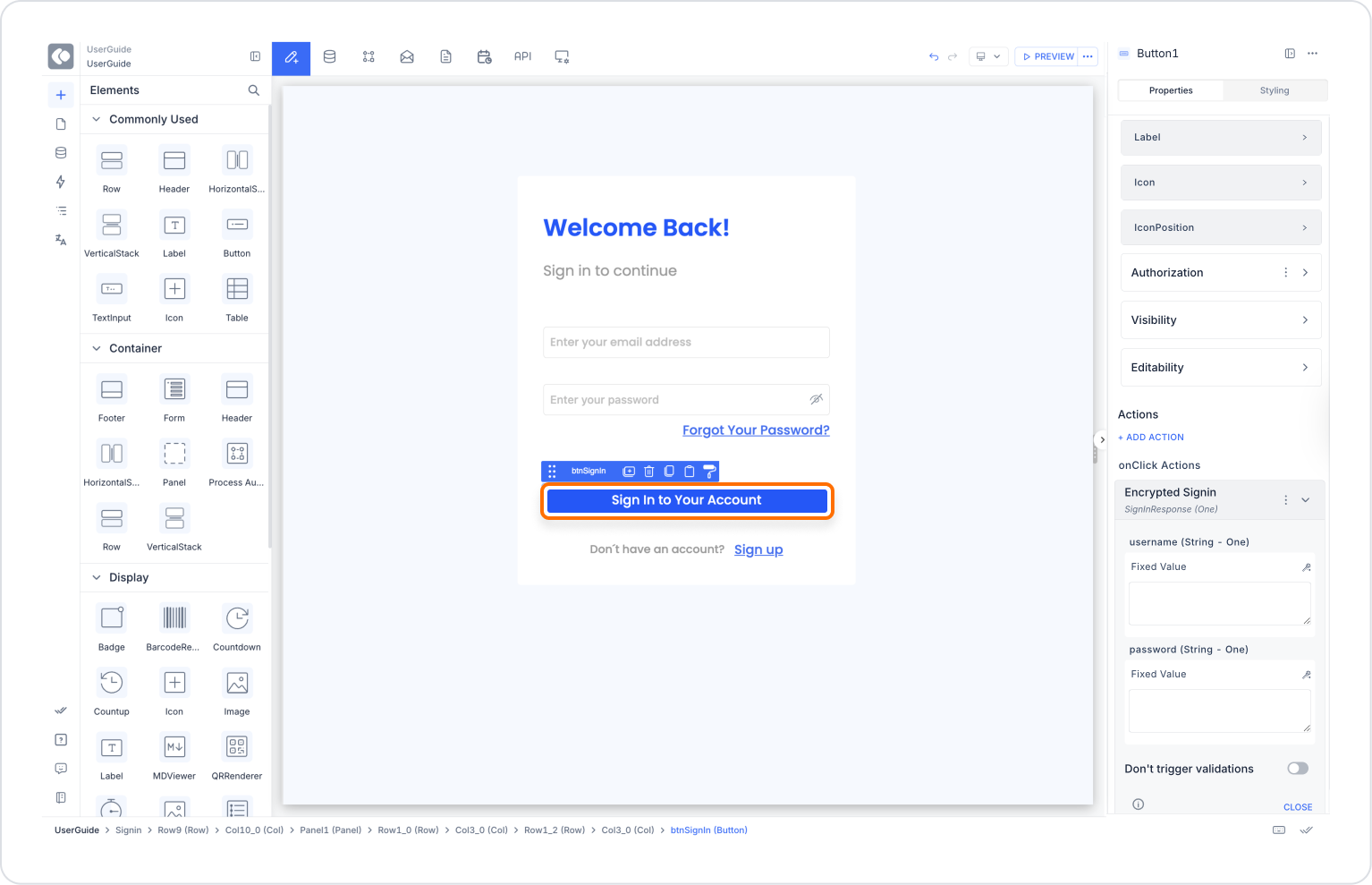
With this configuration, the user logs into the system securely. The password and username are encrypted and sent to the server. If the verification is successful, the session is started and the user is redirected.
Technical Risks and Precautions
The Encrypted Sign In action enables users to sign in securely and with encryption in Kuika applications. It is preferred especially in applications that require high security. The entire login process is carried out with encrypted communication. It can be combined with other actions such as redirection after successful login, notifications, and user data processing.
