
The Get Current Session Info action available on the Kuika platform allows you to dynamically retrieve session information for logged-in users from the system. With this action, you can access session details such as user ID, role information, and session duration, and perform conditional operations within your application based on this information.
Technical Features
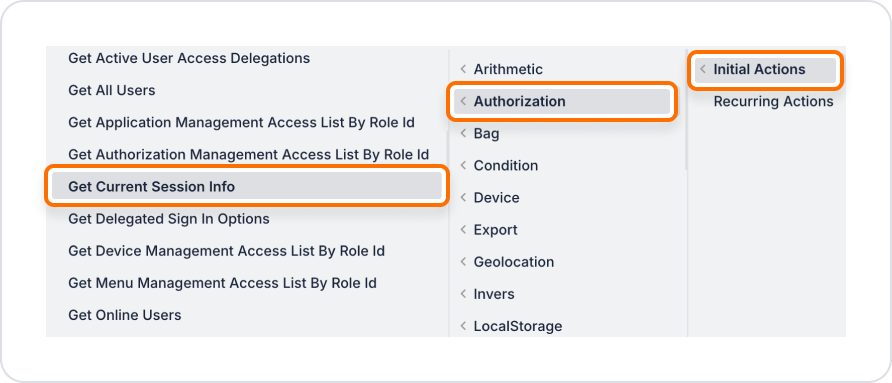
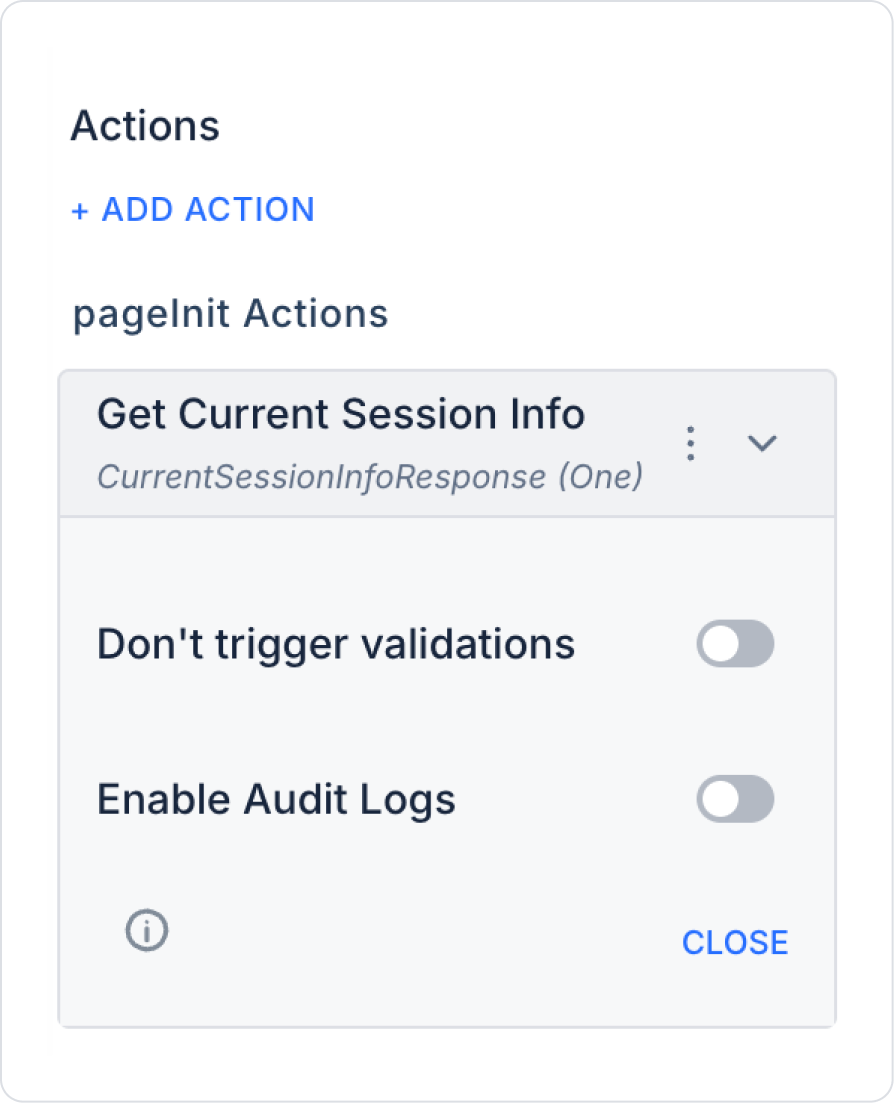
In an admin panel, only users with the “admin” role should be able to see additional settings. This can be controlled with the Get Current Session Info action.
Scenario Steps:
Example output:
With this data, personalized experiences and security controls can be easily implemented within the application.
Technical Risks and Controls
Get Current Session Info is a basic action used in Kuika applications to create user-specific experiences, provide role-based access control, and develop session-based decision mechanisms.
