
The Save Role Access action is used to save or update the access permissions associated with a role in the Kuika platform. As a fundamental part of authorisation management, this action ensures that system security and access control are managed in a sustainable manner.
Technical Features
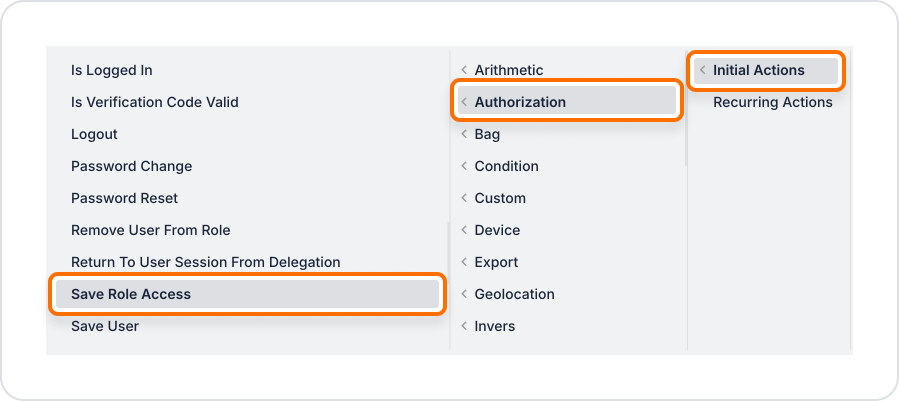
Parameter Definitions
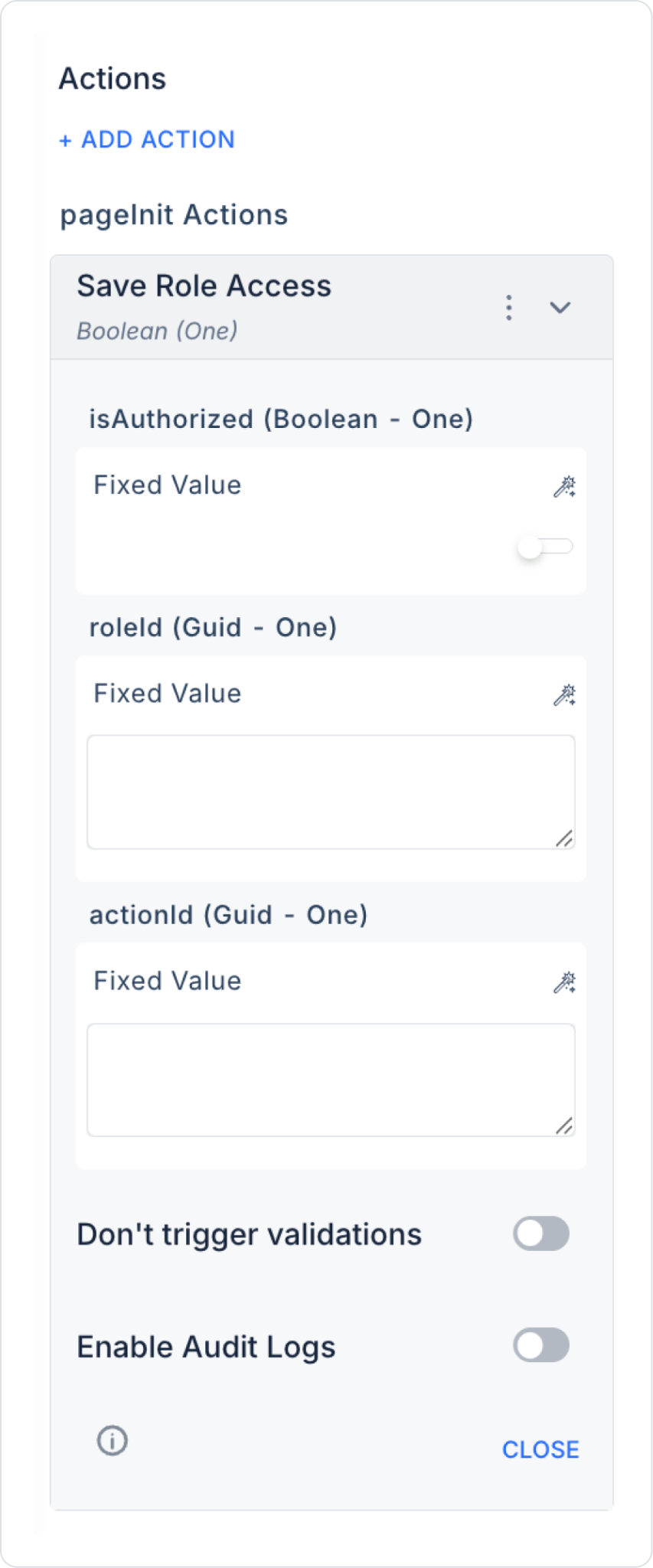
Each parameter can be entered as a fixed value or linked to data from sources such as Action Result, Method Input, Screen Input, Current, and Component. These links can be easily configured using the Symbol Picker.
In an administration panel, only users with the analyst role are allowed to access the ‘Reports’ screen. The administrator uses the ‘Save Access’ button to grant the analyst role permission for this page.
Application Steps:

Parameter Assignments:
When the administrator clicks the Save Access button, the analyst role is granted access to the ‘Reports’ page in the system. Users with this role can then only log in to this page.
Technical Risks and Controls
Save Role Access is a powerful tool for enhancing application security and customising the user experience based on roles. It permanently stores role-specific access definitions in the system and lays the foundation for flexible authorisation structures. It is an indispensable action for access control, especially in enterprise applications.
