
The Get All Users action is used to list all user records within your application developed in Kuika. This action is ideal for roles such as administrators, human resources, or system auditors to view and manage user lists. It also provides preliminary information for tasks such as editing user roles, disabling users, or re-enabling them.
Technical Features
1. Adding the Get All Users Action

2. Parameter Configuration
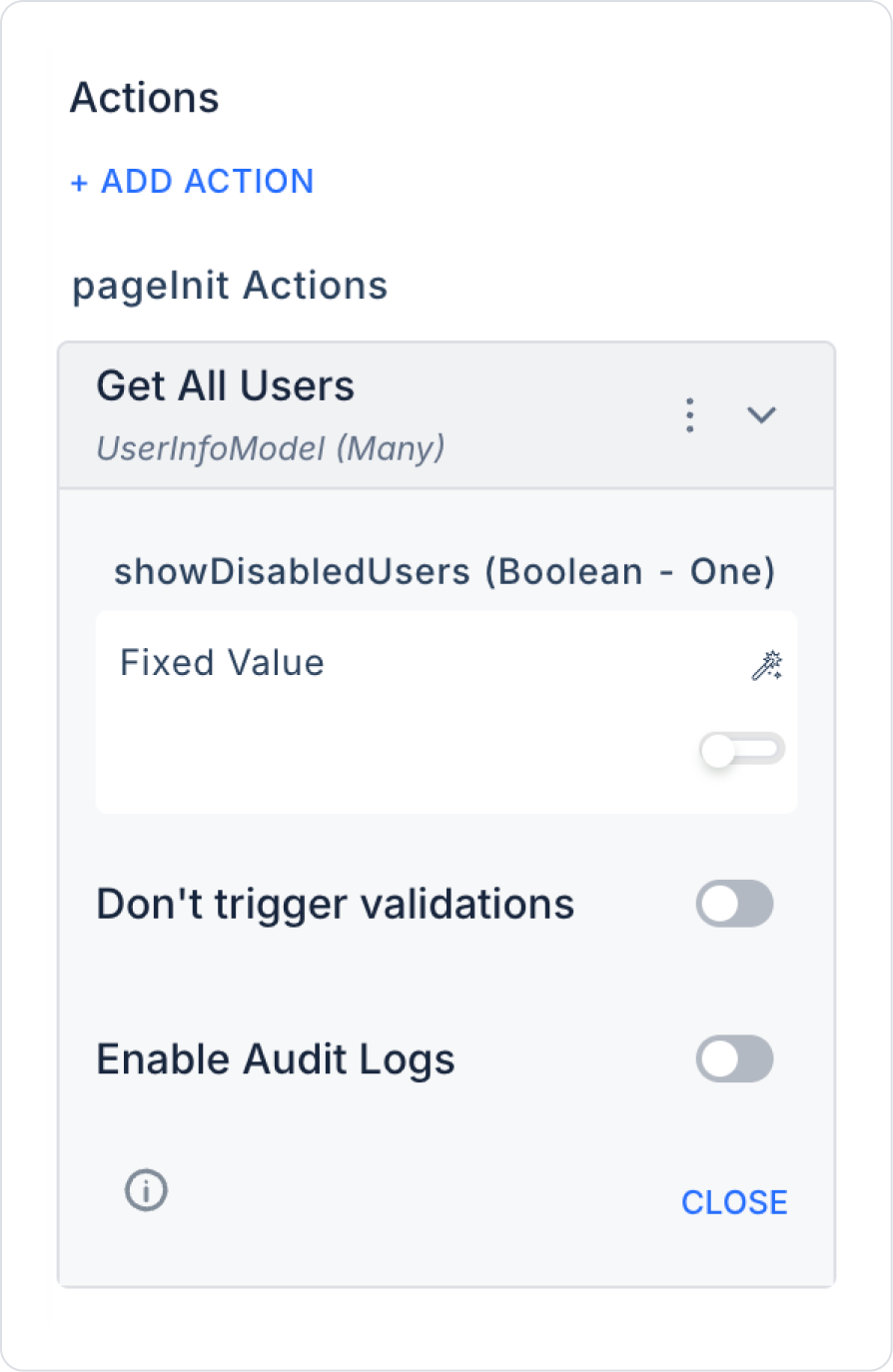
An administrator needs to see all system users on the user management screen. User information can be viewed, users can be disabled, or roles can be assigned from this screen.
Scenario Implementation

This configuration initiates a listing process. The retrieved user data can be connected to a Data Grid, List, or Repeater component to provide a detailed user view.
Technical Risks and Precautions
The ‘Get All Users’ action is a fundamental operation for user management in the application you develop in Kuika. It allows you to list users in bulk, filter them based on their status, and manage them. You can create a powerful user management interface with advanced integration, filtering, and role-based restrictions.
