
The Get Roles action is used to retrieve a list of all user roles defined in the system on the Kuika platform. This action allows administrators and developers to analyse the role structure within the application, simplify user management processes, and control the authorisation system in a more transparent manner.
Technical Features
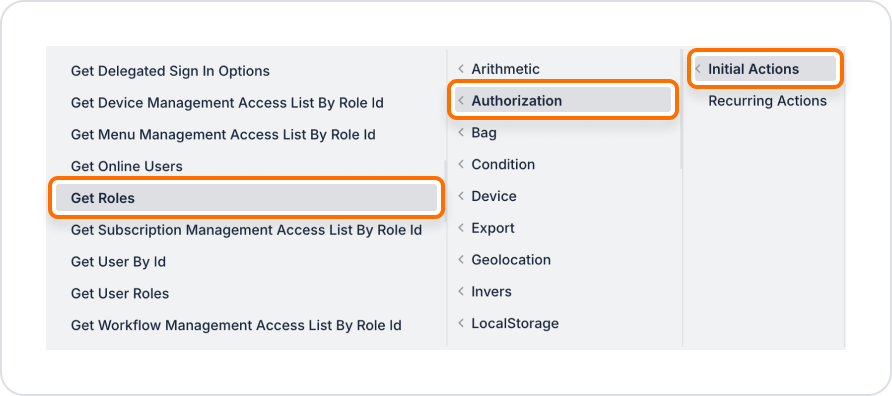
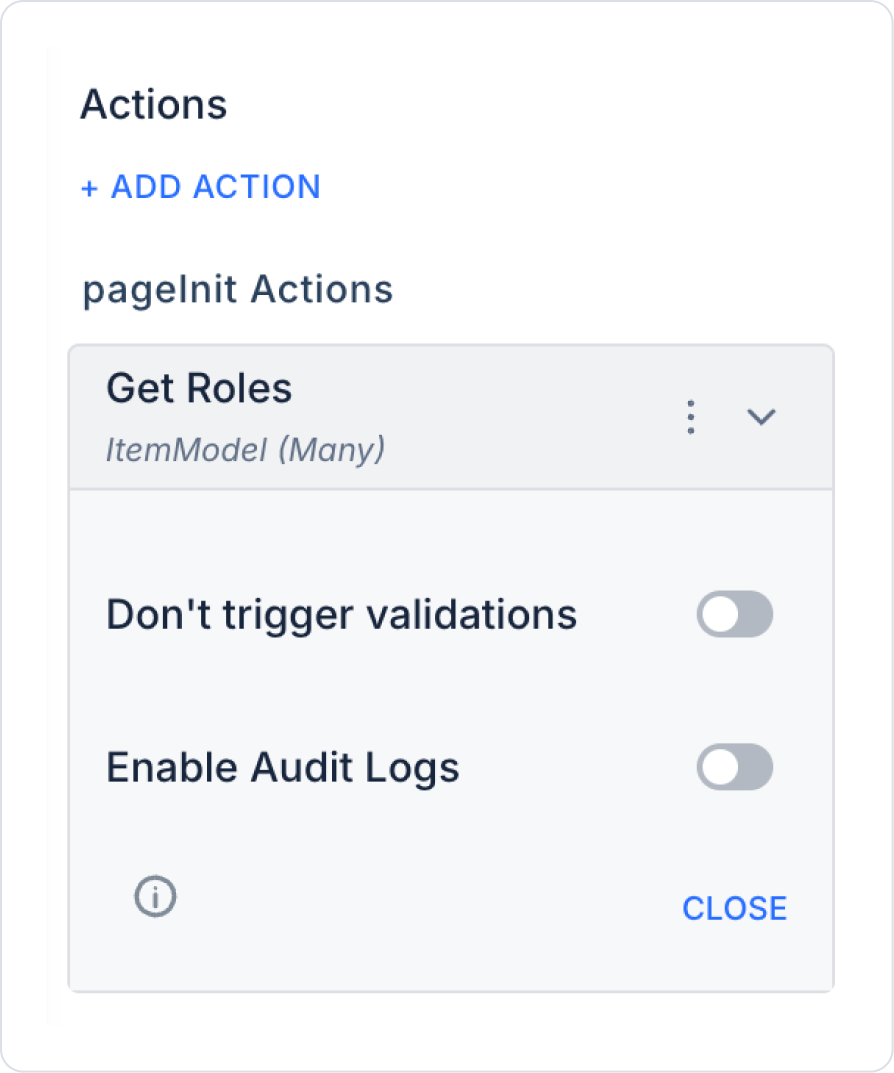
When creating or editing a user in an administrator panel, it is necessary to dynamically retrieve a list of available system roles to select one. The Get Roles action is used for this.
Application Flow
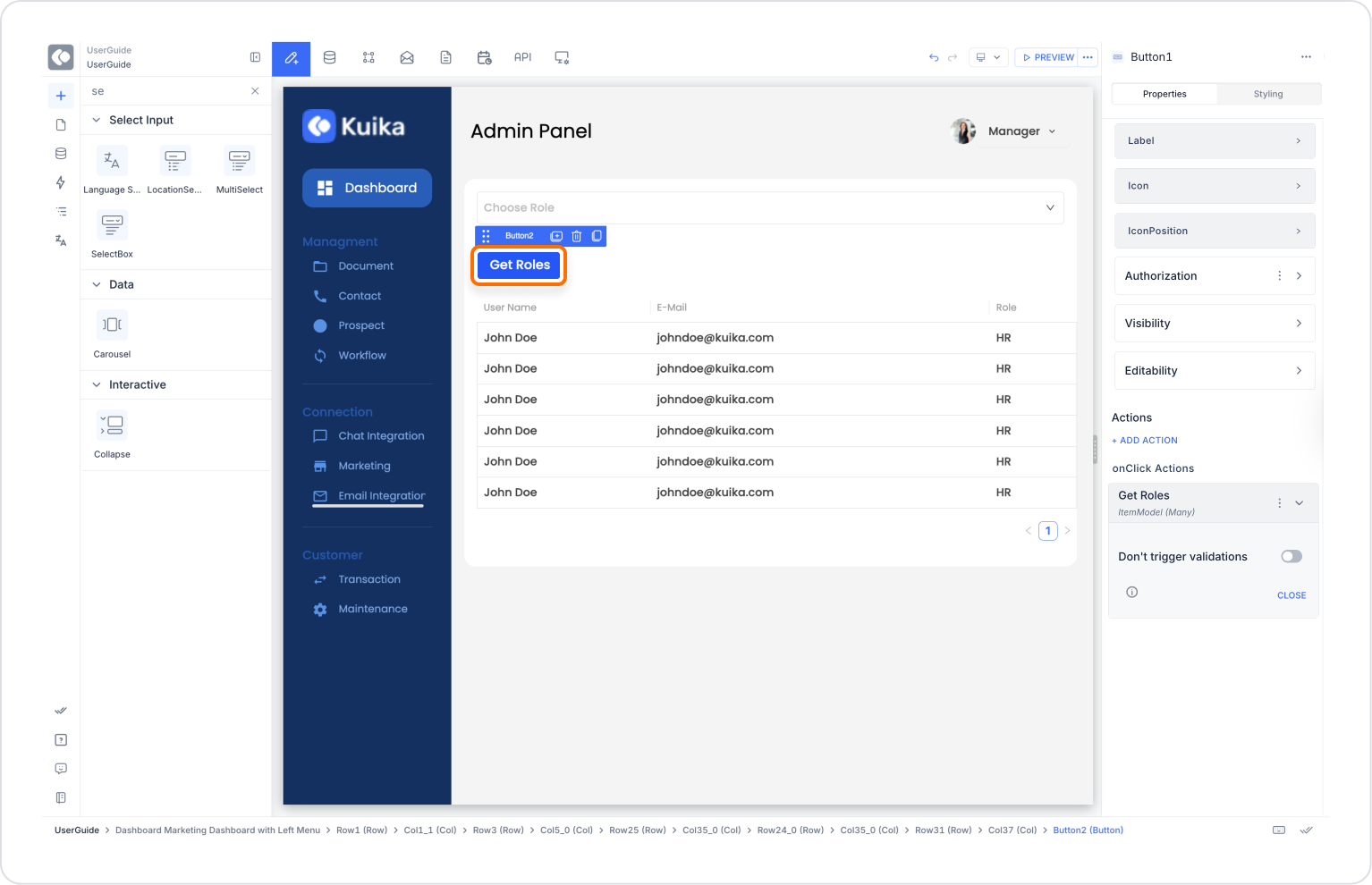
Technical Risks and Precautions
The Get Roles action allows you to systematically view all user roles on the Kuika platform. It forms the basic data source for role management and authorization processes. When used in conjunction with other actions, it provides a dynamic, secure and user-centric authorization infrastructure.
