
With Kuika, you can use various data sources while developing applications. Thanks to Kuika's technical features, you can establish data connections with sources such as MSSQL DB, Oracle, Swagger API, Rest API, C#, Bluetooth and AI Actions.
This training content provides a review of the datasources module, creating a new datasource and information about datasource types.
Follow these steps to create a data source connection with artificial intelligence in the Datasources module:
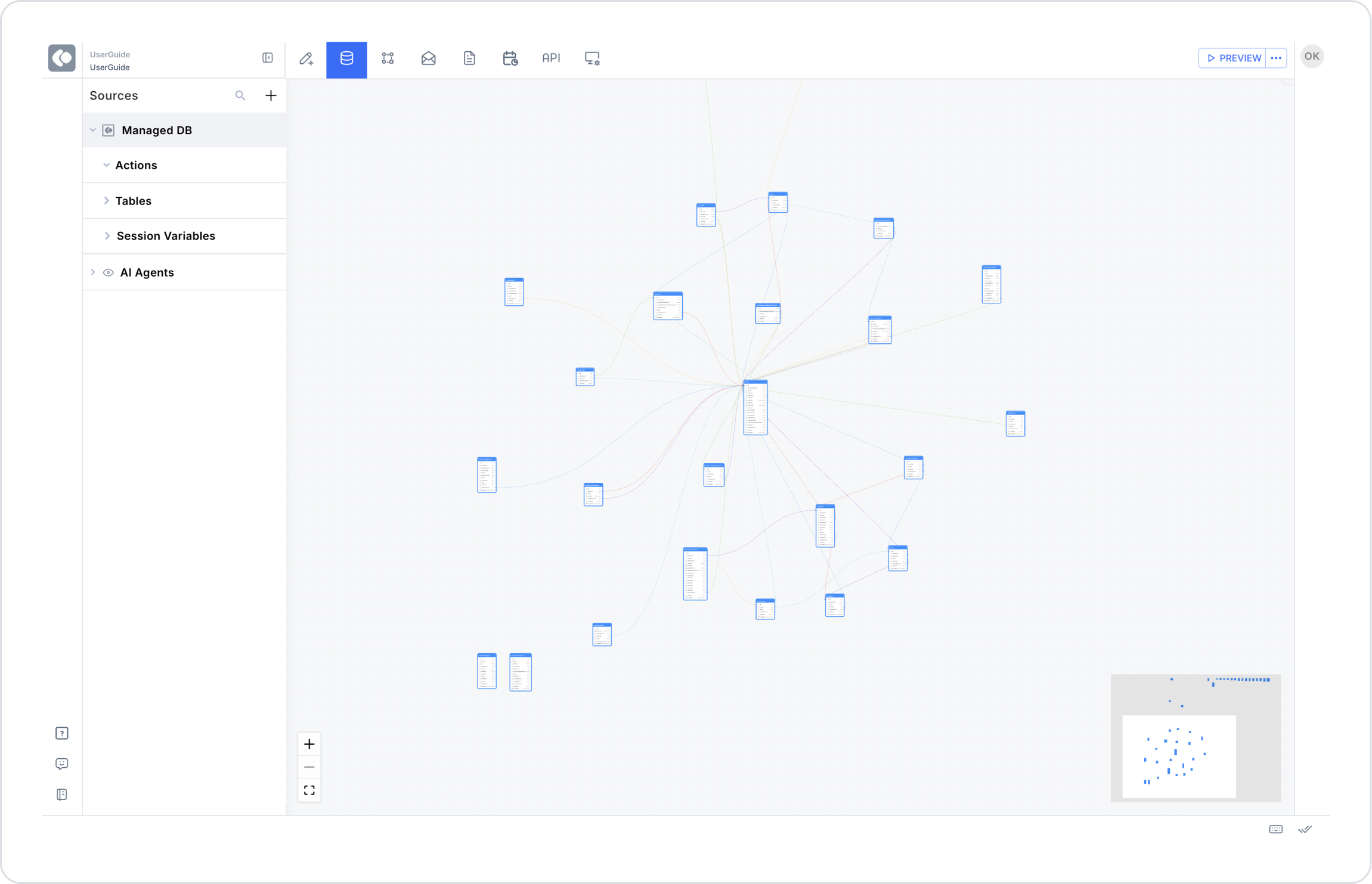
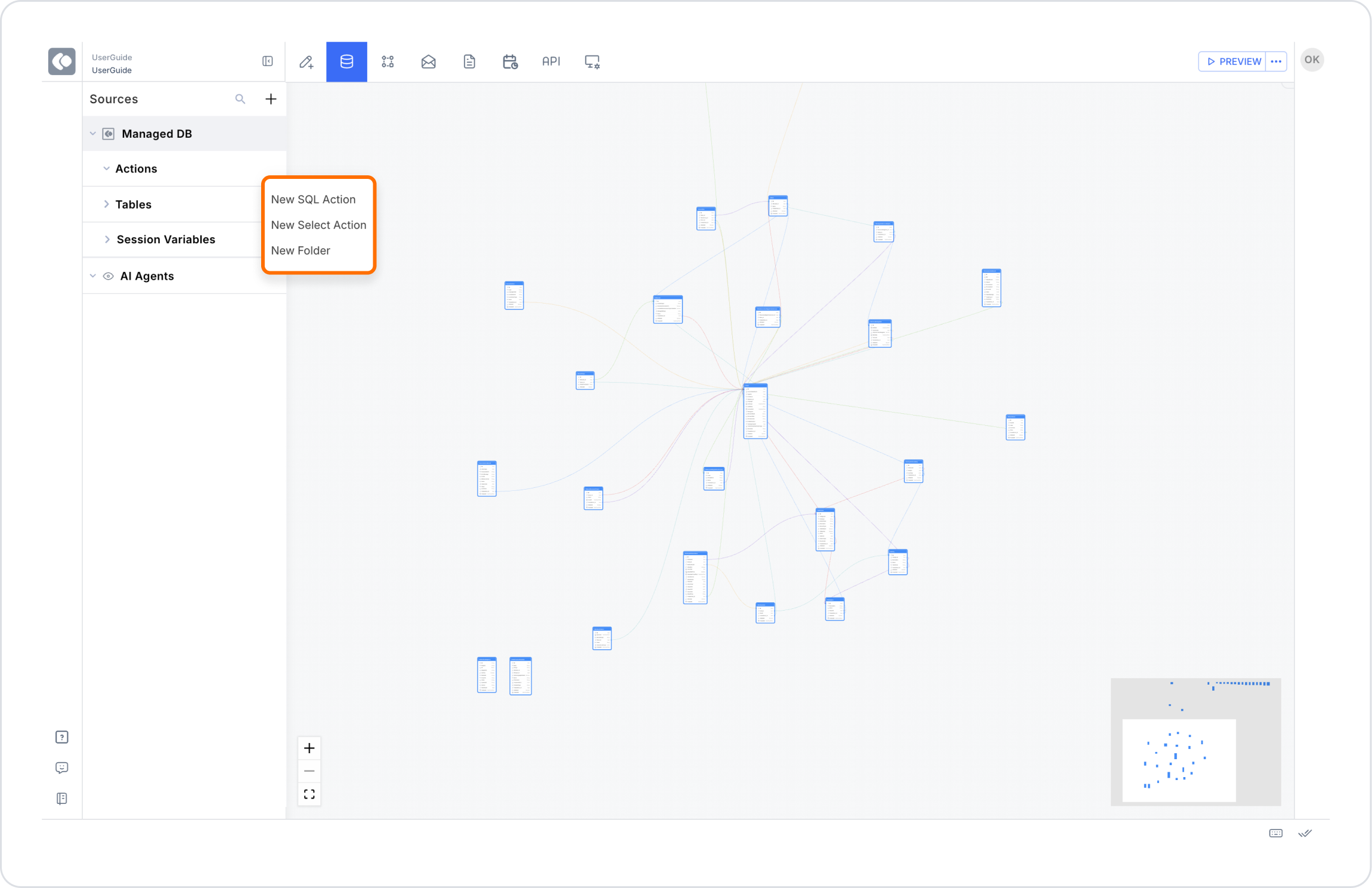


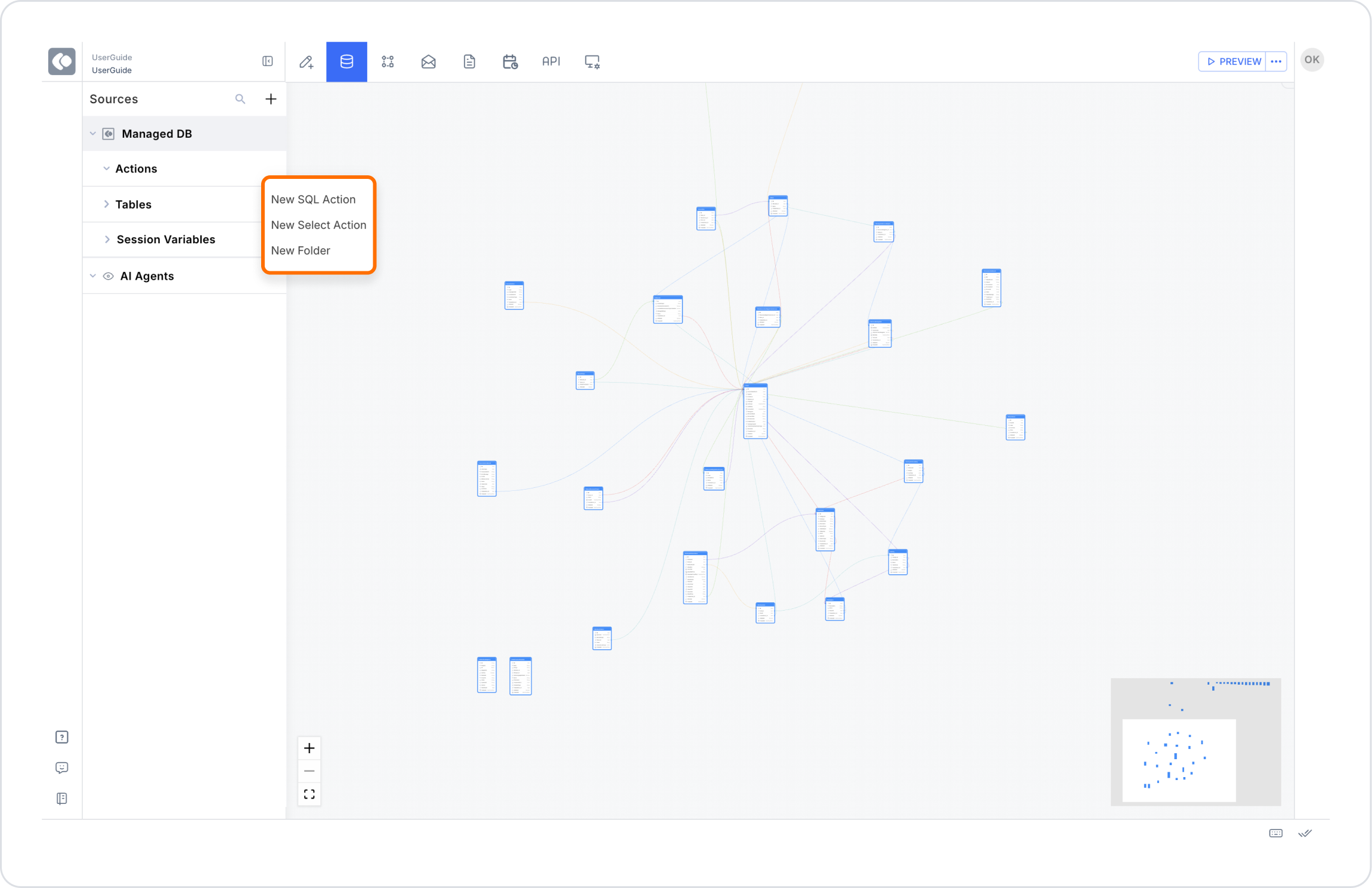

With Kuika you can quickly add a new table to the data source.

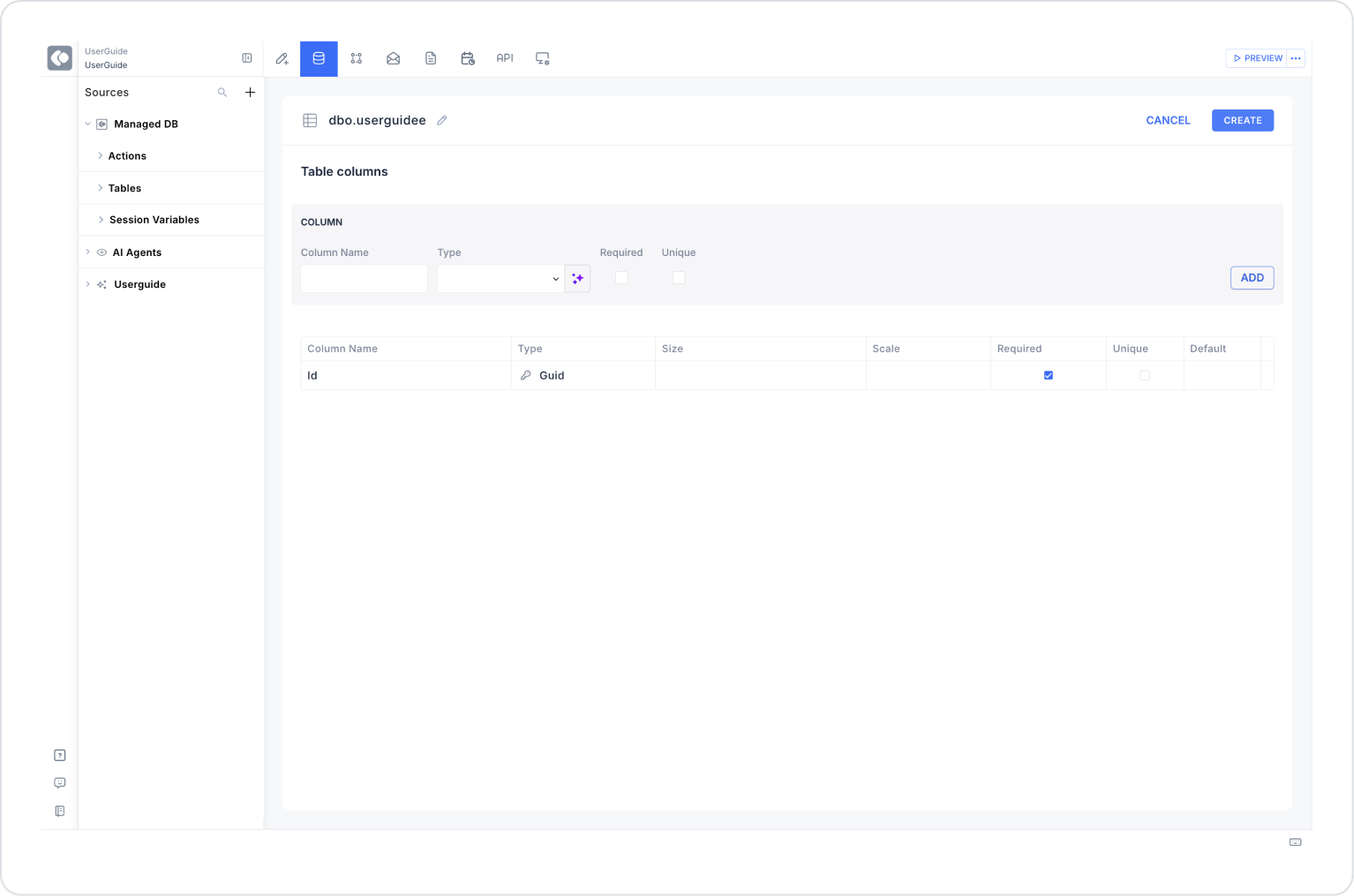
You can activate the Kuika AI button to use artificial intelligence suggestions.
Editing and Deleting a Table
With Kuika, you can create new data sources using different data sources during the application development process.

With these steps you can manage your application's data connections by using the Kuika data sources module effectively.
