
Get User By ID action is used to retrieve the information of a specific user registered in the system based on their unique ID number. This action allows you to quickly access user profile data and view, update or process this data as needed. It is especially useful in scenarios where user-based operations are required.
Technical Features
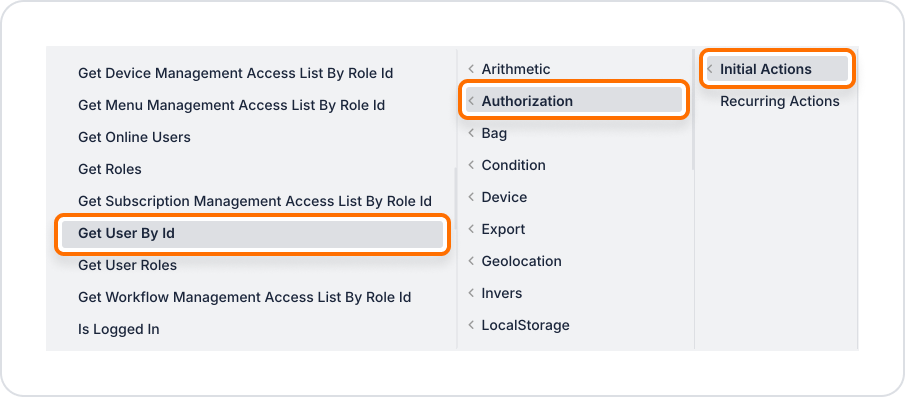
Parameter Configuration
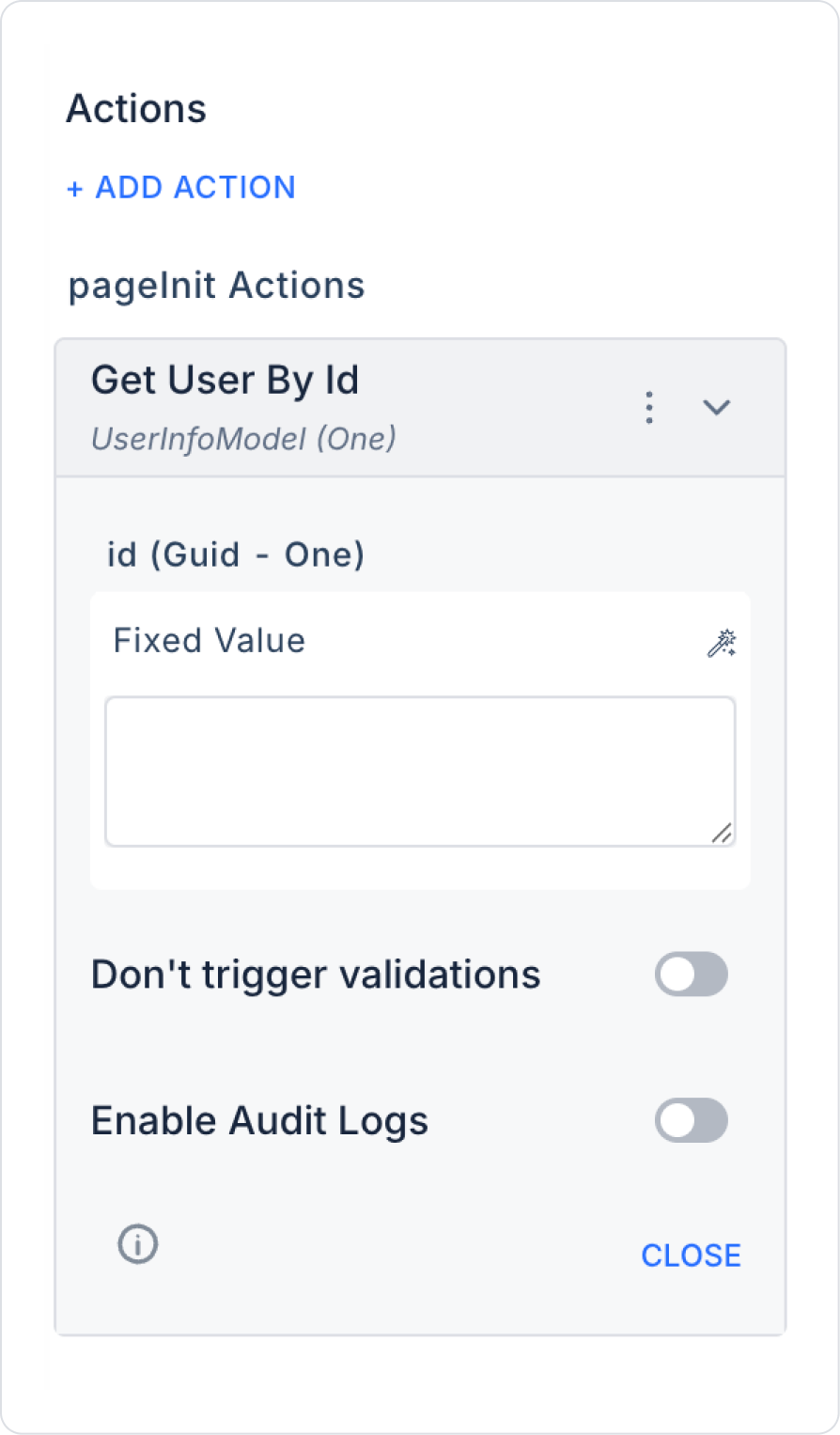
After the user logs into the system, their information (name, email, phone number, etc.) should be automatically displayed in the form fields when they enter their profile page. If necessary, the user should be able to edit this information.
Application Flow:
Technical Risks and Precautions
Get User By ID is a basic action used to access a user's data based on their ID. It plays an effective role in user detail screens, form pre-filling, or user update operations. Thanks to its dynamic data source support, it can be easily integrated into different screens and components in a flexible manner.
