
The Get Delegated Sign In Options action on the Kuika platform brings the sign-in (delegation) options delegated to you by other users. This action allows a user to dynamically learn which users they can use their delegated access permissions on behalf of.
Technical Features
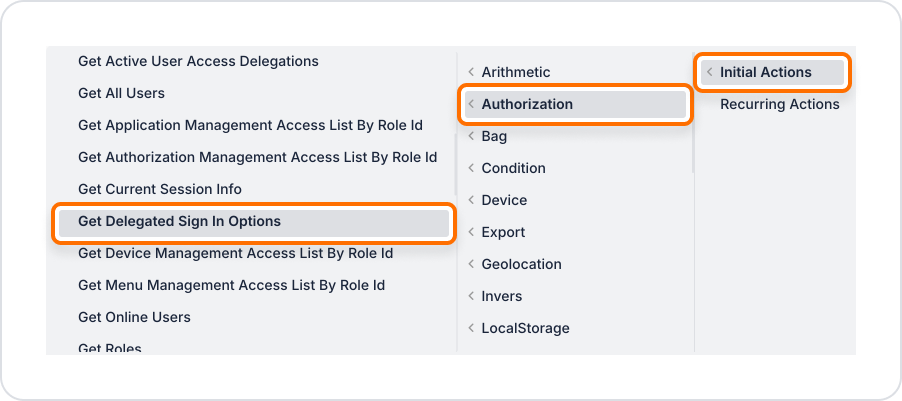
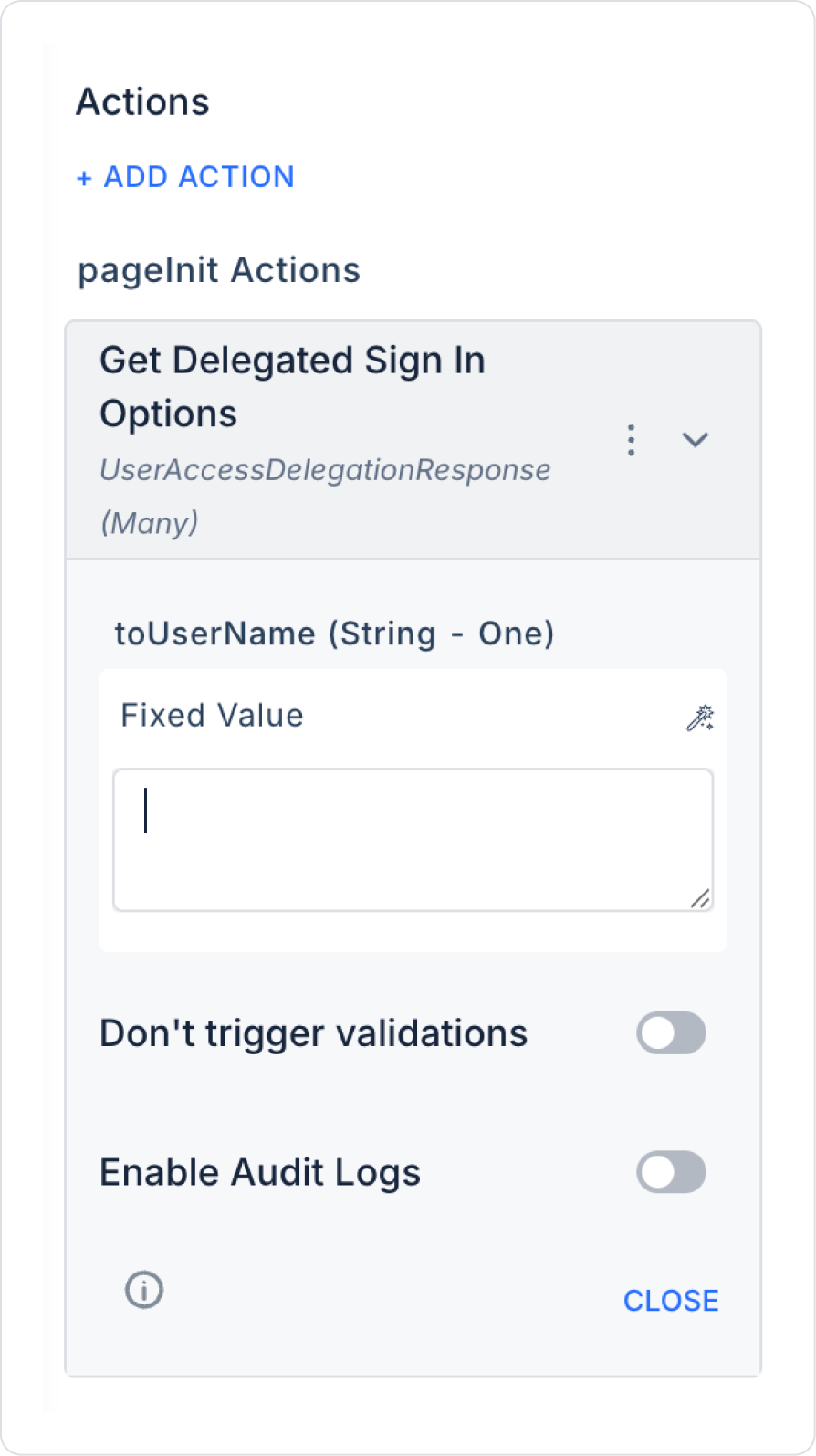
A user may have been assigned tasks by different managers for specific periods of time. After logging into the system, the user must select the user they want to log in as from the list of users assigned to them.
Scenario Steps:
Select Box element sample outputs:
Technical Risks and Controls
Get Delegated Sign In Options is an important action for managing the sign-in processes of users who have been delegated permissions on the Kuika platform and presenting the appropriate sign-in option to the user. Delegation-based access control ensures application continuity, especially in corporate scenarios such as task delegation and administrator backups.
