
Kuika Platform makes it easy for you to develop Web and Mobile applications by offering a user-friendly interface and powerful tools. Creating a new app on theApps screen is the first step to lay the foundation for your app and digitize your business processes. In this guide, you will learn the process of creating a new app with Kuika, what to consider when choosing an app type, and the importance of this process in your app development projects.
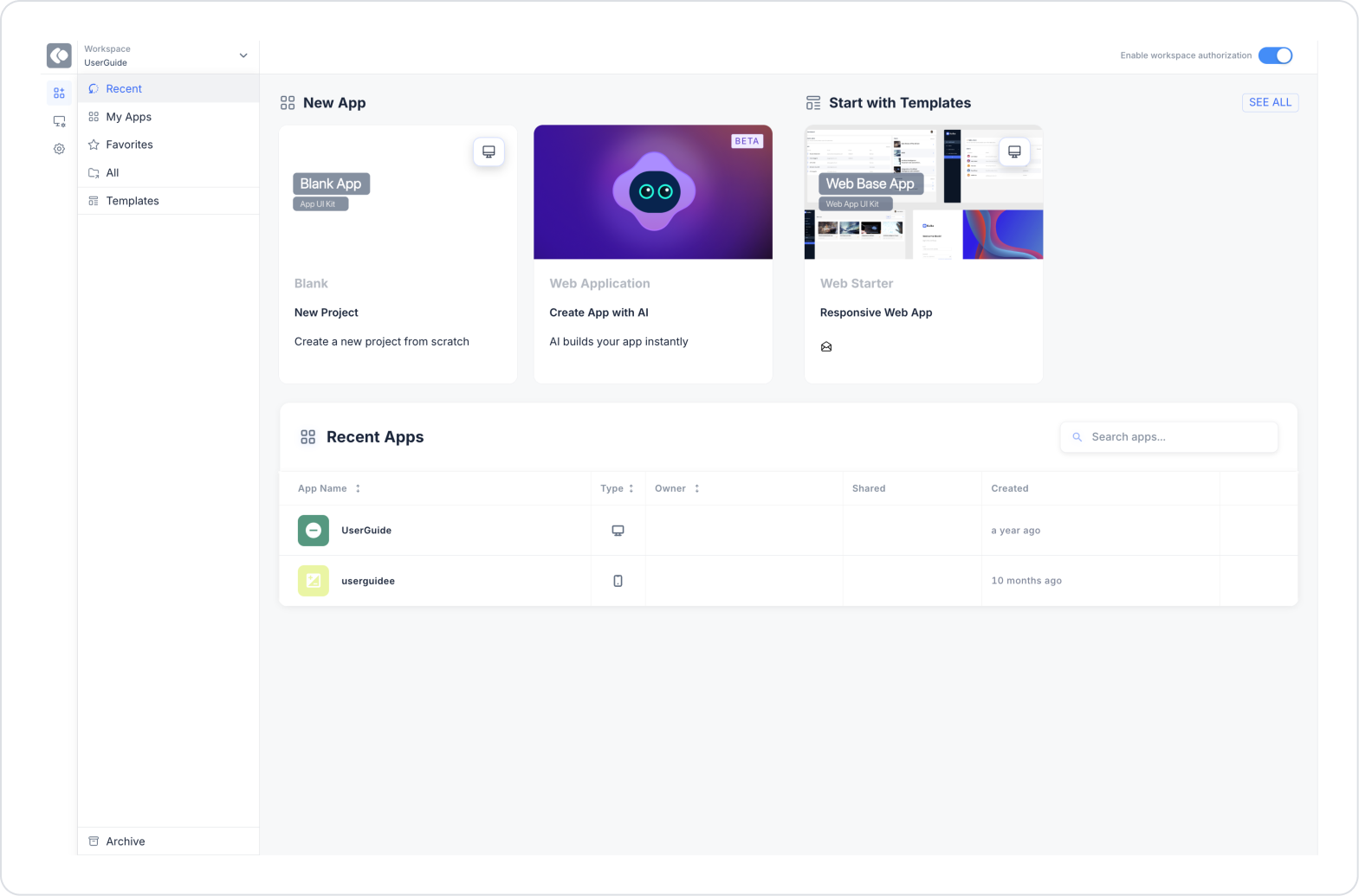
Web and Mobile applications in Kuika are different from each other in line with some features. You can find detailed information about these differences in our related content.
With Kuika, you can easily develop responsive Web applications that adapt to different devices. You can provide an optimized user experience by using only web-specific elements and features in web applications.
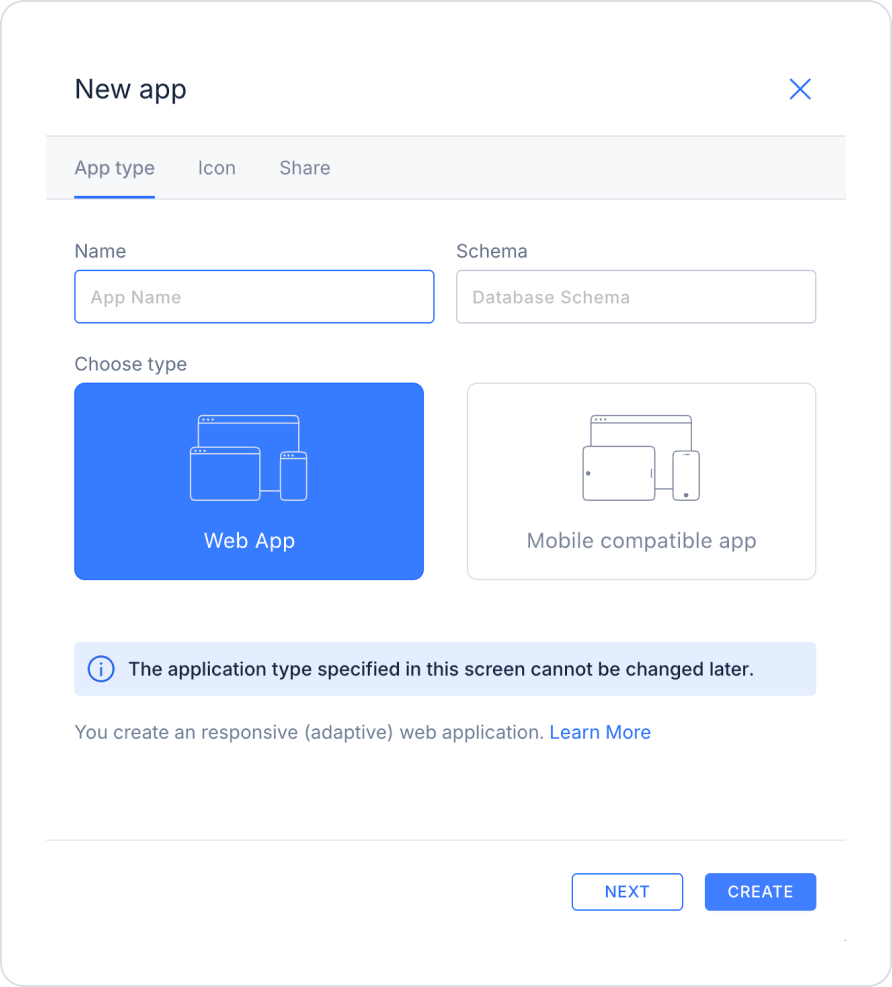
Steps
After completing these steps, your application is ready for development. With the tools offered by Kuika, you can customize the design of your web application, expand its features and make it work smoothly on different devices.
With Kuika, you can develop mobile apps for Android and iOS and offer a rich user experience with mobile-specific elements and features.

Steps
Once your app is created, Kuika automatically redirects you to the UI Design view. Here you can shape the design and functionality of your mobile app with mobile-specific elements.
