
The Get Subscription Management Access List By Role ID action is used to view the subscription management permissions associated with a role. This action helps determine who can access subscription operations based on user roles in the system. It is critical for managing user access rights based on subscription packages, especially in SaaS-based applications.
Technical Features
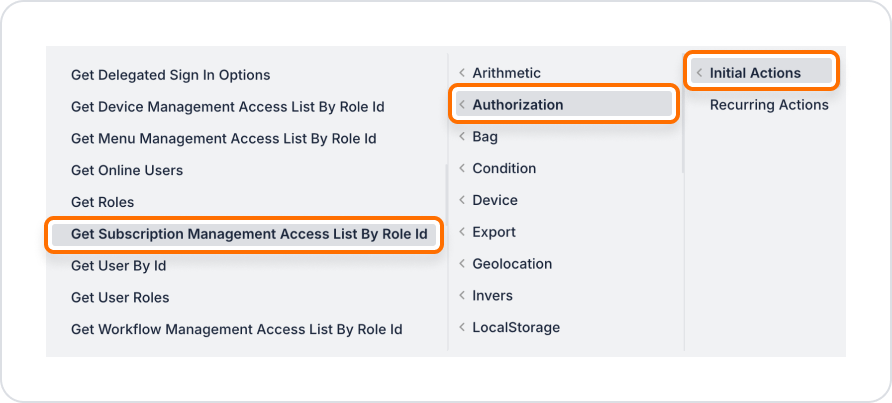
Parameter Configuration
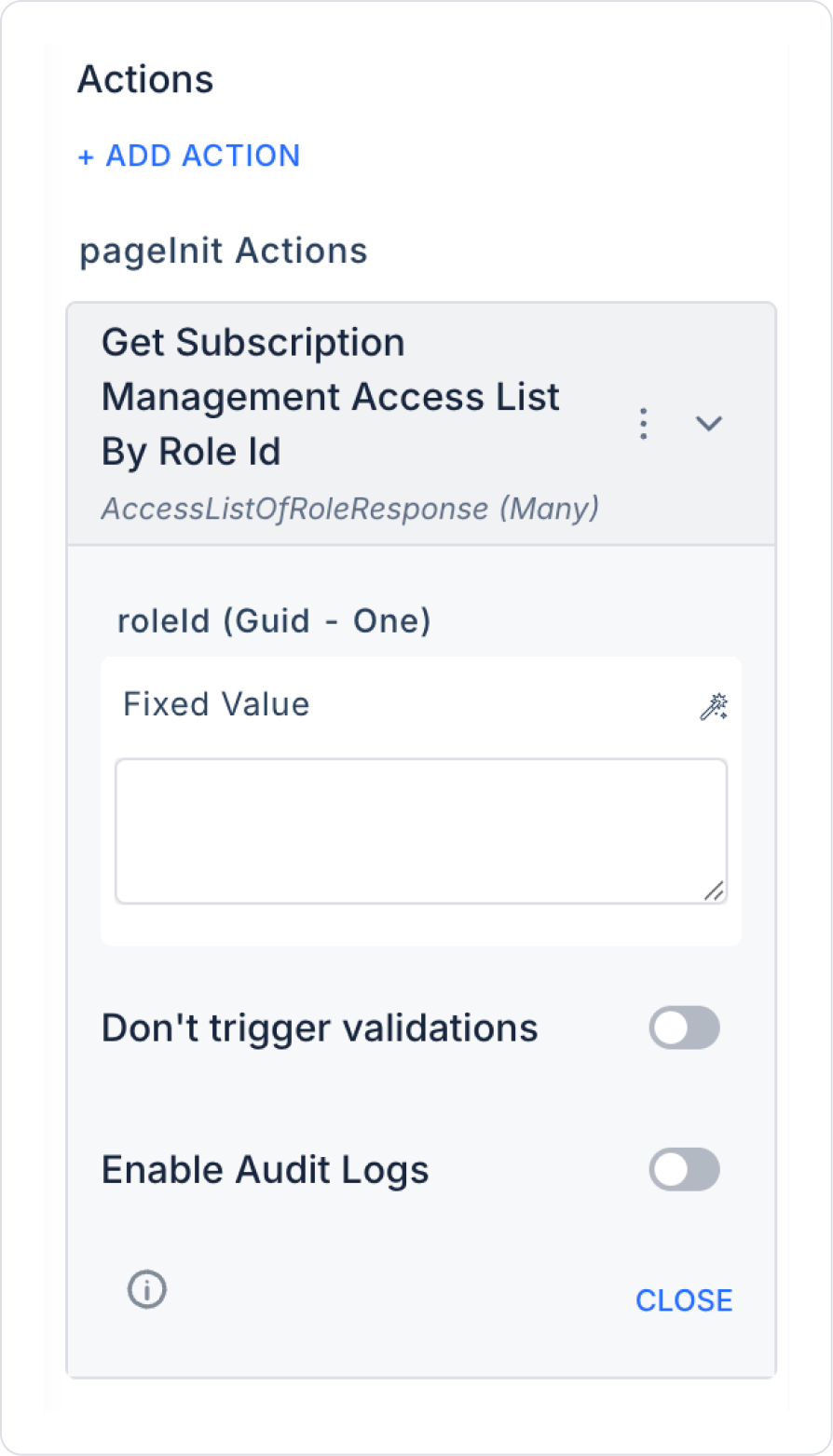
In a SaaS admin panel, the system administrator needs to see which subscription management permissions a selected role has. Based on these permissions, the user is granted or restricted access to the panel.
Application Flow

Technical Risks and Precautions
The Get Subscription Management Access List By Role ID action is used to list subscription management permissions based on user roles. It facilitates role-based access analysis for system administrators and contributes to application security. It is a critical action, especially for SaaS platforms that require dynamic access control.
