
Host settings determine the way a service or application works and interacts with other devices. These settings include network connections, IP addresses, domain routing, port numbers and security configurations. It defines how the server is connected to the network and how other devices communicate with the server.
For example, the host settings settings of a web hosting service provider determine which server incoming requests are routed to and which files are served on the server.
Kuika offers Host Settings settings through the Configuration Manager module.
Log in to the Kuika platform.
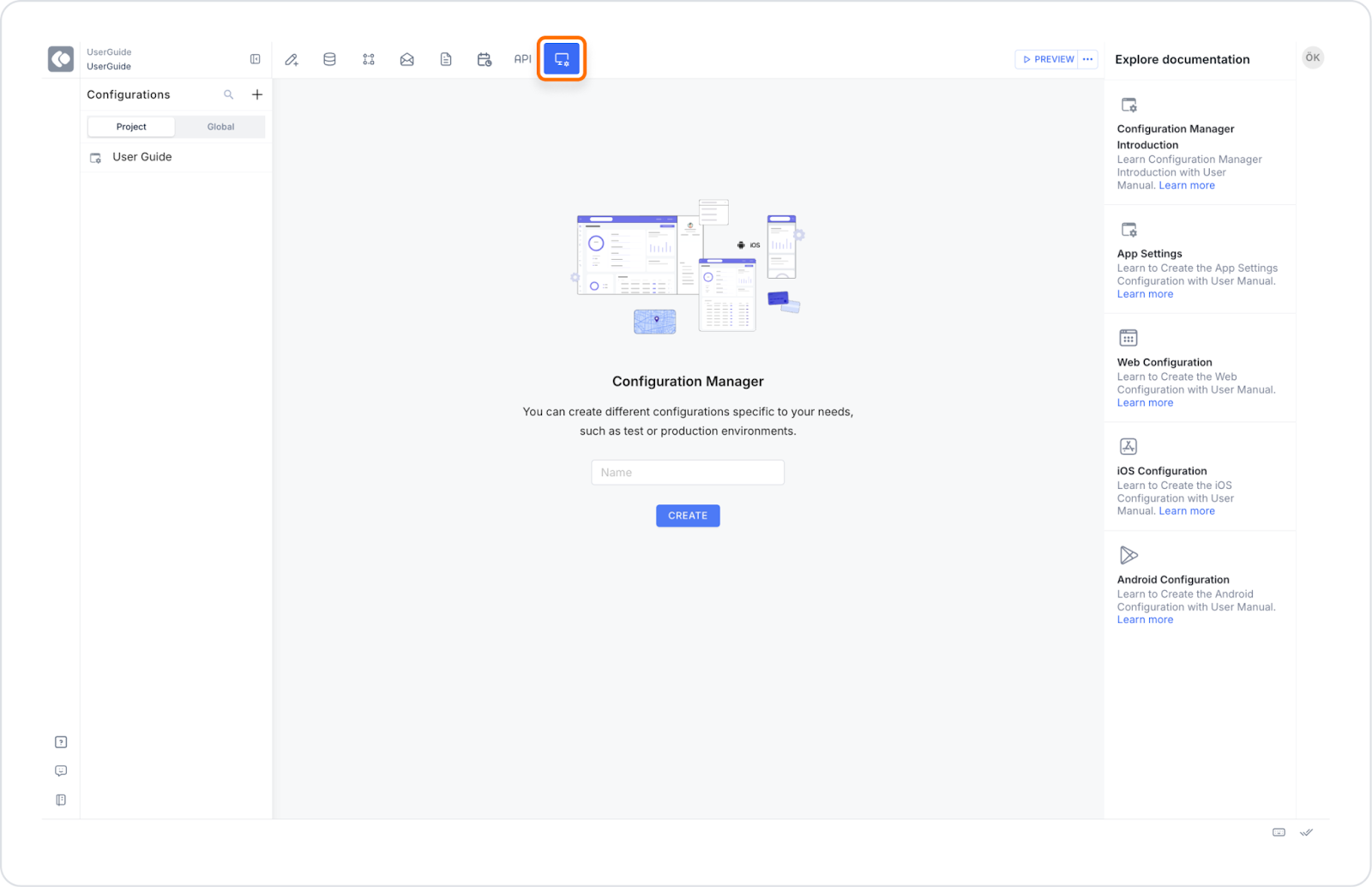
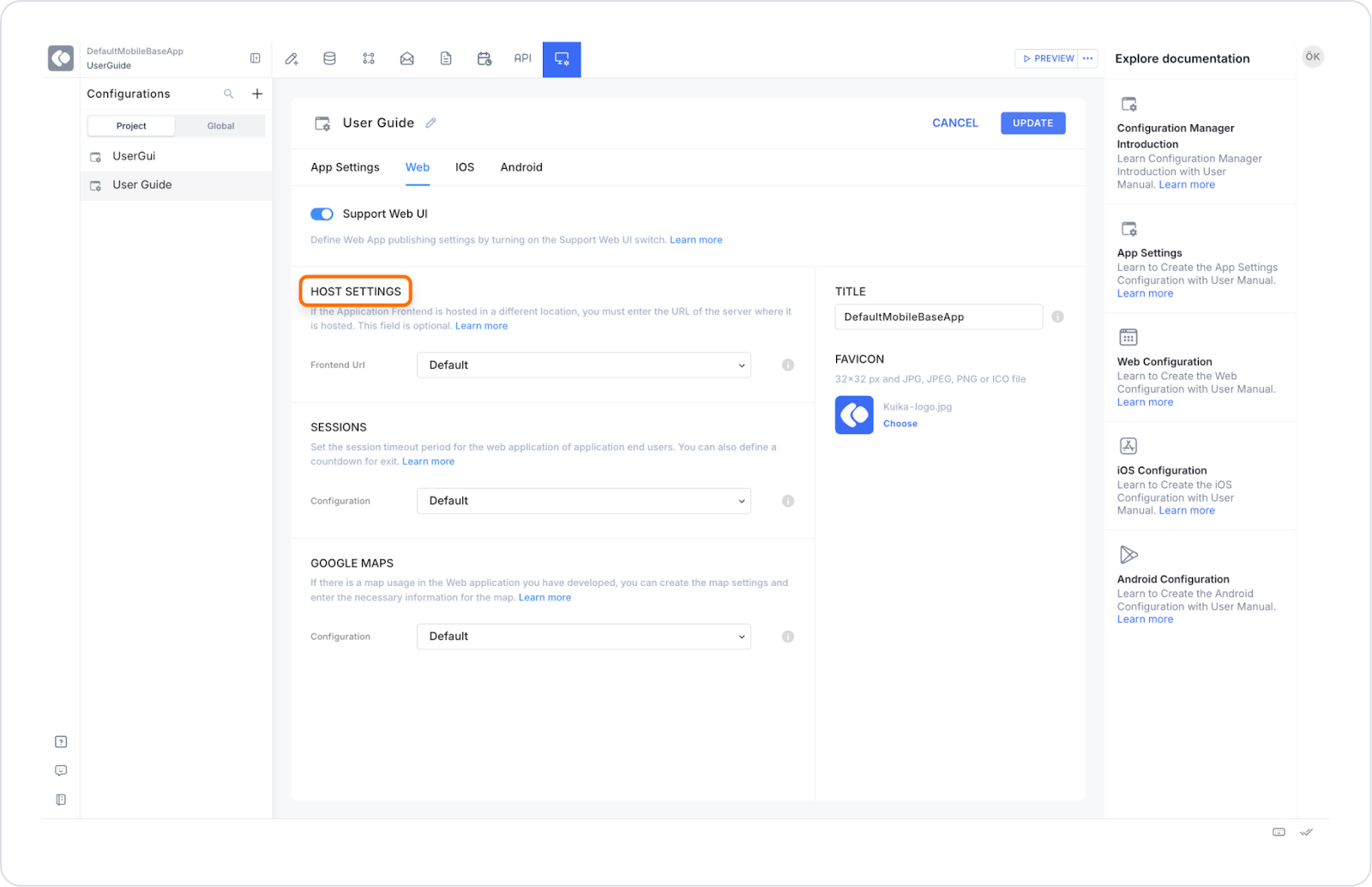
Host Settings Configuration

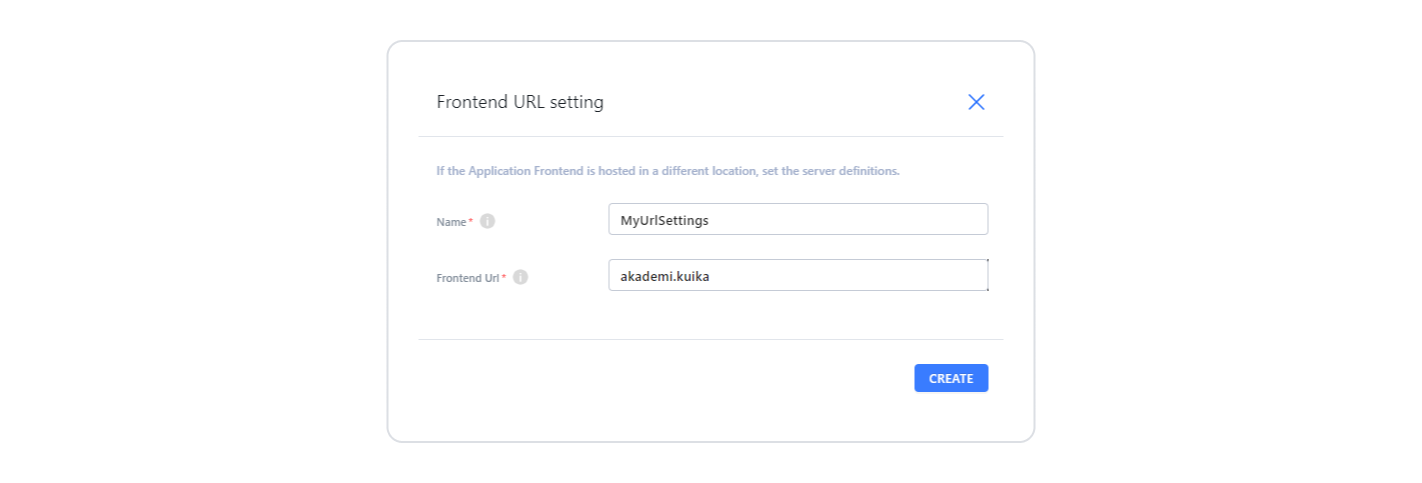
Frontend URL:
After making all the settings, save the Host Settings settings by clicking the CREATE button.
