
The Update User Access Delegation action on the Kuika platform is used to update a previously defined user permission delegation. With this action, information such as delegated roles, target user, start and end dates can be changed later. It enables quick response to permission changes, especially in long-term projects.
Technical Features
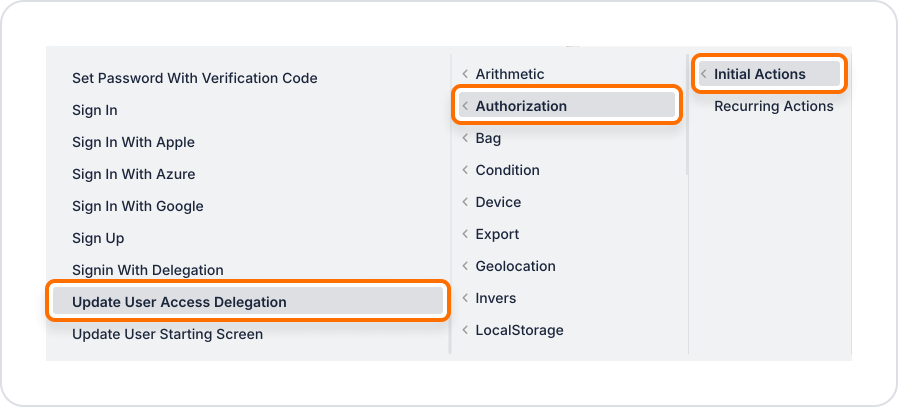
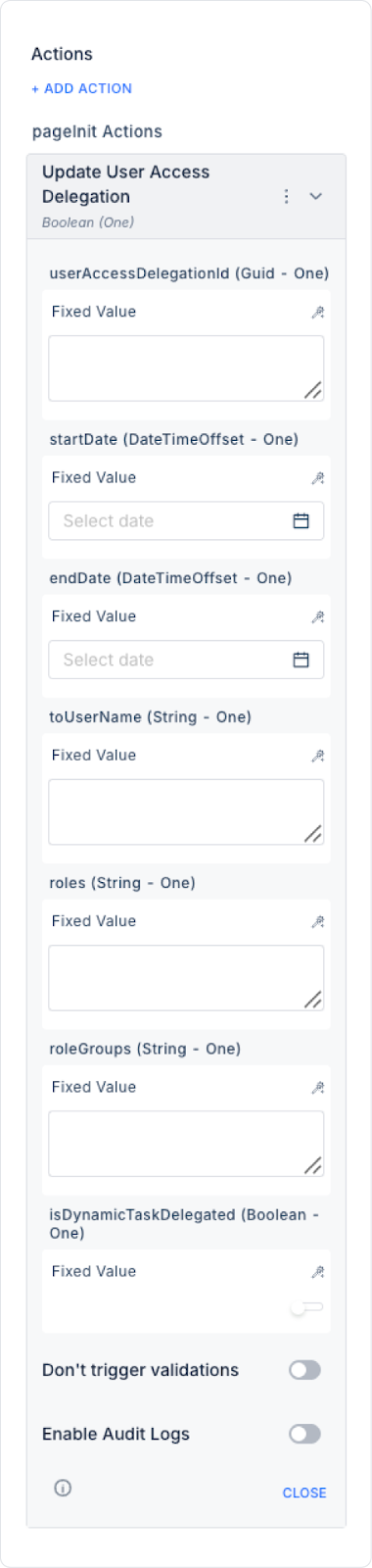
The duration of an authorization previously delegated by an administrator needs to be extended. In addition, one of the delegated roles will be removed and another role will be assigned in its place.
Scenario flow:
Technical Risks and Controls
The Update User Access Delegation action allows you to flexibly update existing delegation configurations. It streamlines authorization management processes and facilitates quick response to organizational changes within the application.
