

Kuika's Collapse element allows you to present content in a more compact and organized way. Users can expand or collapse content by clicking on headings. This element is ideal for long descriptions, frequently asked questions (FAQs) or when large blocks of information need to be displayed only when needed. In this tutorial, you will learn how to use the Collapse element and how to structure your content.

You can configure the properties of the Collapse element in the Properties panel on the right edge.

The Collapse element allows users to see only the information they need and prevents unnecessary clutter in the interface.
Authorization

To manage access control at the element level, you can use the Authorization section in the Properties panel.
Access Types
Anonymous
Allows all users to view the element without logging in.
Restricted
Restricts access to only verified users or specific roles.
Unauthorized Behavior (Hide / Disable)
If the user does not have the required role, you can specify how the element should behave in the Choose field:
This setting is used to manage how unauthorized users encounter the element.
Visibility
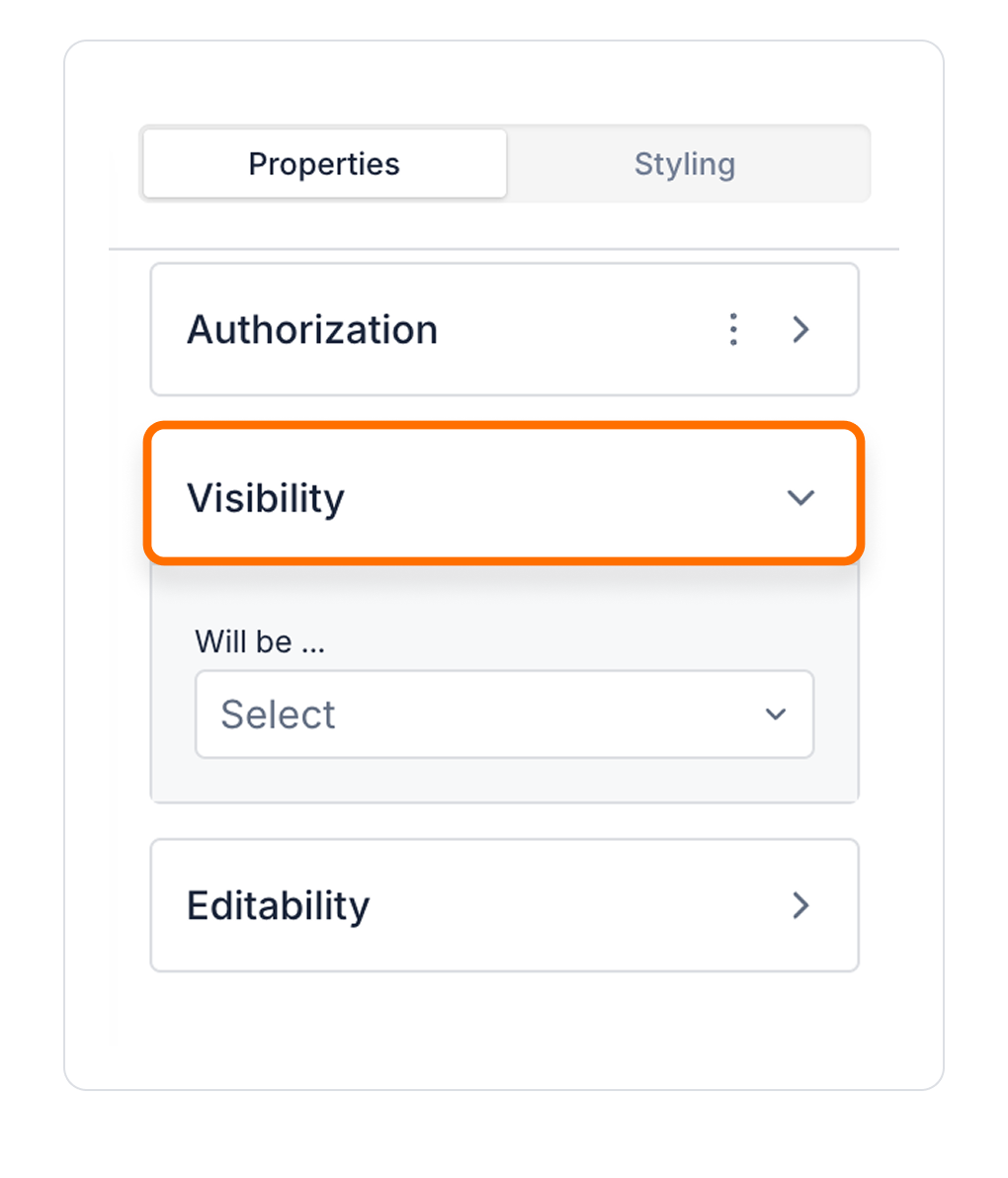
Always Visible: The element is always visible.
Hidden: The element is hidden.
Sometimes Visible: The element becomes visible based on specific conditions.
When Sometimes Visible is used, AND / OR groups can be added directly, allowing visibility rules to be grouped and more complex scenarios to be managed easily.
To configure the setting:
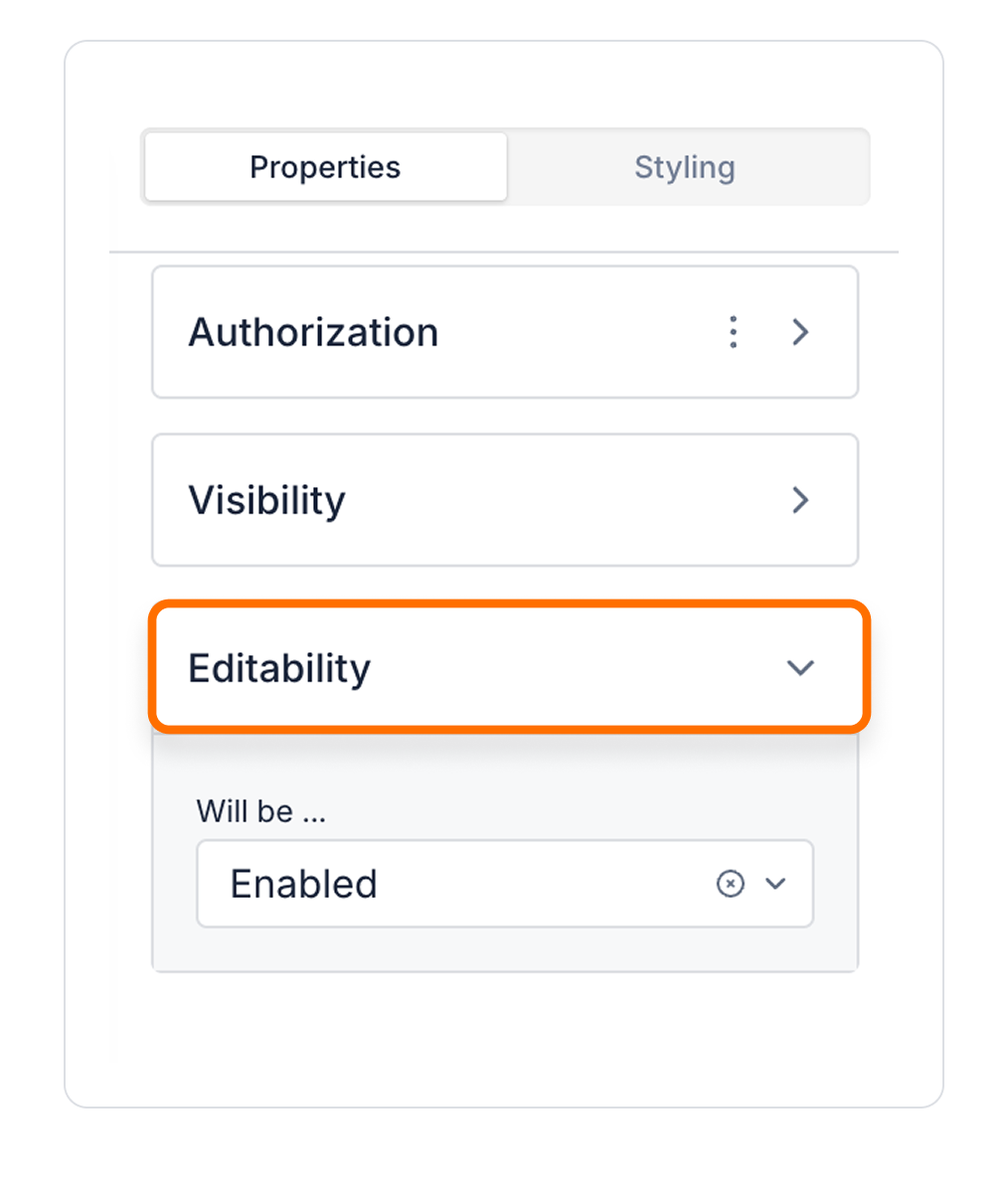

By customizing your elements with the Styling Panel, you can create impressive interfaces for your web and mobile applications. In this section, you can configure the following settings:
By following these steps, you can configure the Area Chart element to suit your needs.
