
The SignIn With Delegation action on the Kuika platform allows a user to log in to the system on behalf of another user (with delegation). This action is used by users who want to temporarily use the permissions of another person in scenarios such as task delegation. Delegation must be defined beforehand with the “Create User Access Delegation” action.
Technical Features
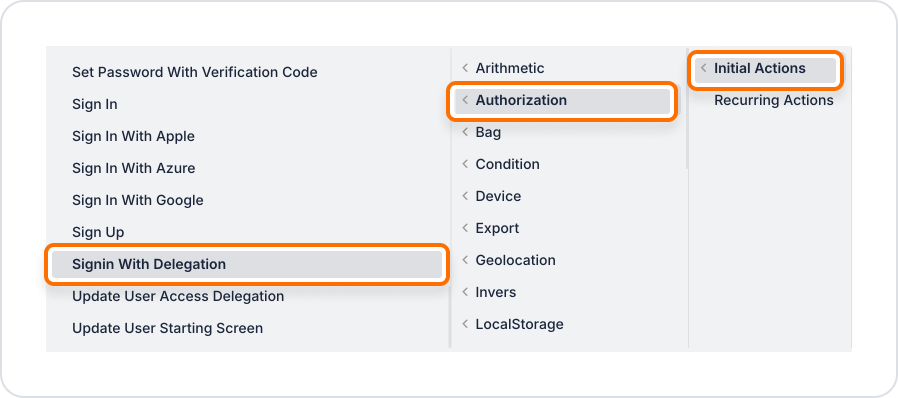
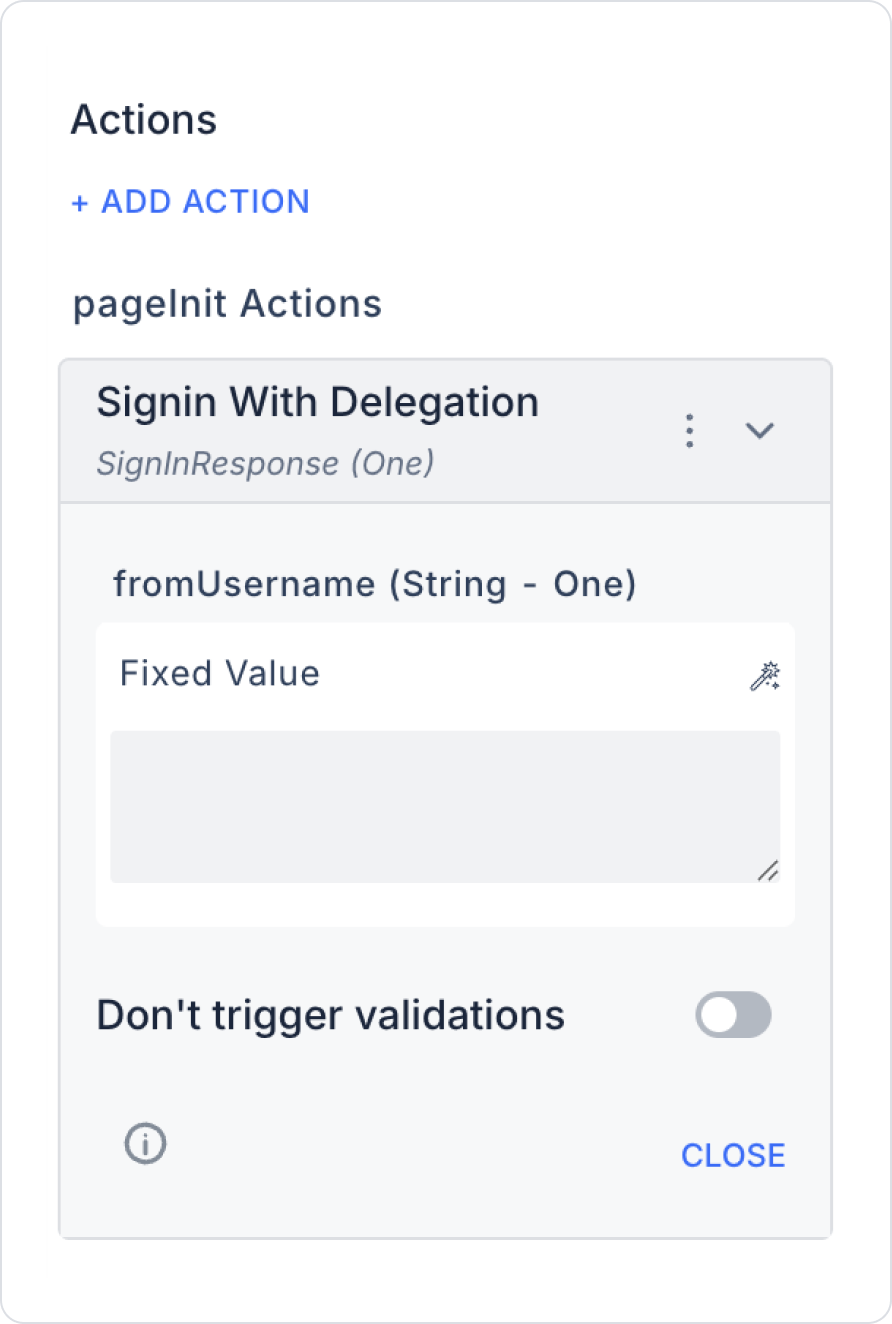
A team leader is on annual leave and has delegated some approval tasks to a team member. The team member will log in on behalf of the manager to complete these tasks.
Scenario Flow:
Technical Risks and Controls
The SignIn With Delegation action is a powerful authorization solution for Kuika applications in terms of task delegation and operational continuity. It ensures the secure and uninterrupted operation of the system through advanced control mechanisms.
