
Get Online Users action is used to list users who are currently active (online) on the Kuika platform. This action is an ideal solution for system administrators or application managers for real-time user tracking, system performance analysis, and viewing active sessions.
Technical Features
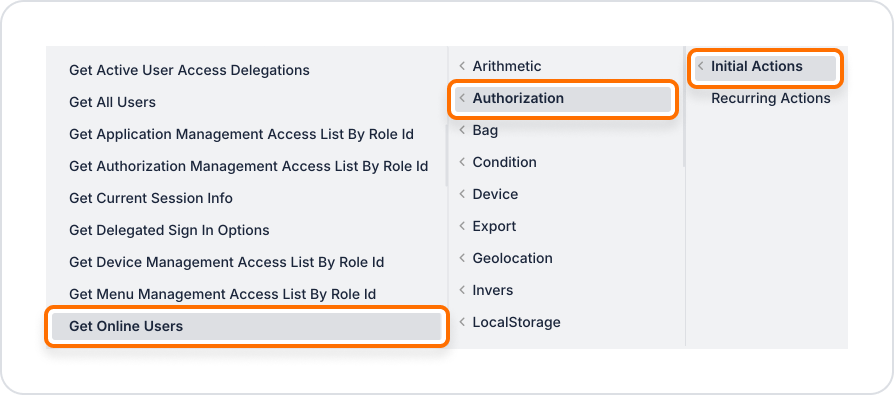
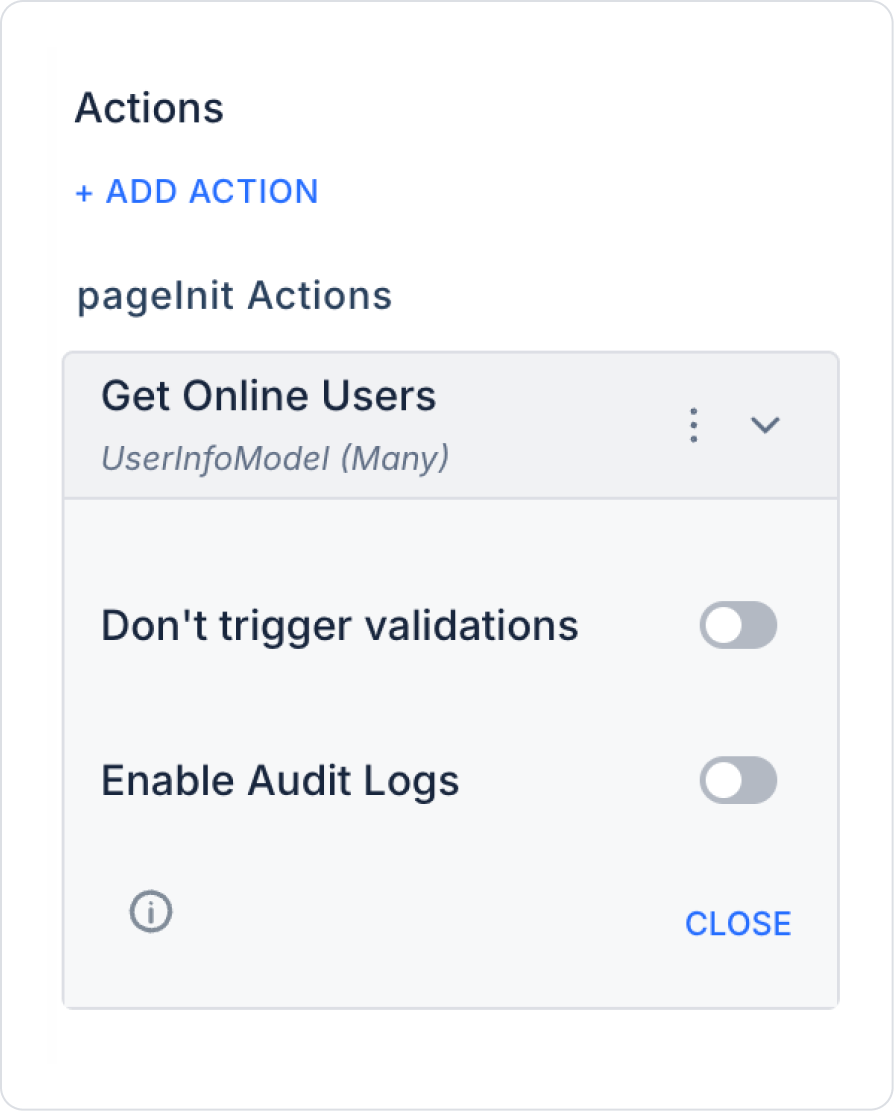
In an administrator application, there is a screen titled ‘View Active Users.’ The administrator wants to see who is currently active in the system. This information is used to analyse system load and take user-specific action (e.g., send notifications) when necessary.
Application Flow:

Results returned by the actions:
Technical Risks and Controls
The Get Online Users action is a powerful tool for viewing and analysing active users within the application. Real-time user information provides administrators with insights into system load while also enabling them to analyse user interactions and take necessary actions.
