
When developing applications with Kuika, the Symbol Picker tool lists all available data in categorized form. Symbol Picker includes values provided by elements used in screen design, results of actions, default and fixed values. It can also be used to determine the parameters of actions included in the workflow. In this training content, you will learn how to list data through the Symbol Picker tool.
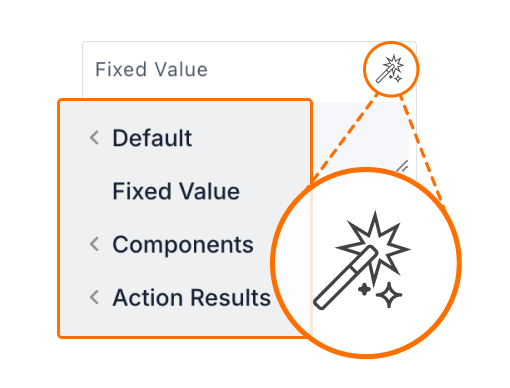
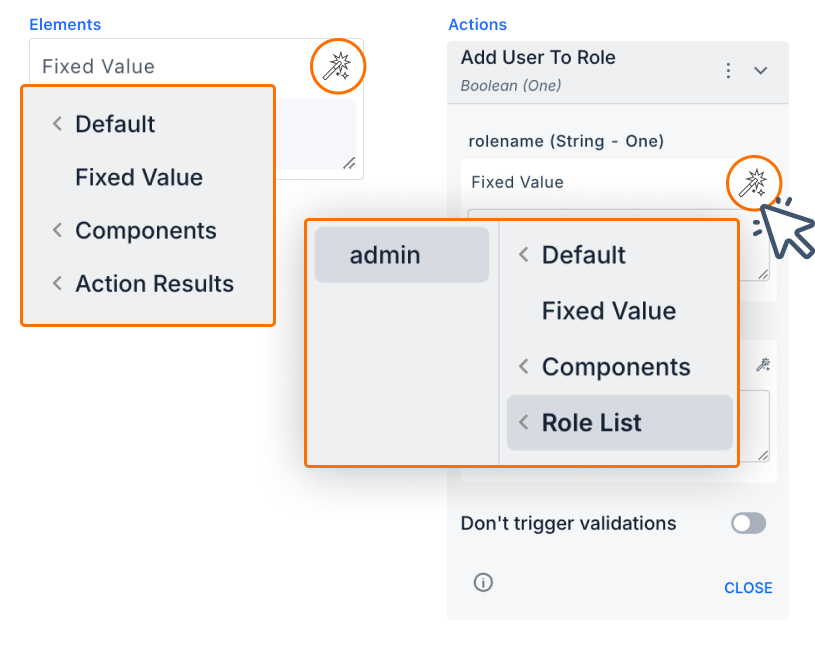
Symbol Picker in Kuika is offered in the following categories:

Default Category
Contains the data types provided by Kuika by default.
Example Values:

Fixed Value Category
Represents fixed and unchanging values.
Example: Displaying the text “Home” in the Label element.
Components Category
Represents elements in the user interface.
Example: Retrieve data from elements of type Input, Date or Special Element.
Action Results Category
Contains data returned by actions.
Example: Retrieving user information returned after the user has logged into the system.
Screen Inputs Category
Contains user inputs from forms or screen elements.
Method Input Category
Contains the input parameters of the methods.
Example: A method takes the user ID value.
Role List Category
Contains user roles defined in the application.
Example: Admin, Editor, Viewer, etc.
Report Input Category
Contains input data to be used in reports.
Current Category
Contains elements from the Data category that are linked to a data source.
Current URL (Under Default Values)
The Current URL option is now available in the Default category of the Symbol Picker, which returns the address of the page the user is currently on. This value can be used for redirect control, logging, or dynamic page behavior.
User Objects (under Dynamic Bindings)
The newly added User object in the Symbol Picker allows you to dynamically retrieve detailed information about the active user. This object provides access to user-specific fields (e.g., user ID, email address, first and last name).
With Kuika, you can easily specify the values of the parameters that actions receive via Symbol Picker.
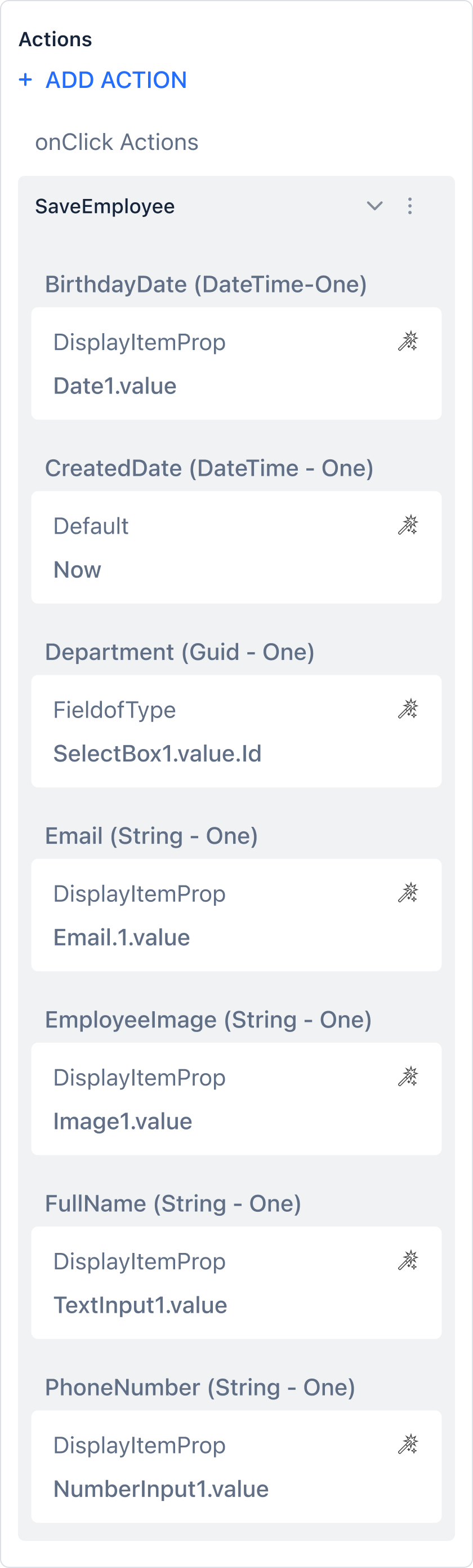
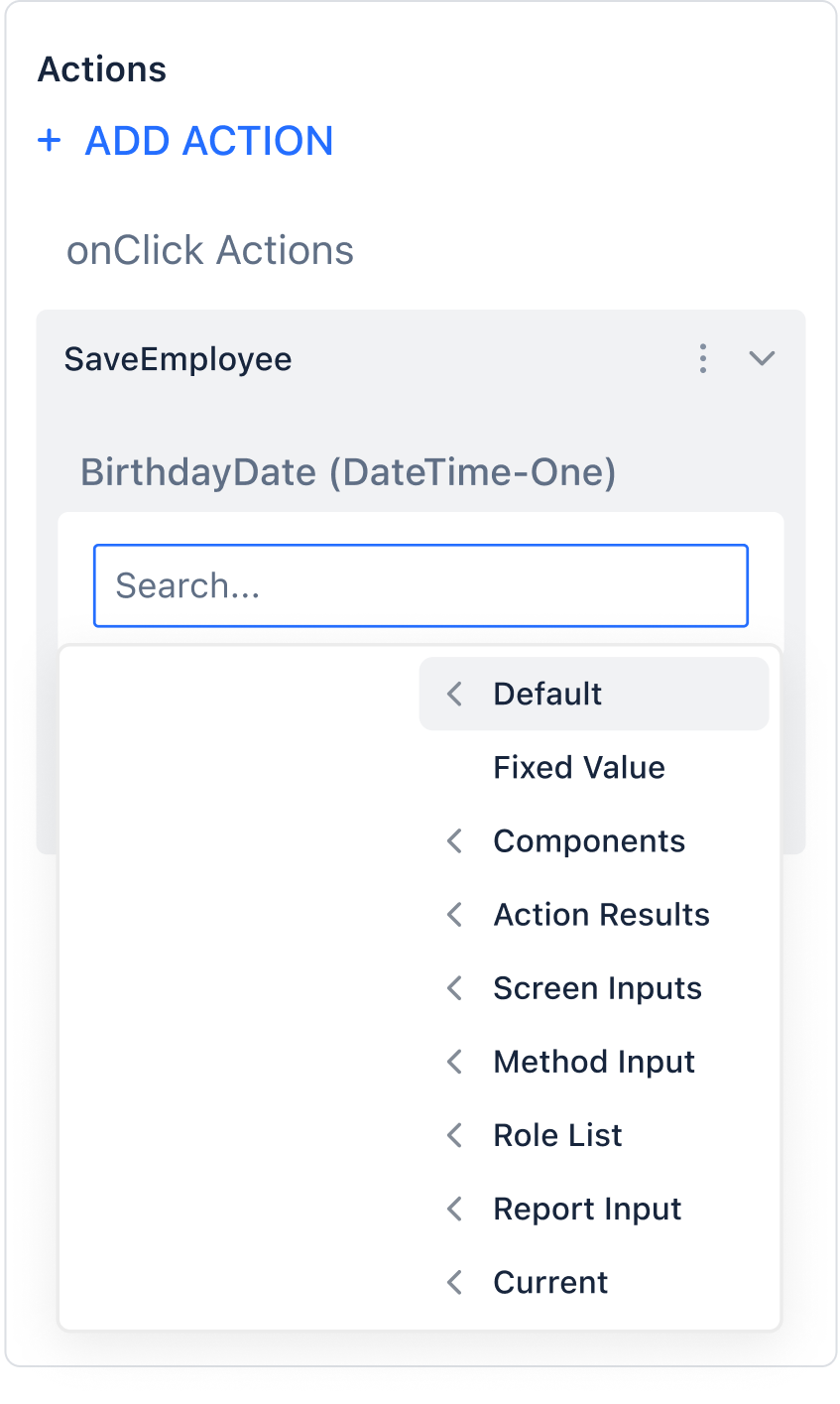
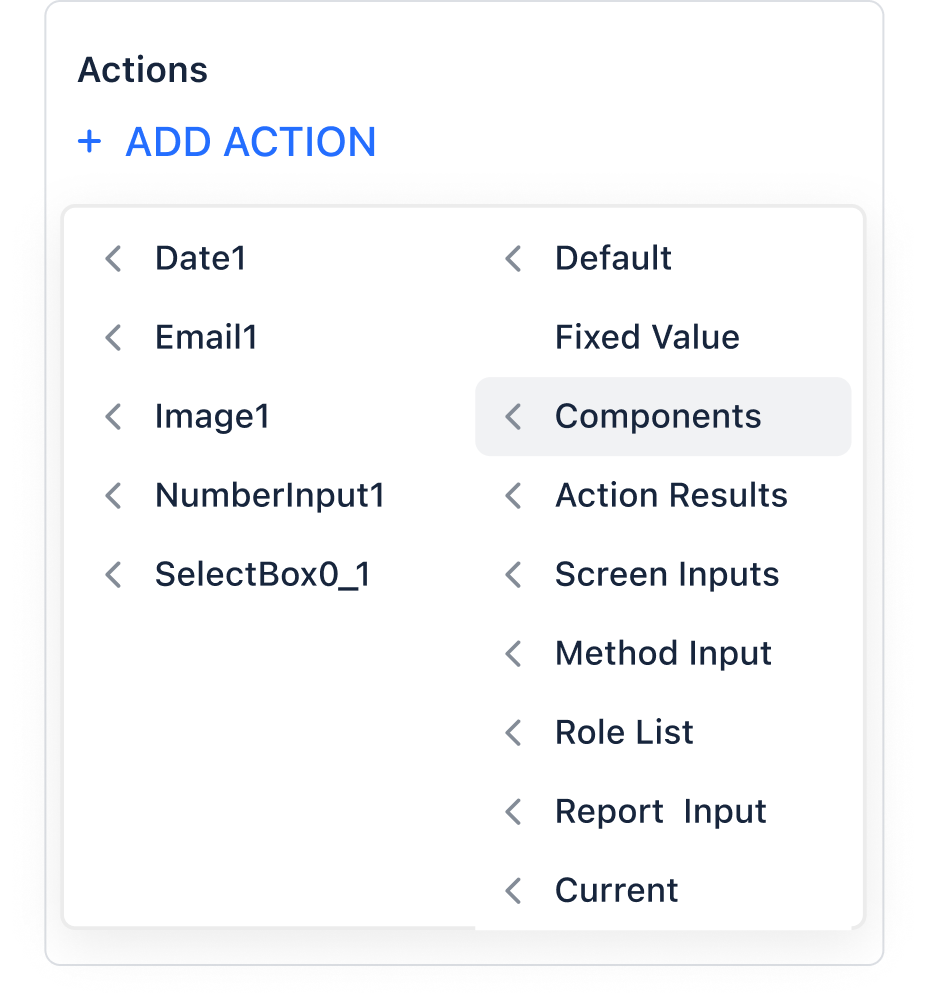
Specify the appropriate value in the category you selected. Pay attention to the data types when adding parameter values.
In Kuika, you can set the Value values of elements with the Symbol Picker tool in the Properties panel.
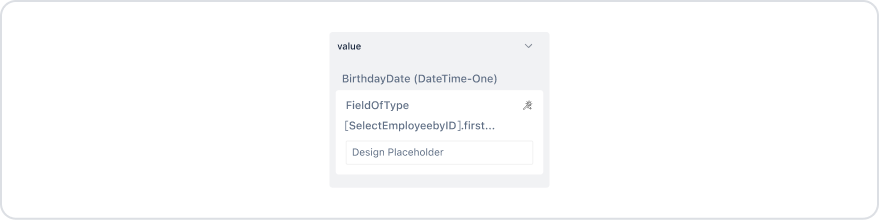
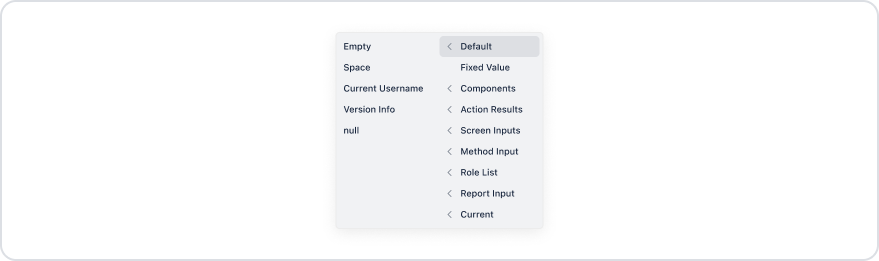
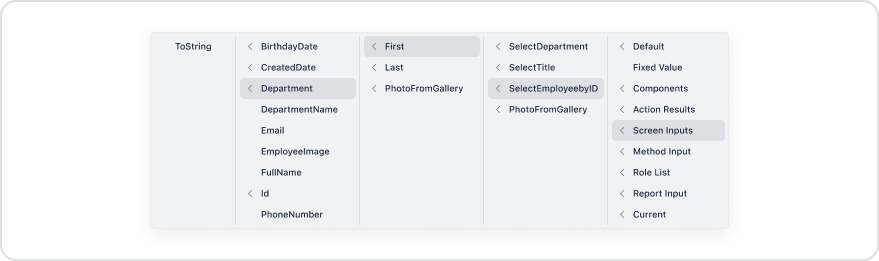
By following these steps, you can use the Symbol Picker tool effectively and speed up your application development process on the Kuika platform.
