
Kuika's Create User Access Delegation action allows a user's roles in the system to be delegated to another user for a specific period of time. This allows temporary authorizations to be assigned, and the user temporarily gains access to another person's permissions.
The action allows workflows to continue without interruption, especially during permission periods or when task delegation is required.
Technical Features

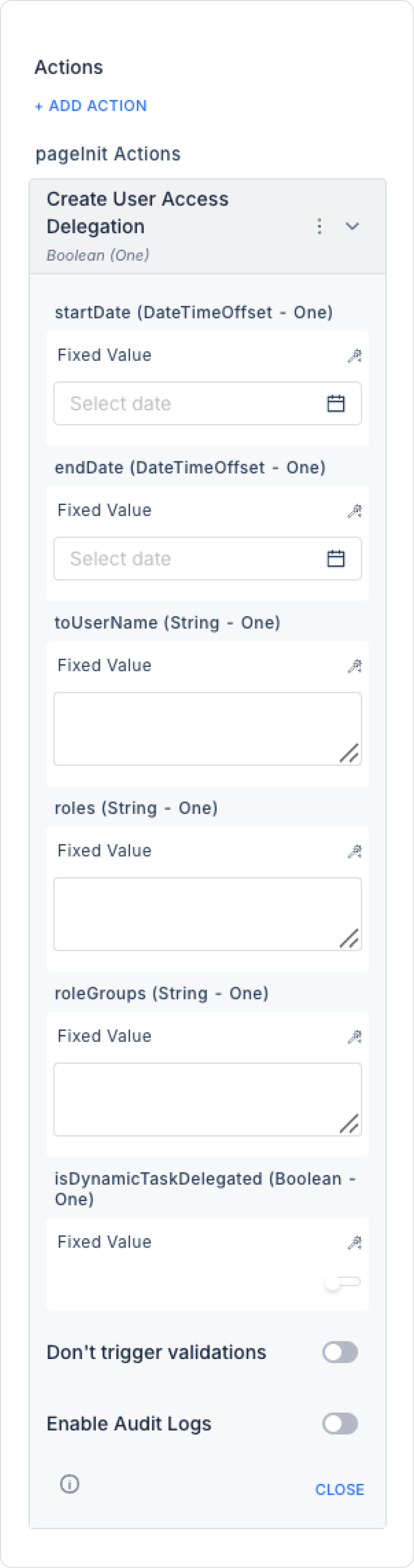
The department manager responsible for approval processes at a manufacturing company will be taking a two-week annual leave. The manager wants to delegate the “approver” and “editor” roles assigned to them in the system to one of the unit managers, userguide@firma.com, to ensure that processes continue smoothly in their absence.
The manager logs into the system and goes to the “Delegate Authority” form screen:
When the user clicks the button, the Create User Access Delegation action runs and the system automatically defines the permissions for the specified roles between the specified dates.
During this period, the user userguide@firma.com takes over all approval and editing permissions of the manager. At the end of the period, the system automatically revokes the delegated permissions. This ensures that the transfer of duties is carried out without human intervention and that processes are not interrupted.
Technical Risks and Controls
Create User Access Delegation is a secure and flexible solution that meets organizational task delegation needs. With advanced date control, role definition, and user targeting, it ensures the continuity of internal operations. It can be used effectively in all scenarios that require delegation of authority.
