
Kuika's Get User Tasks action is used to list tasks belonging to the user or found in the pool. This action allows active steps in processes to be viewed, an inbox screen to be created, and task tracking to be managed through a centralized structure.
It is particularly preferred in approval mechanisms, task management screens, process-based filtering, and reporting scenarios.
Technical Features
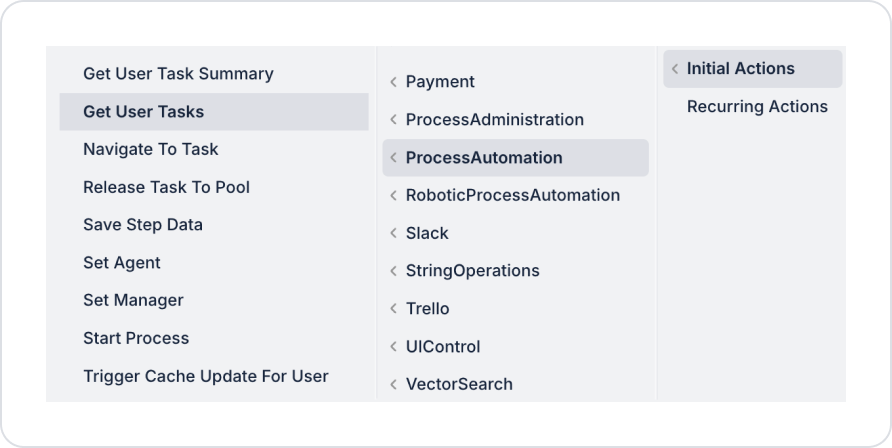
Configuring Action Parameters
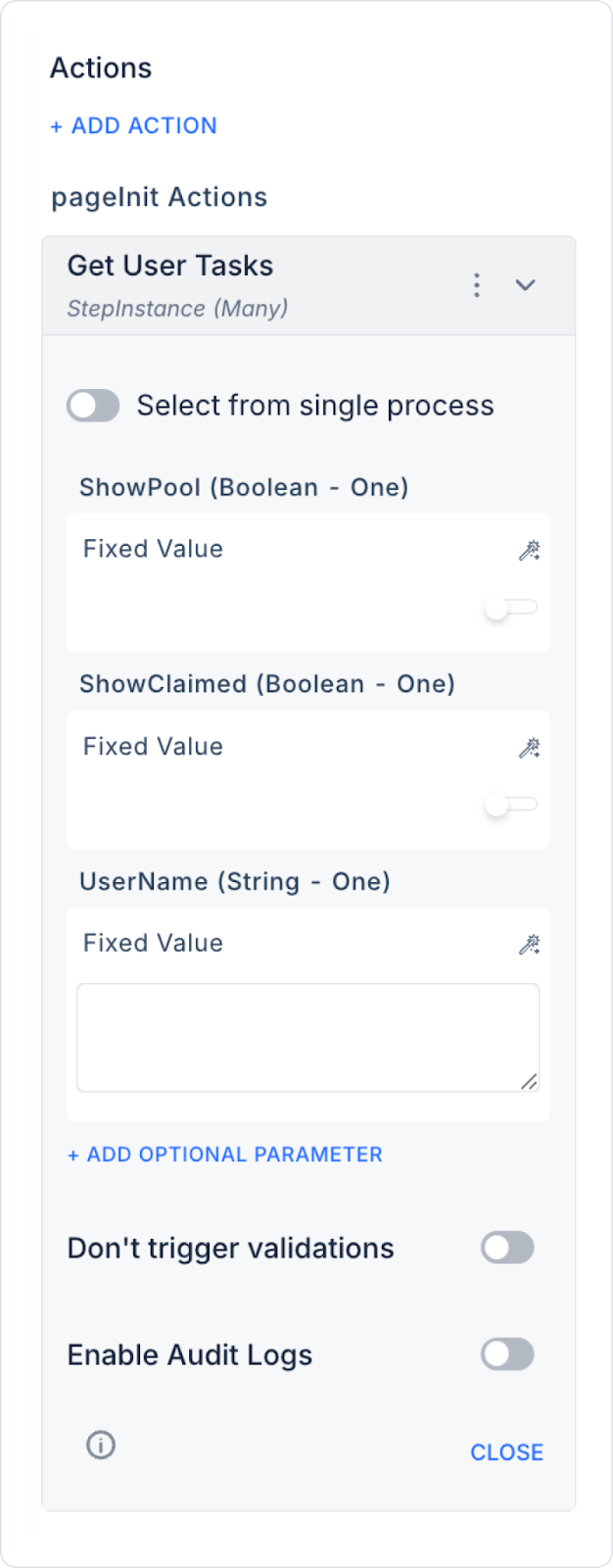
ShowPool (Boolean – Optional)
Lists tasks in the pool that have not yet been claimed.
ShowClaimed (Boolean – Optional)
Lists tasks claimed by the user.
UserName (String – Required depending on the scenario)
The username or email address of the user whose tasks will be retrieved.
Can be linked to Current User with the Symbol Picker.
Select from single process (Boolean)
Used to list tasks belonging to a specific process. When enabled, a process filter can be applied.
Optional Parameters

When an employee logs into the system, they want to see their own tasks.
Configuration:
The action runs under pageInit and the results are bound to a Table element. When the user opens the page, the task list loads automatically.
The Get User Tasks action is one of the basic Process Automation actions for task listing and inbox management on the Kuika platform. With the correct parameter configuration, filterable, paginated, and reportable task management screens can be created.
