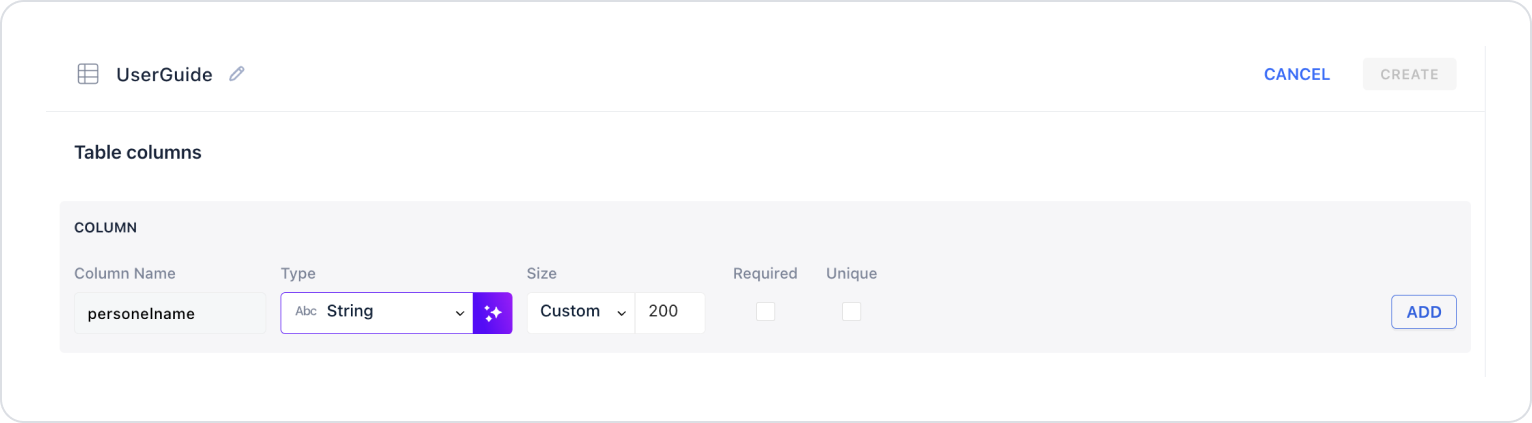- Enter the data you want to add to the table.
- When the AI assistant suggests the data type, validate the data and click + Add.
- After adding all the data, click the CREATE button to create the table.
Table Update Process
- Columns in an existing table cannot be updated directly.
- If you want to change the name or data type of a column:
- Delete the column.
- Create the column again using the new name or data type.
By following these steps, you can create fast and accurate AI-powered data tables.