
The Read From Session Storage action is used to read data temporarily stored in the browser during the user session within the application.
Purpose and Use Cases
Technical Features
1. Defining the Action in UI Design
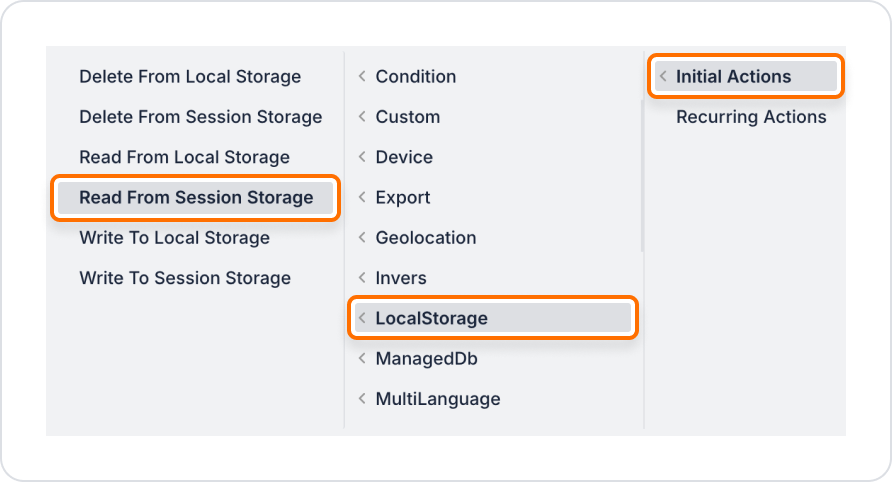
2. Configuring Action Parameters
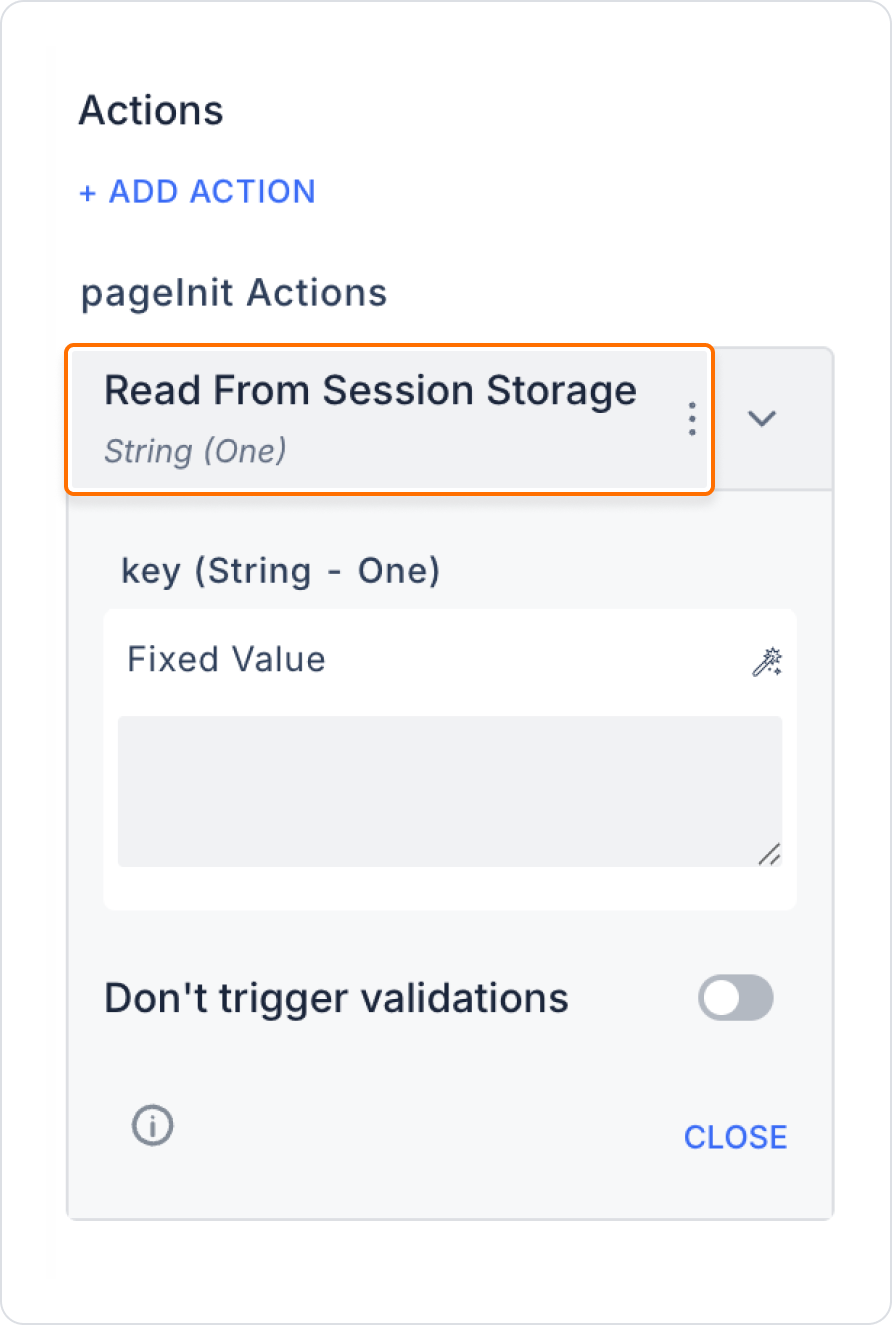
The user has written the last tab they visited in a multi-tab management panel to Session Storage with the “lastTab” key. When the application is reloaded, this information is read and the user is automatically redirected to the last tab they were on.
Application Flow
Technical Risks and Controls
Read From Session Storage is an effective solution for using user-specific temporary information within an application, improving user experience, and processing session-based data. With its simple configuration, dynamic integration capabilities, and high compatibility, it enables you to build a powerful temporary data management infrastructure in your application.
