
Kuika's Phone Number Call action allows users to call a specified phone number directly from within the application. With this action, users can quickly start a call by clicking on the phone number. For example, it makes it easier to access customer service or support line numbers. It provides ease of use by eliminating the need to manually enter numbers.
Technical Features
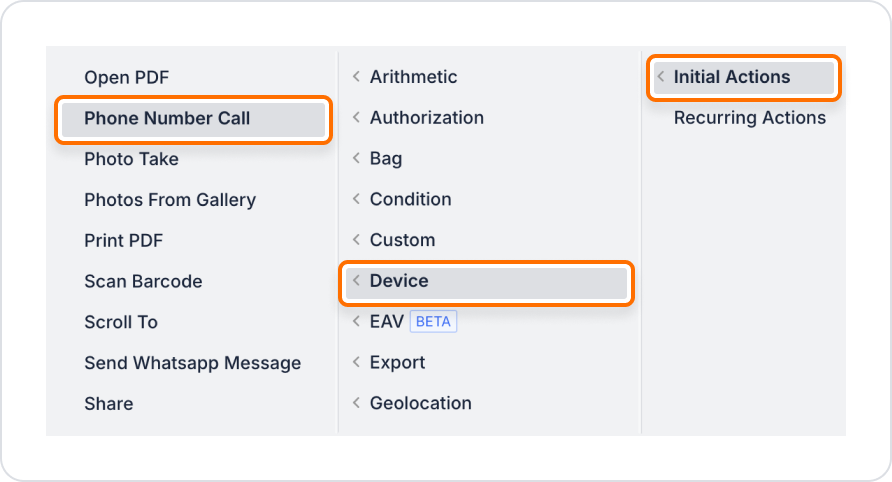
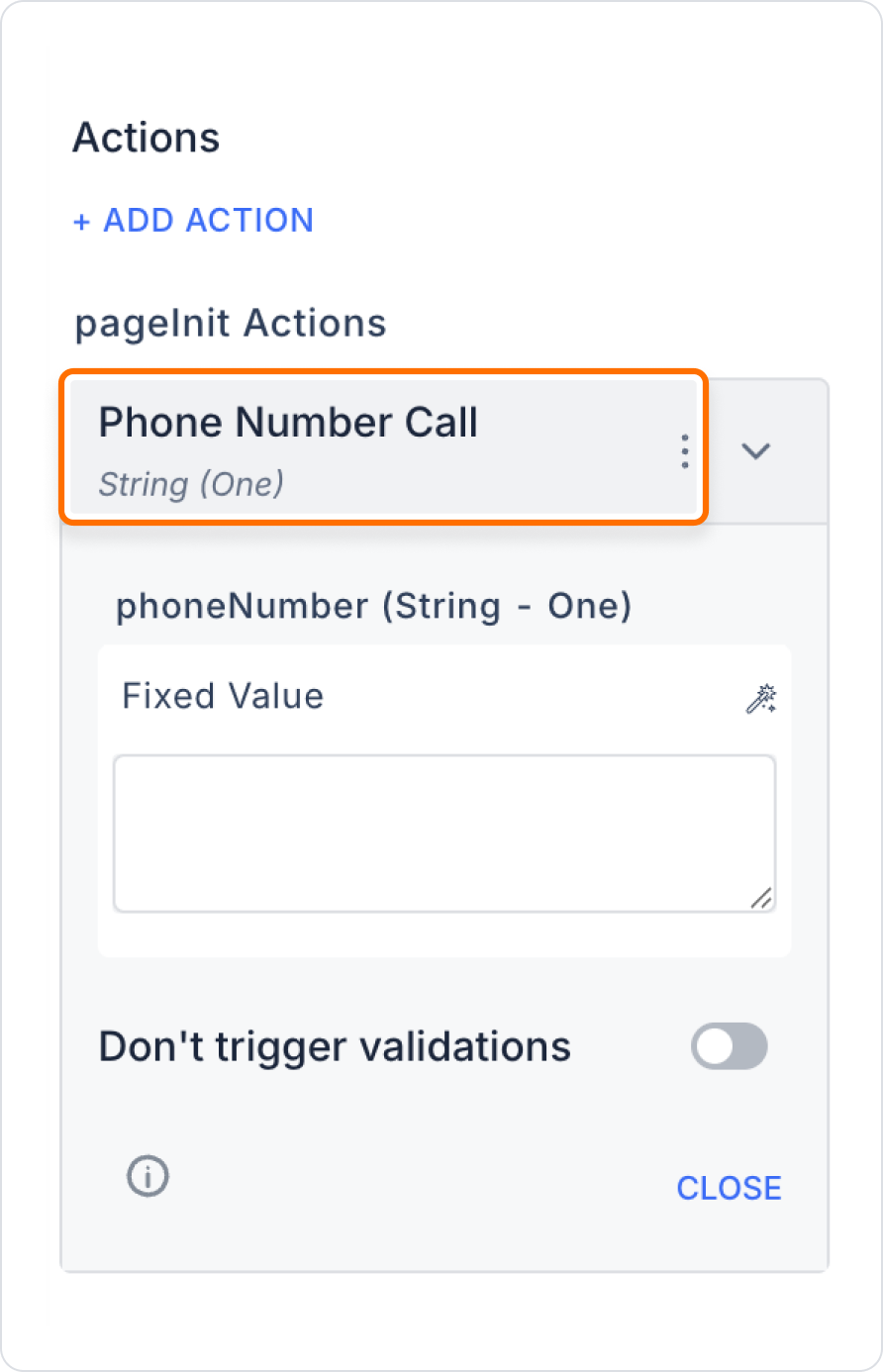
In an e-commerce application, users need to be able to quickly call the support line, so access to the customer service phone number is required. When the user clicks on the ‘Call Support Line’ button, the application automatically brings up the phone number on the call screen and initiates the call. This allows the user to easily contact the support team without having to enter the number manually.
Adding a Customer Service Number Call Action
Configuring the Phone Number Call Action
With this configuration, when the user clicks the button, the phone number is automatically dialled and the call screen opens. The user only needs to confirm to start the call.
Technical Risks
The Phone Number Call action is an ideal solution for enabling fast and convenient phone calls in your application. It enhances the user experience and facilitates communication.
