
Kuika's MapEntityAttribute action is used to establish a relationship between an entity and a single attribute. Thanks to this relationship, attributes defined in the system can be linked to the desired entity, and the form or data structure is shaped accordingly. For example, in a human resources application, the previously defined ‘Date of Birth’ attribute needs to be linked to the “Employee” entity. The MapEntityAttribute action is used for this purpose. When the action is executed, the ‘Date of Birth’ attribute becomes part of the ‘Employee’ entity, and this field is dynamically displayed in the employee form.
This action enables the flexible definition of customisable data fields in the EAV data model. It is one of the fundamental building blocks of dynamic form creation processes.
Technical Features
1. Field Selection on the UI
2. Action Definition

Add the following action to the ‘Add Attribute’ or ‘Match Fields’ button:
The parameters are configured as follows:
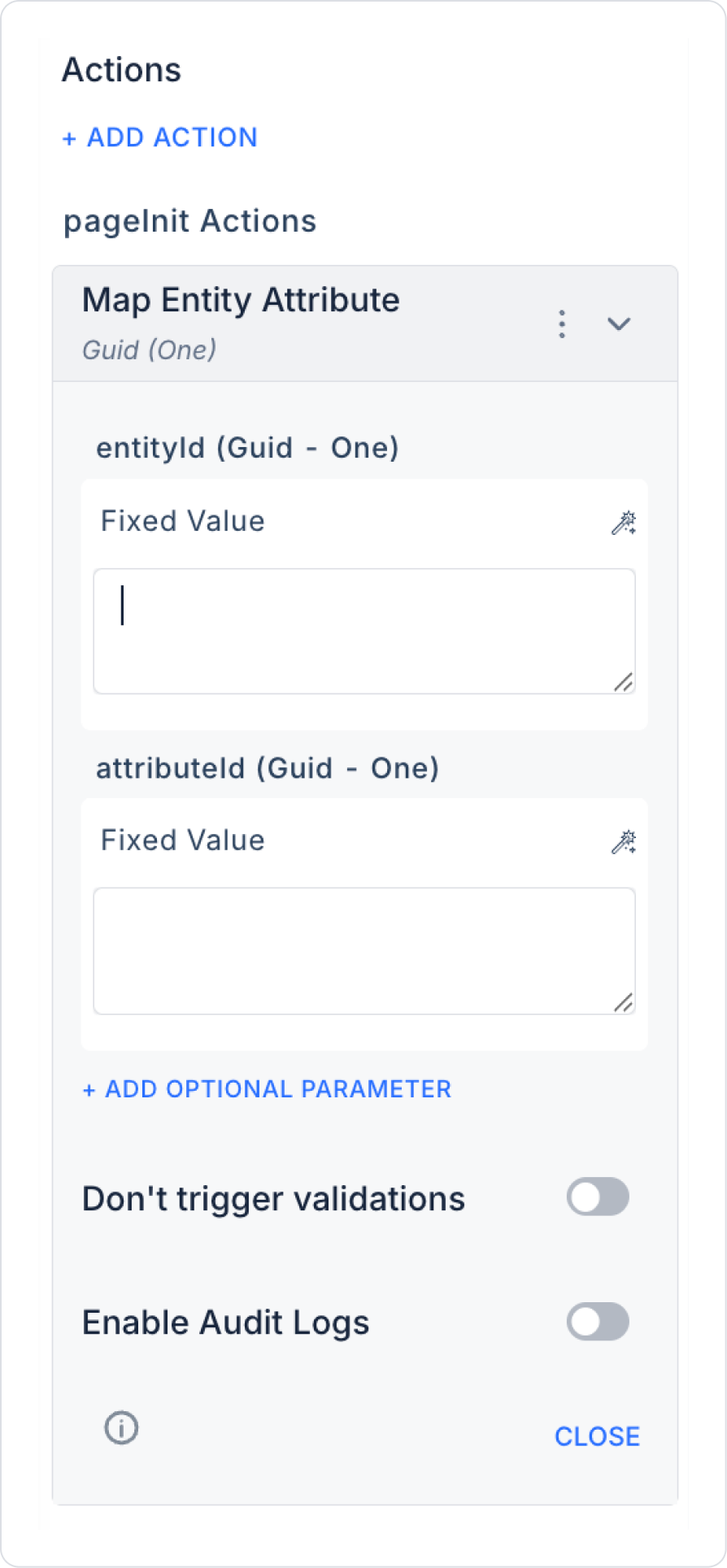
3. Using the Action Result
In a CRM application, the user wants to add fields such as ‘Date of Birth’ and ‘Customer Notes’ to customer cards.
Technical Risks
The MapEntityAttribute action is one of the fundamental building blocks of Kuika's EAV-based architecture, enabling flexible field definitions for entities. It is ideal for creating customisable data models and developing user-specific forms.
