
Kuika's Unmap Entity Attribute action is used to remove the connection between attributes (properties) that were previously associated with an entity (entity). With this action, unwanted or unused fields (attributes) can be easily separated from an entity without being deleted.
Technical Features
1. Listing Existing Attributes on the UI
2. Action Definition

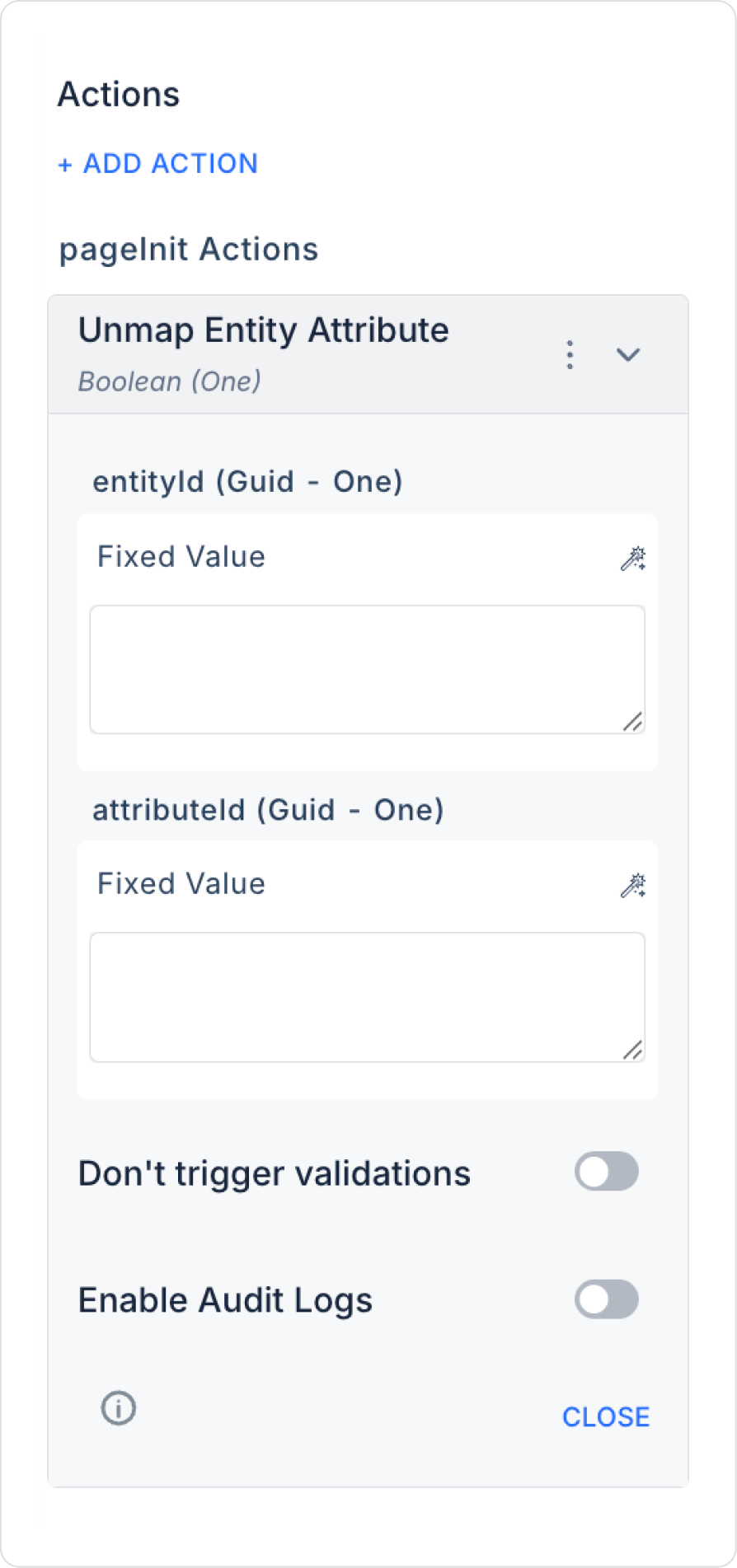
3. Using the Action Result
In a CRM application, a user wants to remove the ‘Occupation’ field from a customer card that is no longer in use:
Technical Risks
The Unmap Entity Attribute action is a critical tool for simplifying the dynamic data model, removing unnecessary fields, and keeping form structures up to date in the Kuika platform. It can be used efficiently in applications that require user-specific form and field management.
