
Kuika's Get Entity Attributes action is used to retrieve a list of all attributes belonging to an entity. This action allows you to dynamically retrieve all defined fields of a specific entity and create dynamic forms, filtering interfaces, or customisable data entries. For example, if an entity named ‘Employee’ is defined and this entity has attributes such as ‘First Name,’ ‘Last Name,’ ‘Department,’ and ‘Start Date,’ running the Get Entity Attributes action will retrieve all these attributes in a list. Thus, the system can dynamically generate an ‘Employee’ form for the user or present these fields as selectable options in the filtering panel.
Technical Features
1. Entity Selection in the UI
2. Action Definition

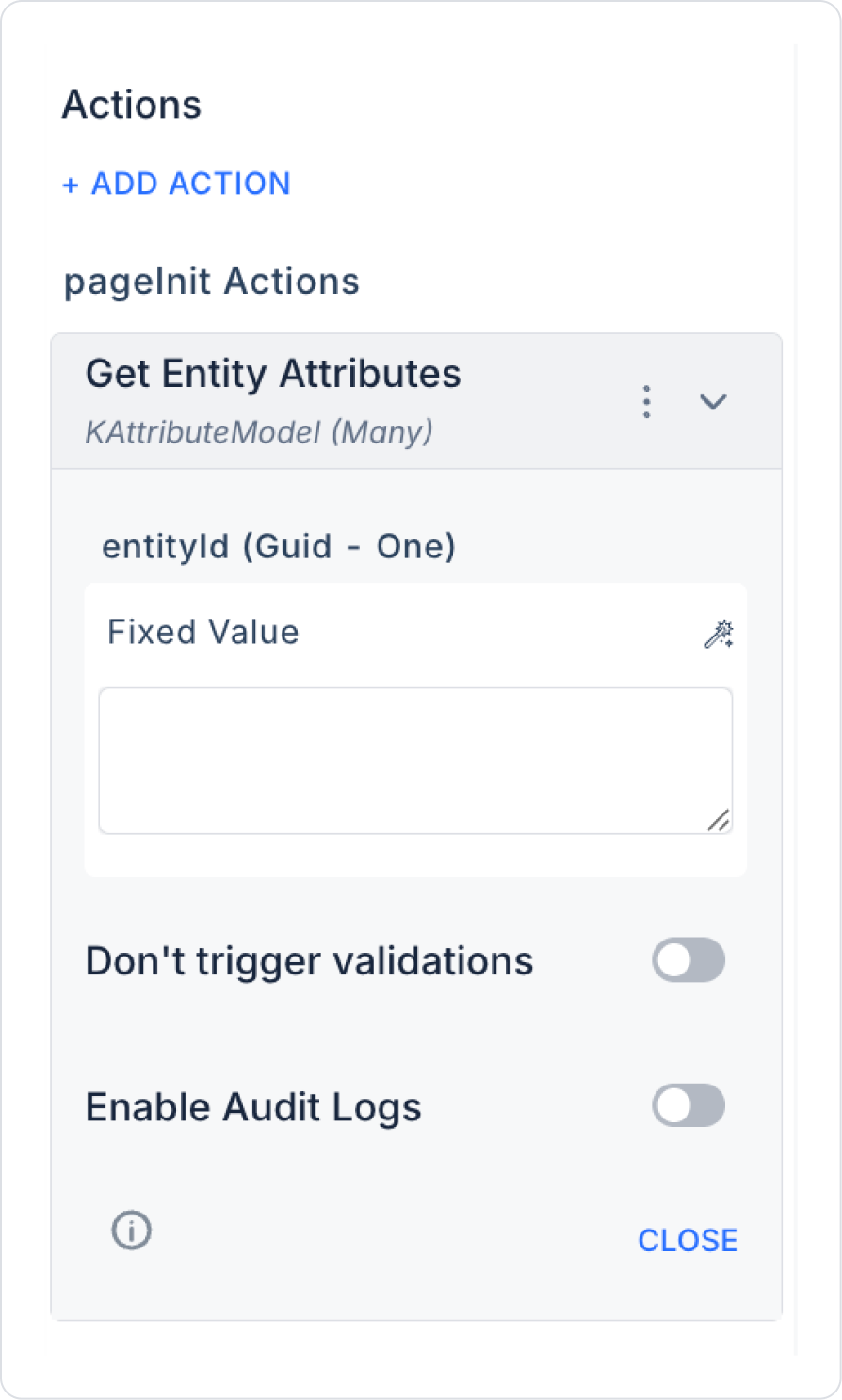
3. Using the Action Result
The attribute list can be used with Dynamic Form, Table, Select Box elements or the Set Value action.
In a human resources application, a user who wants to add new employee information wants to fill out the form belonging to the previously defined ‘Employee’ entity in the system.
Based on the attributes of the ‘Employee’ entity, a completely dynamic and reusable form structure is created in the system. This structure eliminates the need to design forms individually for each entity; when the structure changes, the form is automatically updated.
Technical Risks
The Get Entity Attributes action is one of the fundamental steps in setting up dynamic forms and data structures in Kuika's EAV architecture. It enables the creation of customised and flexible interfaces by systematically retrieving all fields of a specific entity.
