
The Invers Unlock Immobilizer Over Bluetooth action allows you to remotely disable your vehicle's immobilizer system via Bluetooth. This makes it easy to quickly and securely disable the immobilizer when preparing the vehicle for use. The action provides a secure and flexible user experience with Bluetooth-enabled devices without requiring an internet connection.
Technical Features
Define the Action in UI Design
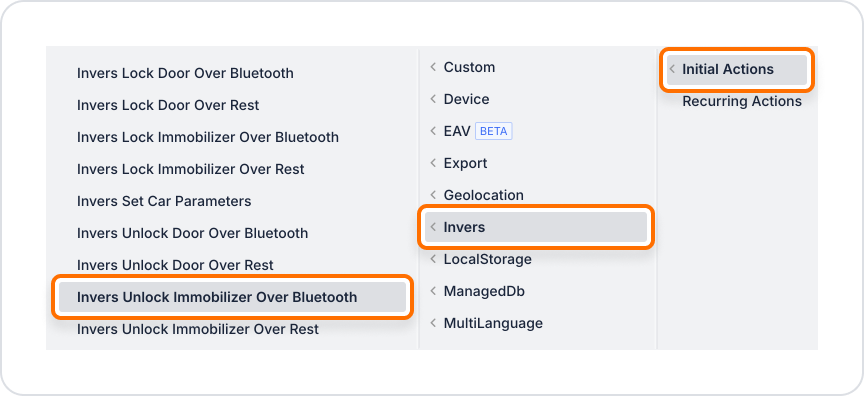
In a fleet management application, the user can disable the vehicle's immobilizer system via Bluetooth through the mobile application while preparing to use the vehicle. This process is performed by the Invers Unlock Immobilizer Over Bluetooth action, which is triggered when the user clicks the “Disable Immobilizer” button in the application. This allows the user to quickly and safely prepare the vehicle for use without the need for a physical key.
Adding the Immobilizer Disable Action
Configuring the Invers Unlock Immobilizer Over Bluetooth Action
Technical Risks
The Invers Unlock Immobilizer Over Bluetooth action enables you to control the vehicle immobilizer system securely, quickly, and without an internet connection via Bluetooth in Kuika applications. With flexible integration options and advanced security features, it supports a safe driving experience.
