
The Invers Unlock Door Over Rest action allows you to remotely unlock your vehicle's doors over the internet using a RESTful API. You can securely lock and unlock your vehicle's doors by connecting to your vehicle via your mobile or web application.
With this action, you can easily and securely manage your vehicle doors in scenarios that require an internet connection.
Technical Features
Define the Action in UI Design
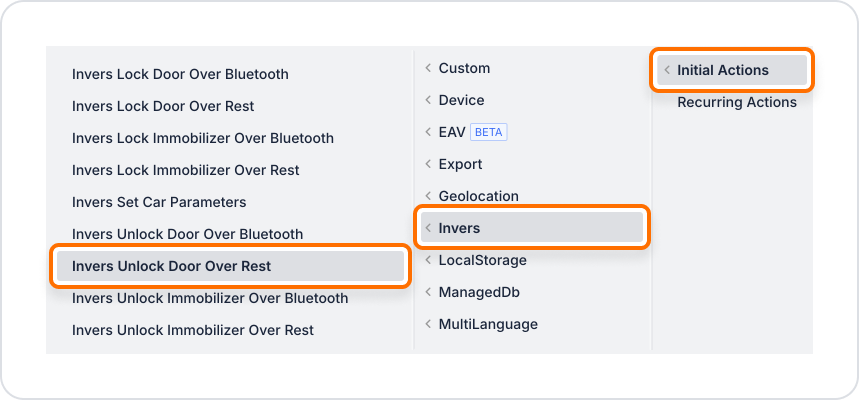
Configure Action Parameters

In a fleet management application, users can remotely open the doors of vehicles they are authorized to access via the application using REST API. This action is performed by the Invers Unlock Door Over Rest action, which is triggered when the user clicks the “Open Door” button in the application.
Adding the Door Opening Action
Configuring the Invers Unlock Door Over Rest Action
With this configuration, when the user clicks the “Open Door” button, the vehicle door is securely opened via the internet and the user is granted access.
Technical Risks
The Invers Unlock Door Over Rest action provides users with a secure and practical access experience by controlling vehicle doors via the REST API on the Kuika platform. It works seamlessly on both web and mobile platforms and offers a flexible solution with multi-device support.
