
Kuika's Invers Lock Immobilizer Over Rest action enables you to control your vehicle's immobilizer system via a RESTful API in your web and mobile applications. With this action, you can safely prevent or release the engine from starting through your application.
Technical Features
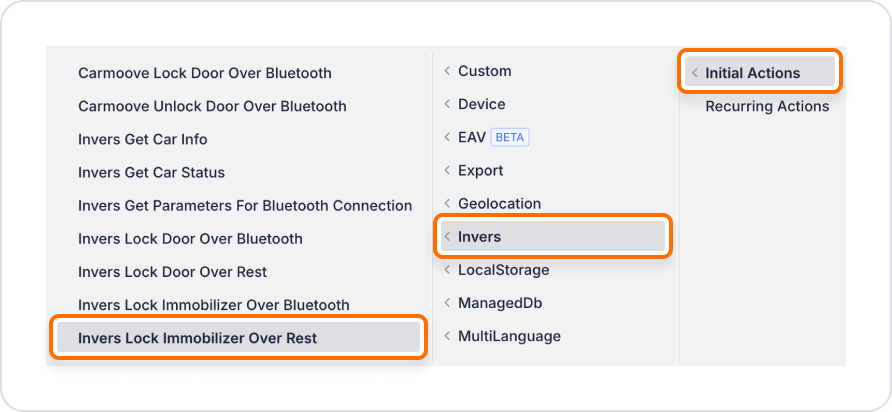
Parameter Configuration
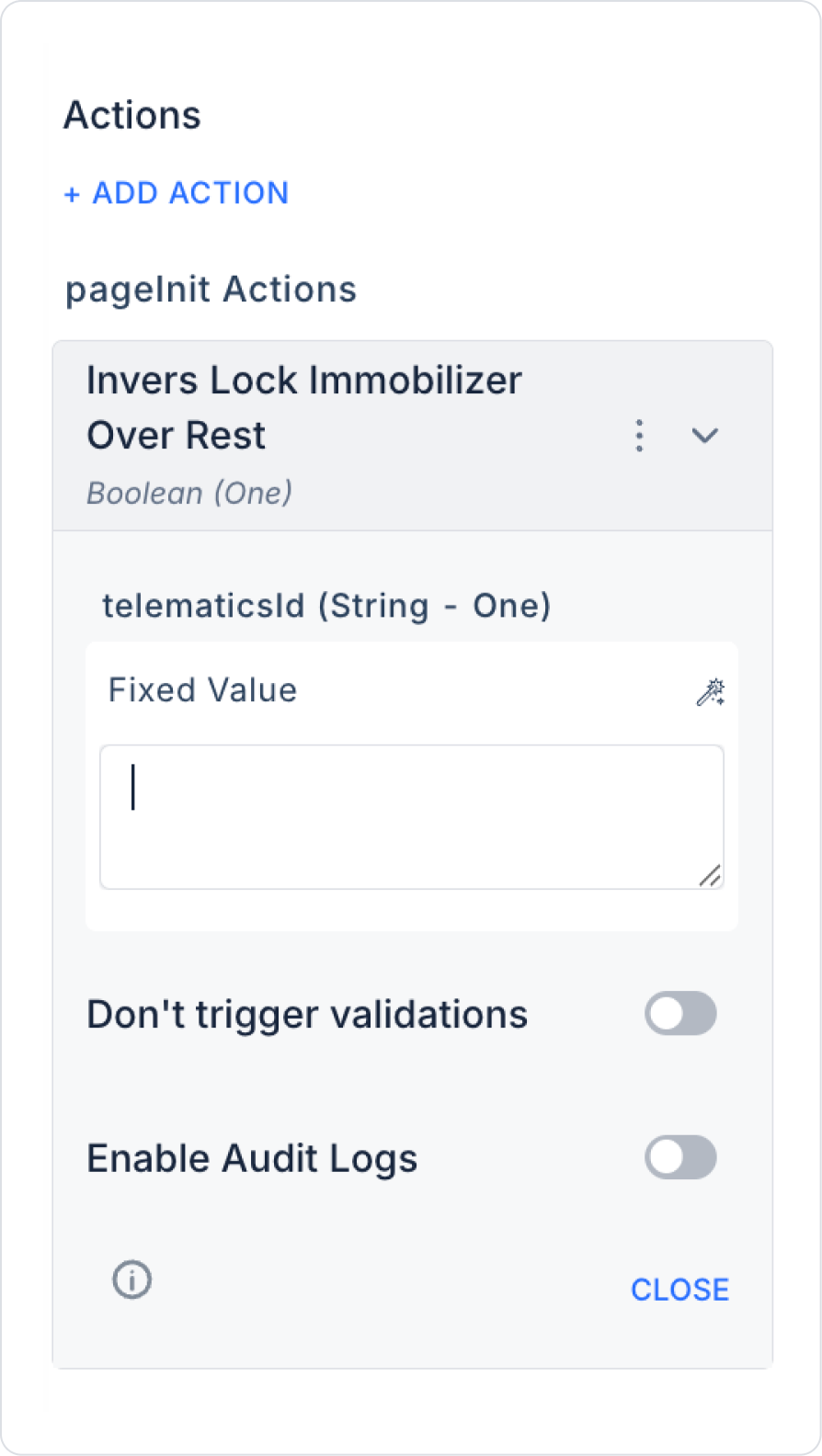
In situations where long-term vehicle use is not required or to prevent unauthorized use, the vehicle's immobilizer system is securely controlled via the REST API. This prevents the engine from starting or allows it to start.
Project Addition and Usage Steps
Usage Flow
Technical Risks
With the Invers Lock Immobilizer Over Rest action, you can manage your vehicle's engine immobilizer system securely, flexibly, and effectively via the Kuika platform.
