
Kuika's Invers Lock Immobilizer Over Bluetooth action allows you to securely control your vehicle's immobilizer system via Bluetooth. By connecting directly to your vehicle through the mobile app, you can prevent the engine from starting or release it.
Technical Features
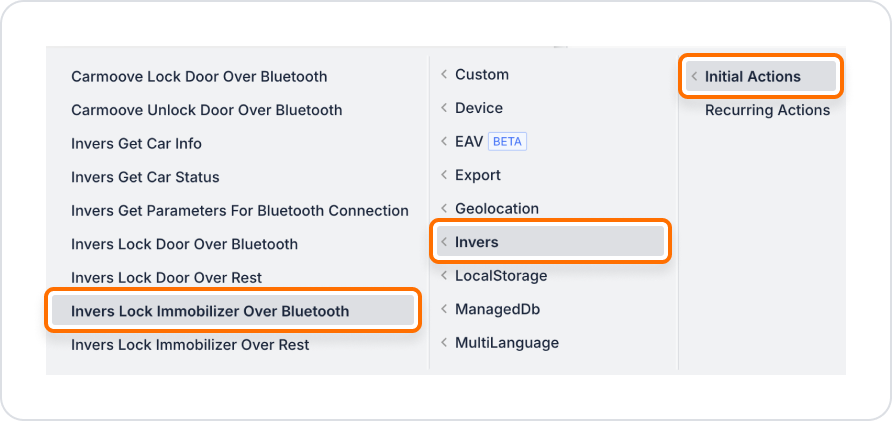
This action is triggered when you want to prevent the engine from starting after parking your vehicle or to prevent unauthorized use of the vehicle in certain areas. Thanks to the Bluetooth connection, quick and secure engine locking can be performed.
Project Integration and Usage Steps
Usage Flow
Technical Risks
With the Invers Lock Immobilizer Over Bluetooth action, you can quickly, securely, and seamlessly control your vehicle's engine immobilizer system on the Kuika platform.
