
Kuika's Get Entity Attribute Values action is used to collect all attribute values belonging to a specific entity. With this action, the contents of all data fields associated with an entity can be obtained in a single operation and displayed in forms, detail screens, or reports.
For example, on a customer detail page, all attribute values such as the name, surname, email address, and phone number of a customer associated with the Customers entity can be retrieved in a single operation. The retrieved data can be automatically populated into the relevant fields of a form, providing the user with a complete profile view.
Technical Features
1. Entity Selection in the UI
2. Action Definition

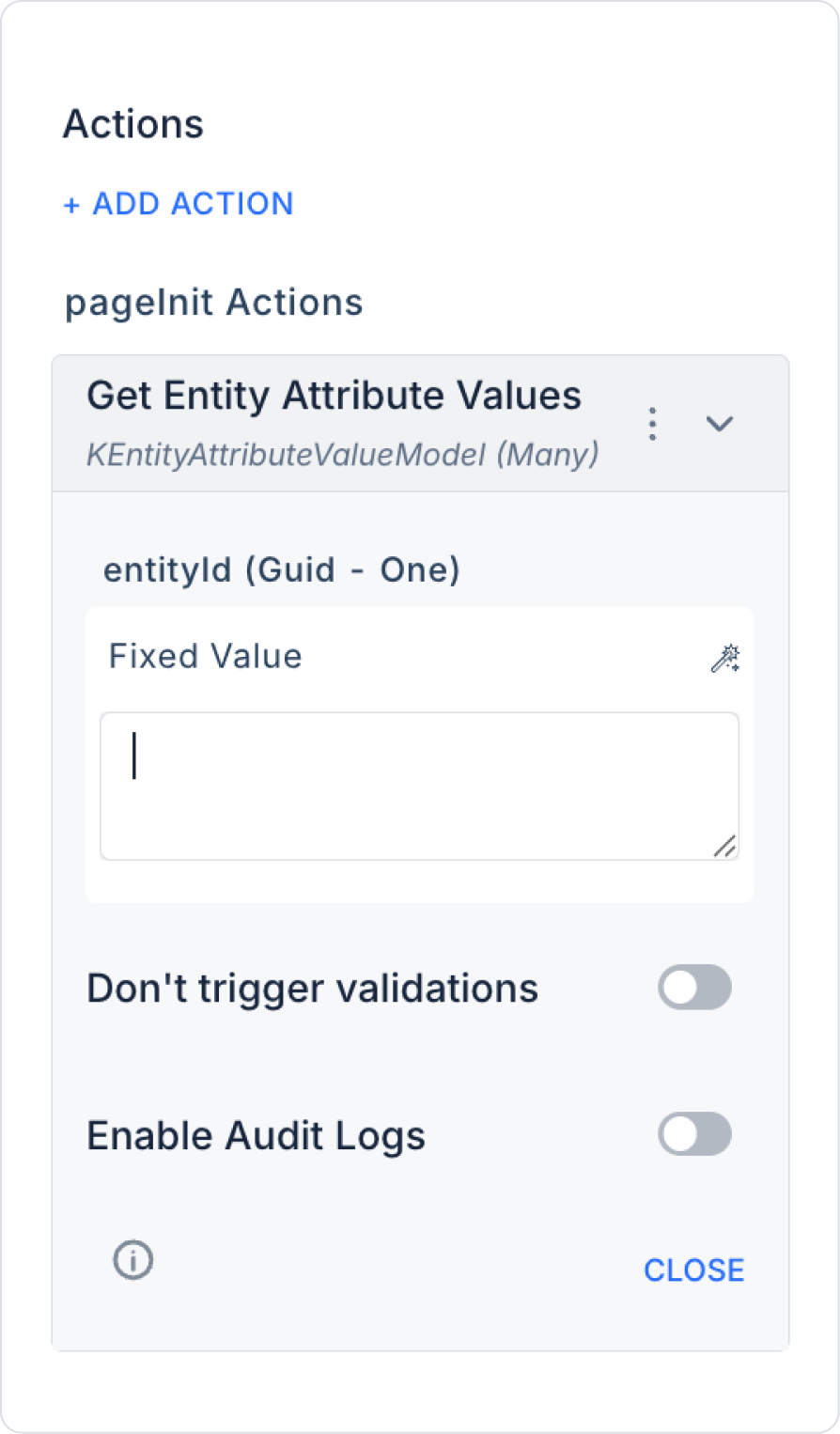
On a customer details screen, you want to dynamically display all custom fields (e.g., ‘Membership Start Date,’ ‘Contact Preference,’ ‘Segment’) for that customer.
Technical Risks
The Get Entity Attribute Values action is an effective tool in the Kuika platform for quickly and collectively retrieving entity-based data. It offers ideal solutions, especially in dynamic form scenarios or data detail screens where all attribute values need to be managed together.
