
Kuika's Set Entity Attribute Value action is used to update or assign the value of an attribute (property) belonging to a specific entity (entity) in the system. This action enables dynamic data to be recorded and updated in a flexible manner.
For example, when a user fills out the delivery note field in an order form, this information can be assigned to the “DeliveryNote” attribute of the relevant order record in the Orders entity. This way, information that was not previously defined in the system can be easily added later or existing information can be updated. This flexibility enables real-time management of data received from users.
Technical Features
1. Get Input from User
2. Add Action

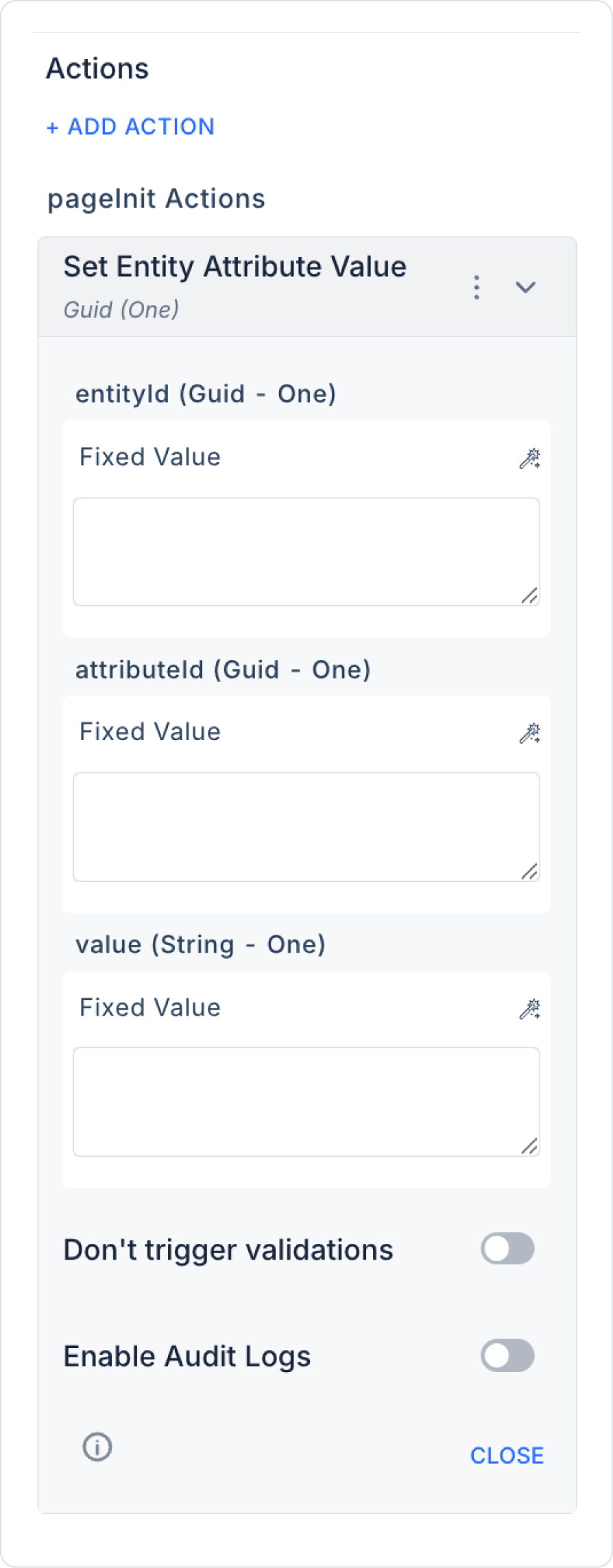
3. Using the Result
A user updates the ‘Phone Number’ field in their profile:
Technical Risks
The Set Entity Attribute Value action is one of the most fundamental parts of Kuika's dynamic and user-specific data management infrastructure. It is a flexible and powerful tool that simplifies data updates, especially in applications that use the EAV model.
