
Kuika's Get Entity Attribute Value action is used to retrieve the value of a single attribute belonging to a specific entity from the system. This action allows previously entered data to be read and displayed in the interface or processed based on the entity-attribute relationship.
For example, when a user selects a product from the application interface, this action can be used to retrieve the description of the selected product (e.g., the “Description” attribute) from the Products entity it is associated with and display it in a text box on the interface. This enables dynamic information to be retrieved from the system and presented to the user.
Technical Specifications
1. Making a Selection on the UI
2. Defining the Action

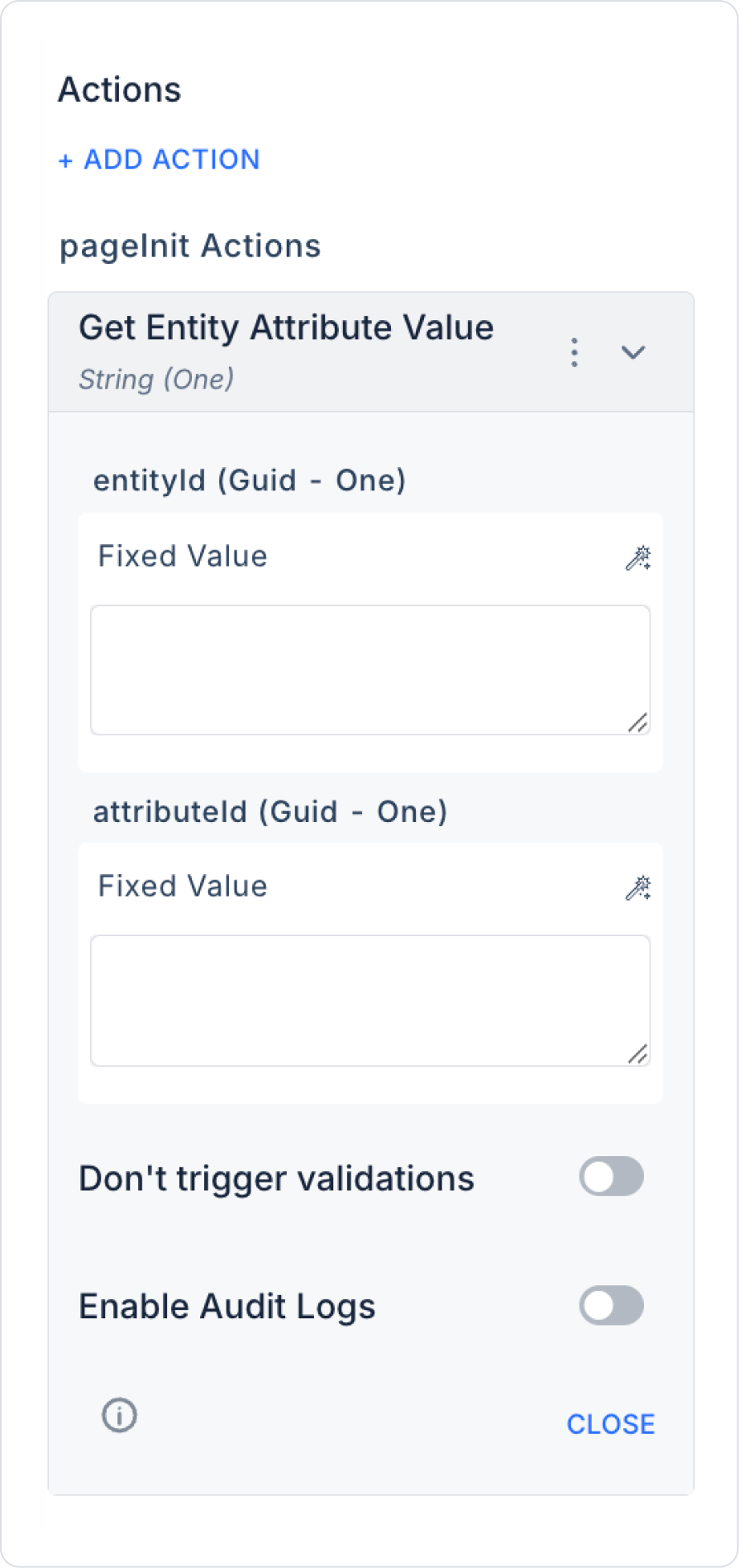
3. Using the Result
In an application, you want to display information that the user previously saved as ‘Additional Notes.’
Technical risks
Get Entity Attribute Value is a critical action for data reading operations in Kuika's EAV architecture. With its flexible usage scenarios, simple configuration, and easy integration with dynamic interfaces, it is an ideal solution for customised data display and user interaction.
