
Kuika's Get Attributes action is used to retrieve a list of multiple attributes previously defined in the system within the EAV (Entity-Attribute-Value) data model. This action is ideal for needs such as listing dynamic fields, selecting attributes, or performing grouping operations.
In an e-commerce platform, administrators in the product management panel want to see all the attributes associated with different product categories. For example, all attributes associated with the ‘Electronics’ category (e.g., Screen Size, Battery Capacity, Colour) are queried using the Get Attributes action and presented to the administrator in a list. The administrator can check which attributes are active, filter them, or edit them from this list.
This makes it easy to manage all attributes in the system and use them in dynamic forms or reporting processes.
Technical Features
1. Define the Action in UI Design

2. Configure Action Parameters (Optional)
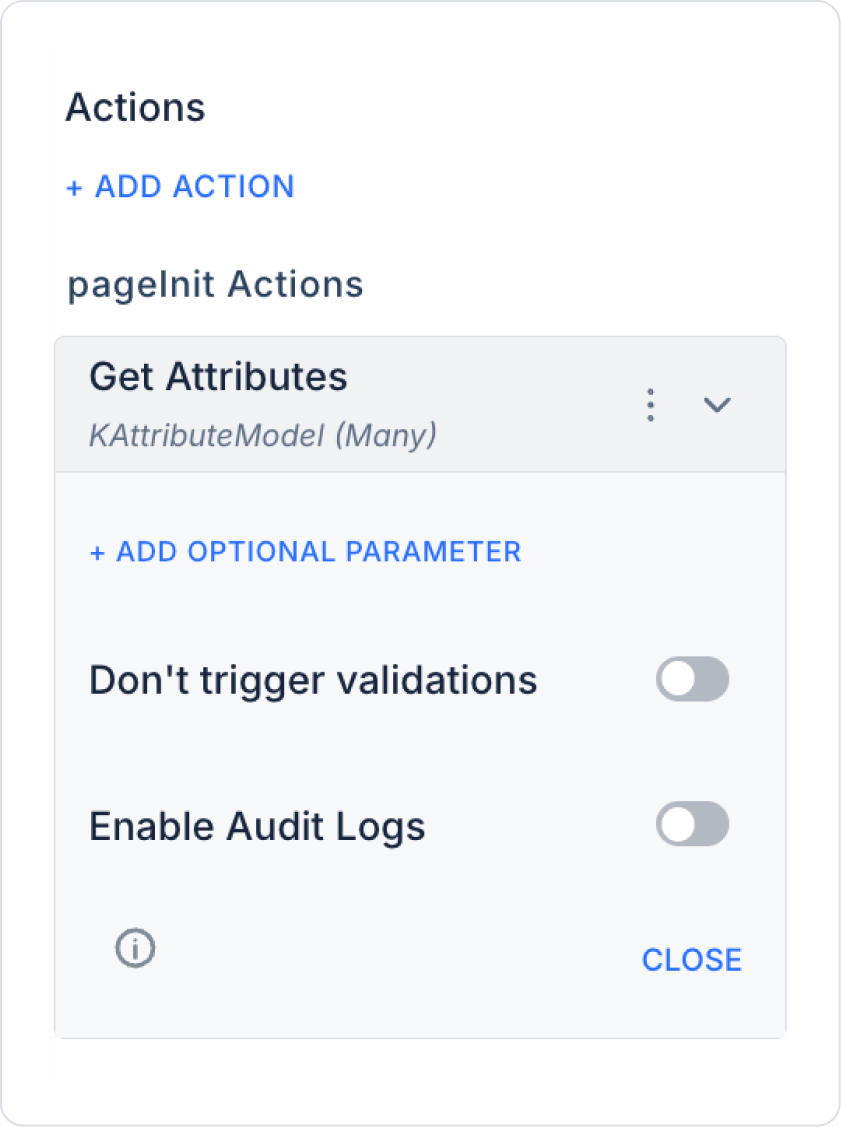
If no category is specified, all attributes are returned; if a category is specified, only attributes belonging to that group are listed.
3. Using the Results
The attribute list returned by the Get Attributes action can be used in the following areas:
In a content management panel, the user first selects a category. The system then lists only the attributes belonging to that category.
Technical Risks
The Get Attributes action provides dynamic and customisable listing capabilities for attribute management on the Kuika platform. It is particularly suitable for needs such as user-defined field management by category, quick selection screens, or form configurations. Although it is in beta, it provides a flexible and powerful solution.
