
Kuika's Delete File From Server action is used to delete files stored on the server. With this action, users can easily remove unnecessary or old files from the application and manage server space efficiently.
Technical Features
1. Define the Action in UI Design
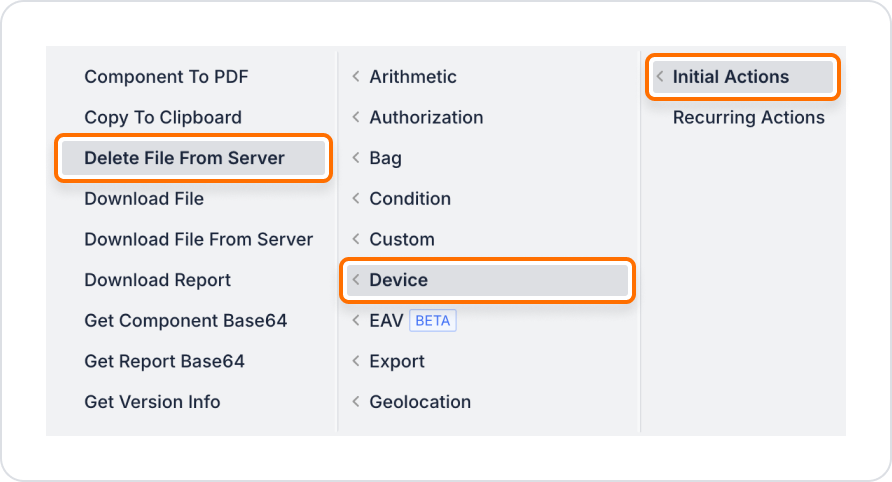
2. Configuring Action Parameters
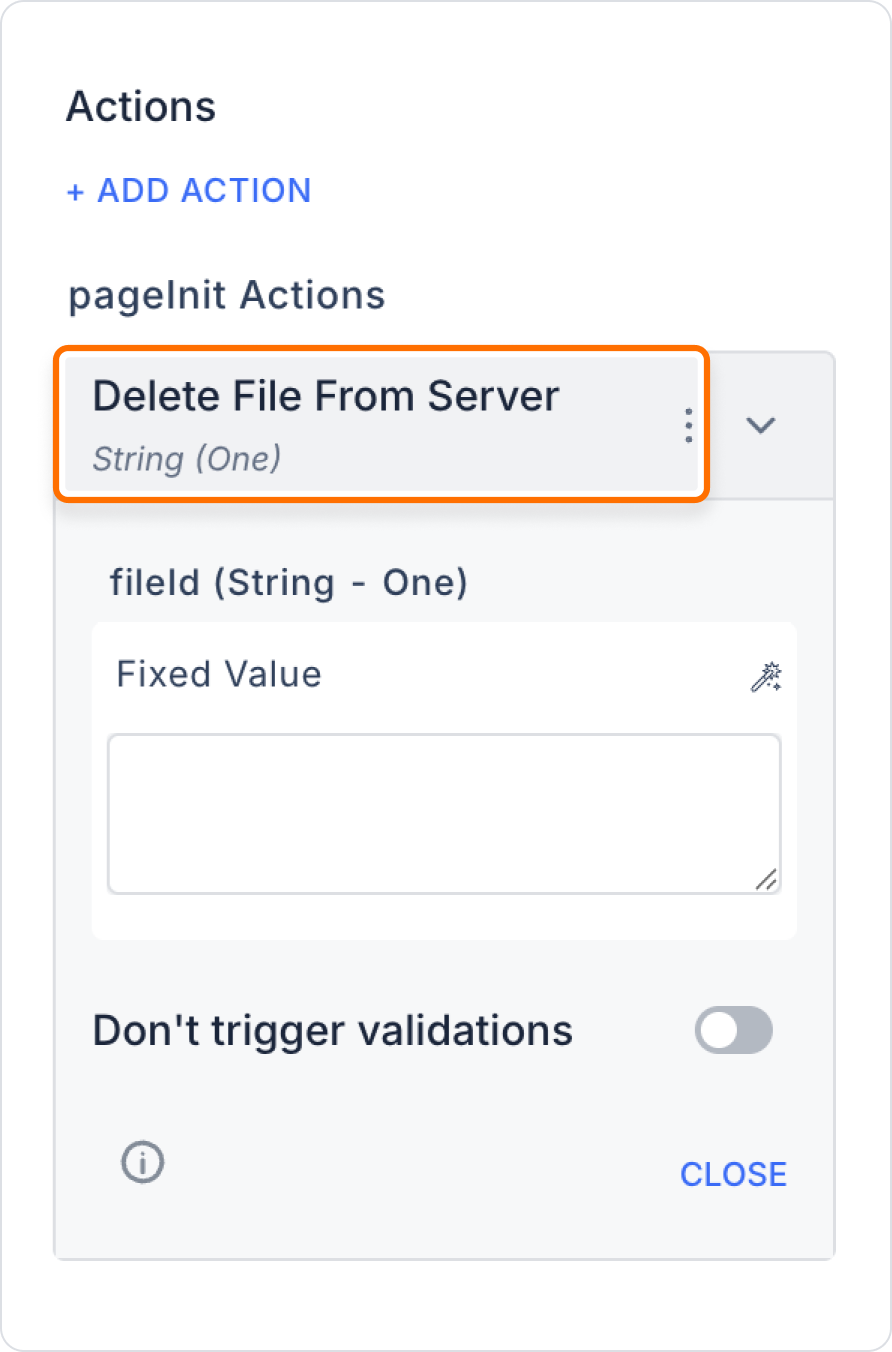
This action is triggered when a user wants to delete a PDF file that they previously uploaded to the system. This allows the user to remove the file from the application interface.
Adding a User File Deletion Action
Configuring the Delete File From Server Action
With this configuration, when the user clicks the button, the file is completely deleted from the system and free space is created on the server.
Dynamic Deletion Process
Confirmed Deletion Process
This can be done in the application as follows:
When the ‘Delete File’ button is clicked, a modal, alert or confirmation dialog box opens first.If the user clicks “Yes”, the Delete File From Server action is triggered; if they click ‘No’, the process is cancelled.
Post-Deletion Notification
Multiple File Deletion
Technical Risks
The Delete File From Server action is a practical solution for file cleaning, user content management, and server optimisation in Kuika applications. With its advanced configuration and broad platform compatibility, it improves the user experience and provides ease of control for system administrators.
