When a user places an order, a confirmation message indicating that the order has been successfully received is automatically sent via WhatsApp. This way, the user sees that the transaction has been completed and can be sure that their order has been received.
Adding an Order Confirmation Action
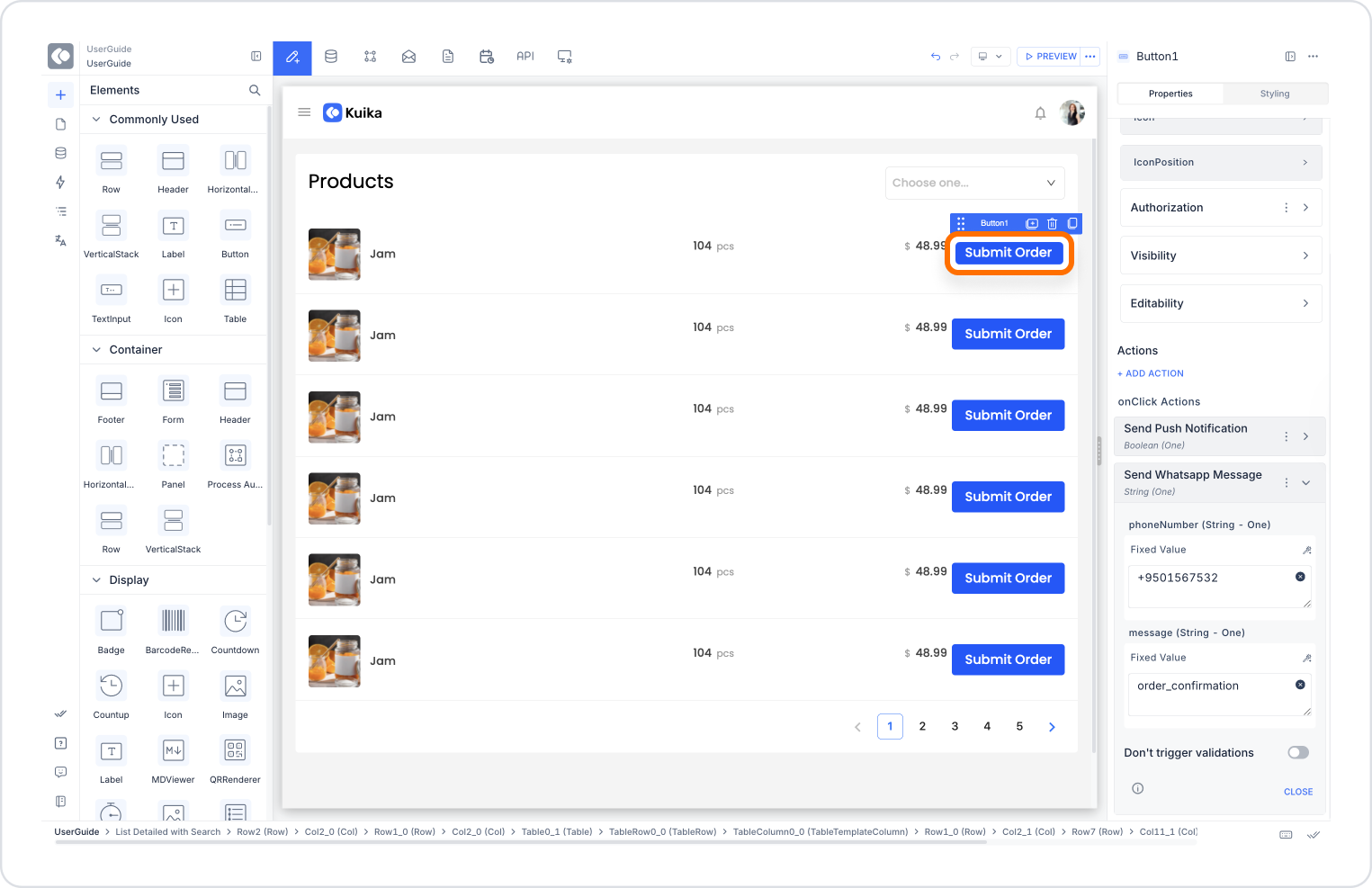
The action is added to run when the relevant order is triggered.
Configuring the Send WhatsApp Message Action
With this configuration, when an order is created, the system automatically sends a template message named ‘order_confirmation’ to the customer's phone number via WhatsApp. This way, the user understands that their order has been successfully received and does not need to take any further action.