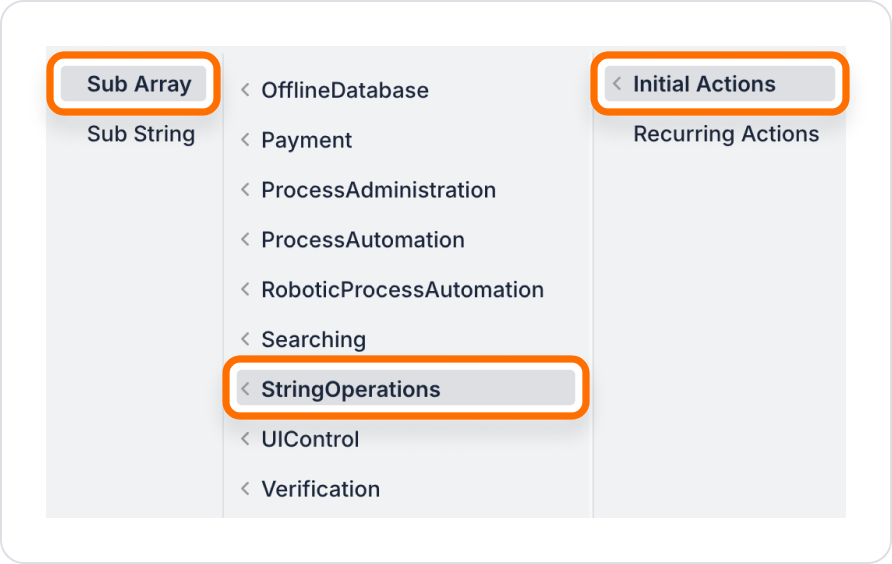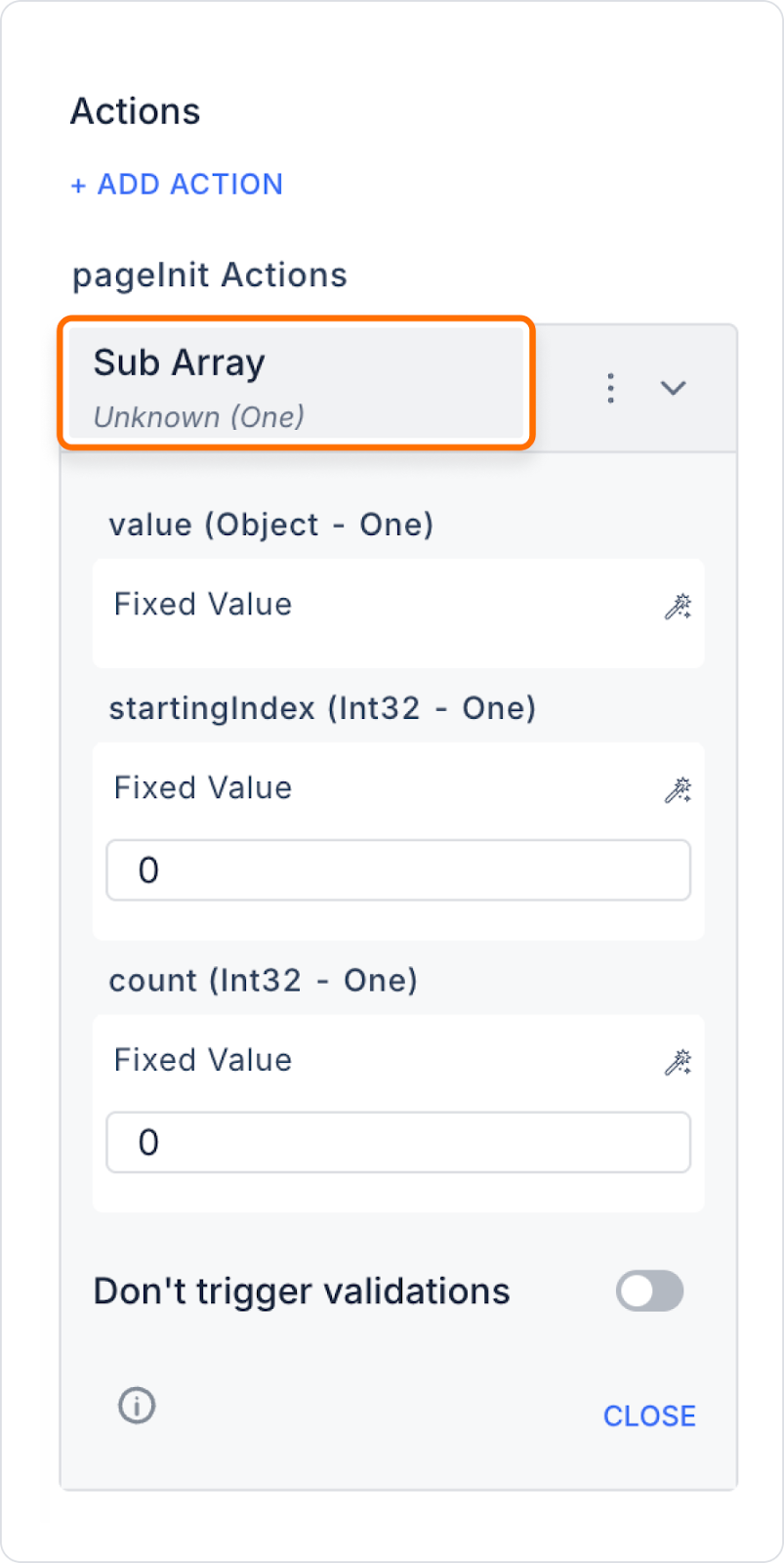Sub Array Action Application Steps
- Log in to the Kuika platform.
- Select the project you want to work on from the Apps screen.
- Open the screen you want to work on in the UI Design module.
- Open the Properties panel on the right side.
- From the + ADD ACTION menu, add the String > Sub Array action according to the trigger event you want (Initial Actions, OnClick, OnBlur, etc.).
- Configure the following fields in the settings panel that opens:
- Value: Specifies the main array on which the operation will be performed.
- Starting Index: The index number where the sub-array will start. (Arrays start from 0.)
- Count: The number of elements to be included in the sub-array. (In other words, it specifies how many elements will be taken.)