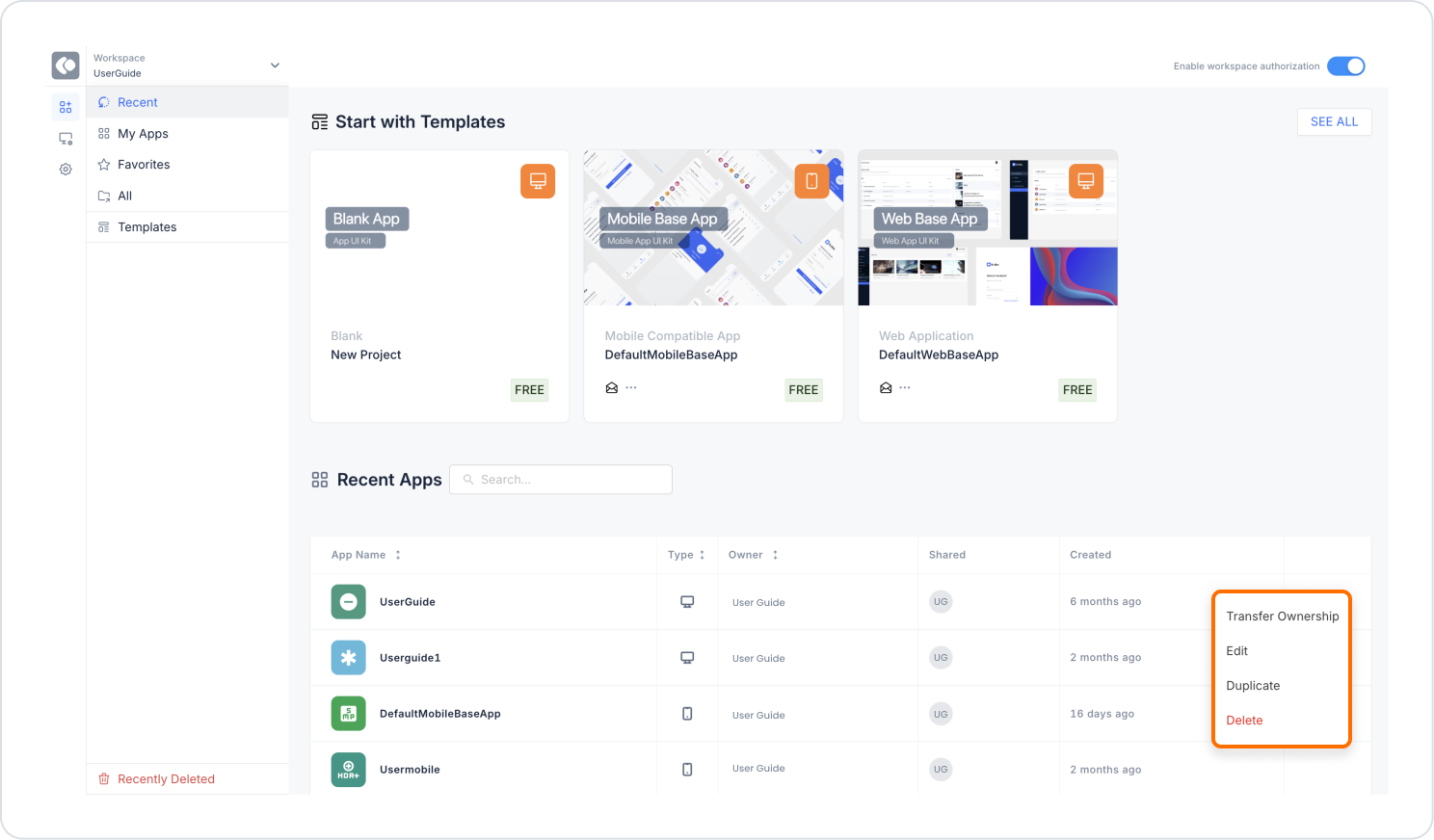- Login to the Kuika platform and go to the Apps screen.
- Activate the Enable workspace authorization option in the upper left corner.
- Open the three-dot menu next to the project you want to transfer.
- Click on the Transfer Ownership option.
- In the pop-up screen that opens, enter the name or e-mail address of the user to whom you will transfer the project.
- After specifying the new owner, complete the transfer by clicking the CONFIRM OWNERSHIP TRANSFER button.
By following these steps, you can transfer your projects to the users you want and provide effective management in your workspace.