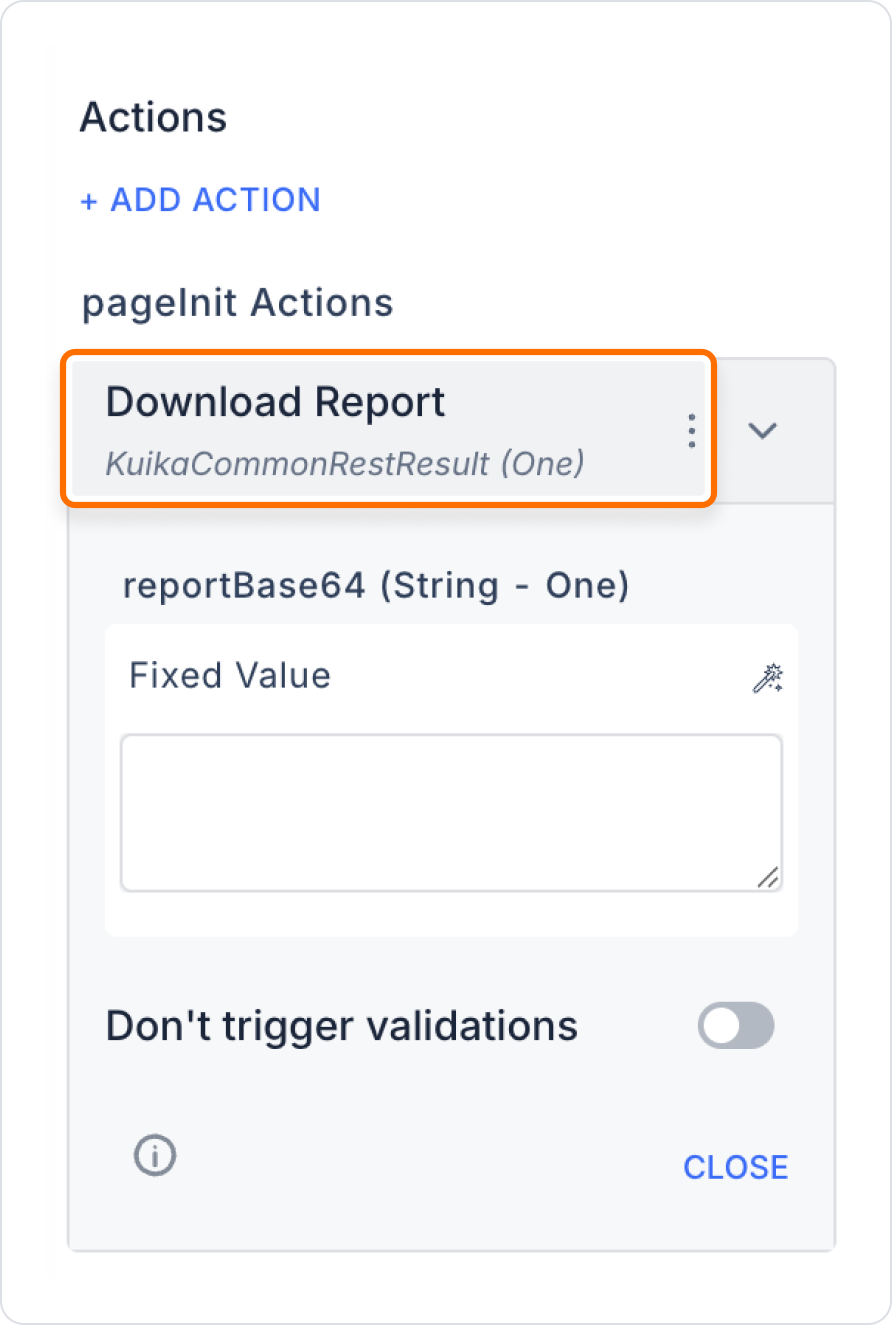Download Report Aksiyonu Uygulama Adımları
- Log in to the Kuika platform.
- Open the project you want to work on from the Apps screen.
- Go to the UI Design module.
- Open the Properties panel on the right side.
- From the + ADD ACTION menu, add the Device > Download Report action according to the trigger event you want (Initial Actions, OnClick, OnBlur, etc.).
- Select the report you want to download.
The report must be converted to Base64 format.
- Go to the Report Base64 parameter and click on Symbol Picker.
- Select the Action Results → Get Report Base64 action from the menu that opens.
- Click the SAVE button to complete the configuration.