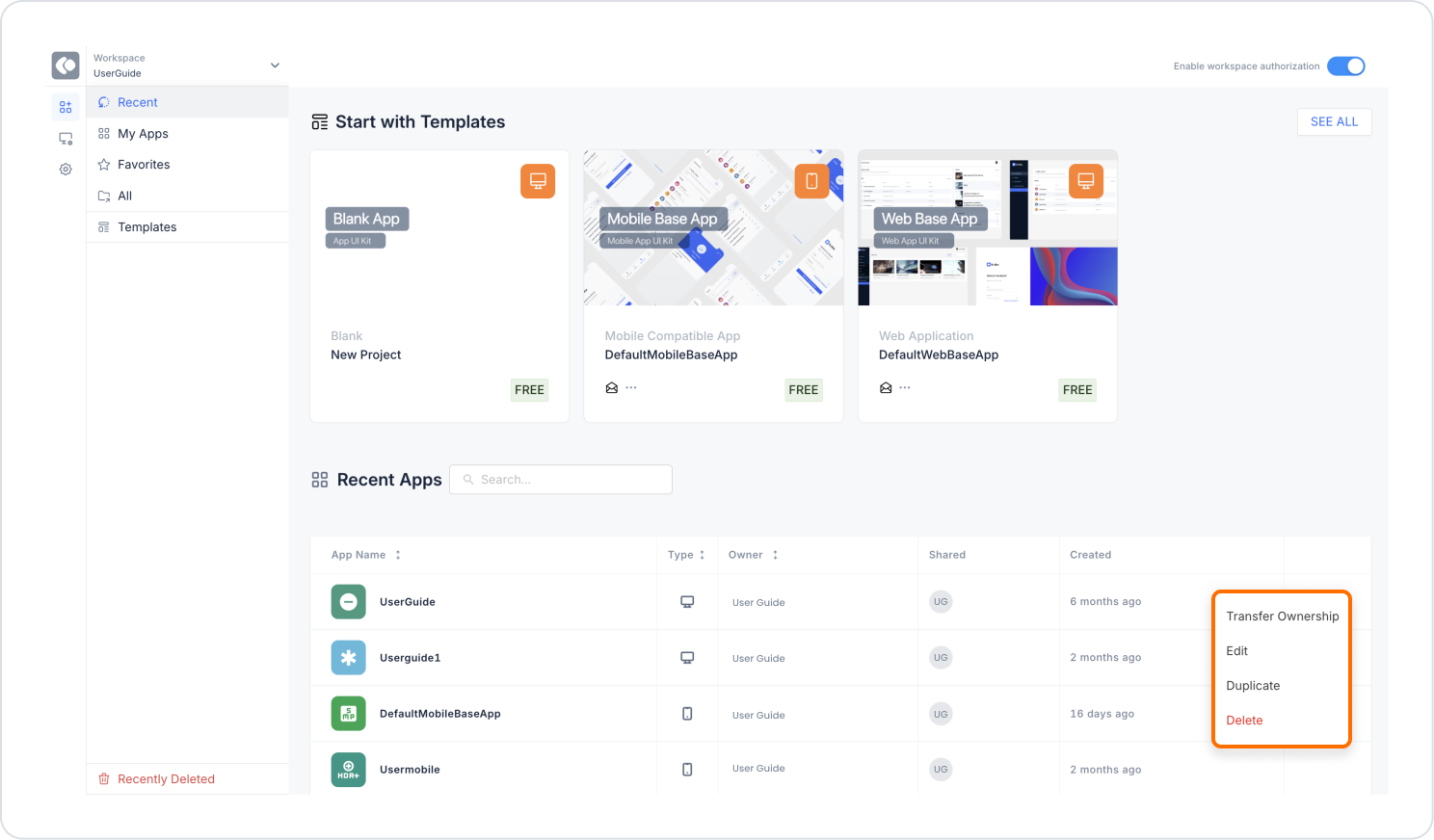Delete User From Your Project
- Log in to the Kuika platform and go to the Apps screen.
- Open the ellipsis menu next to the project with the user you want to delete.
- Click on Edit.
- Go to the Share tab from the pop-up screen that opens.
- Open the drop-down menu next to the user you want to delete and select Remove User.