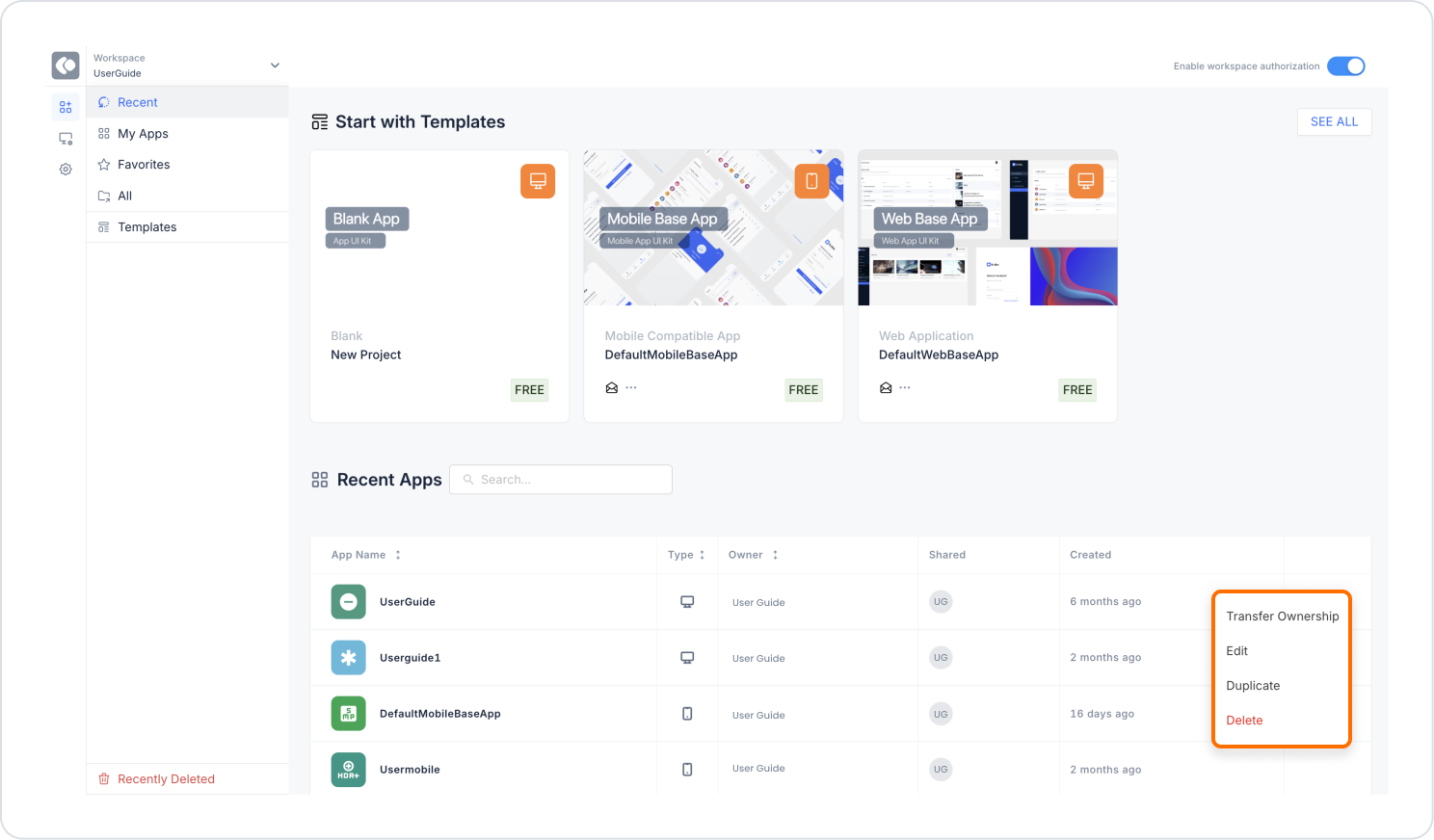Adding Users in Different Roles to a Project
- Log in to the Kuika platform and go to the Apps screen.
- Open the three-dot menu next to the project you want to add.
- Click on Edit.
- Go to the Share tab from the pop-up screen that opens.
- Select the user you want to add from the Add User drop-down list.
- Each added user will have the Viewer role by default.
- Select the appropriate role from the drop-down menu next to the user name:
- Viewer: Can only view the project.
- Developer: Can use the Datasources, Workflow, Scheduled Jobs and Configuration Manager modules.
- Designer: Only view these modules.