
Kuika's Read NFC action enables you to perform wireless data reading between mobile devices using Near Field Communication (NFC) technology. With this action, data such as unique identification numbers (IDs) can be quickly and securely read from NFC-enabled tags or cards. Read NFC is an ideal solution for inventory tracking, access control, and quick data entry.
Technical Specifications

1. Creating a Mobile Application
2. Add the Read NFC Action
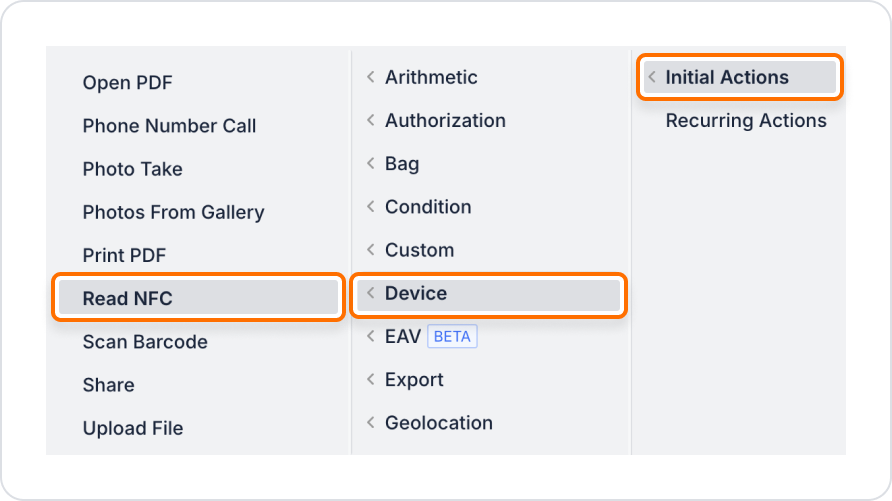
3. Testing the App
Tap the ‘Scan NFC’ button you created on the main screen.
In a warehouse management app, employees can quickly transfer product information to the system by reading NFC tags on products on shelves. This makes product tracking easier and prevents manual data entry errors.
Adding an NFC Reading Action
Enter the
Data Processing After NFC Reading
Technical Risks
The Read NFC action is a user-friendly and practical component in Kuika mobile applications that enables fast data acquisition from the physical world. It can be used effectively with proper configuration and testing.
