
The Location Get Current Coordinates action allows you to obtain the latitude and longitude information of the user's current physical location in real time. This action is one of the building blocks for developing location-aware applications.
Technical Features
1. Action Definition in UI Design
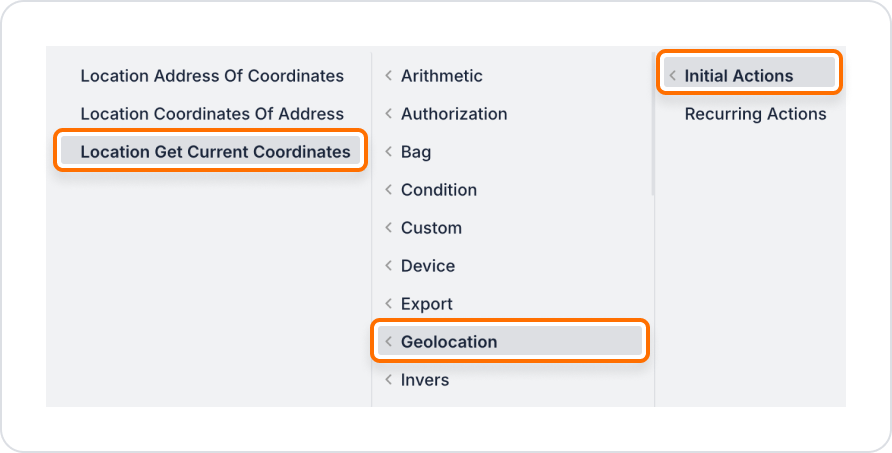
2. Configure Action Parameters
This action does not take parameters directly. When the action is executed, it automatically returns the following outputs:
When a user clicks the ‘Get My Location’ button in the application, the system should obtain the latitude and longitude information of the current location and display it on the map and on the screen.
Application Flow
Action Configuration
Technical Risks and Controls
With the Location Get Current Coordinates action, you can obtain users' real-time locations and use this information in map, form, or content-based systems. It provides a reliable and flexible structure when developing location-based applications.
