
Kuika's Carmoove Lock Door Over Bluetooth action is used to lock or unlock your vehicle's doors via a Bluetooth connection. This action allows you to control door locks quickly, securely, and without internet access by connecting directly to your vehicle through your mobile app. It is also ideal for managing access for different users in vehicle sharing systems.
Technical Features
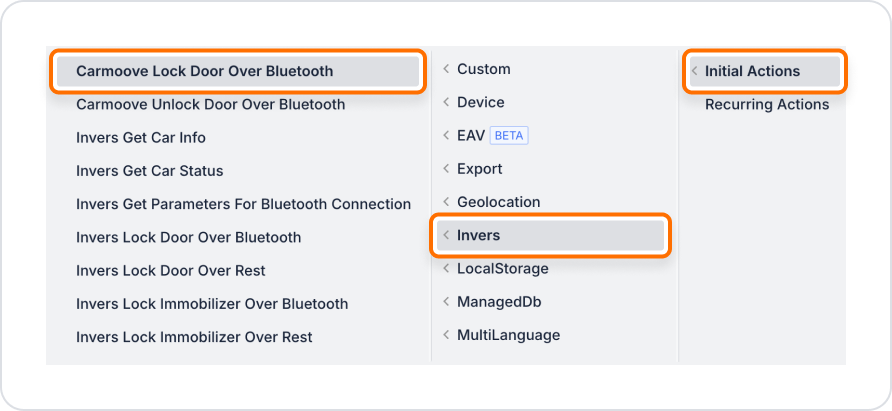
When you don't have your keys with you or when using a car-sharing system, the user needs to lock or unlock the vehicle doors via Bluetooth using the mobile app. With the Carmoove Lock Door Over Bluetooth action, these operations can be performed securely and quickly without an internet connection.
Adding the Carmoove Lock Door Over Bluetooth Action to the Project
Usage Flow
Technical Risks
Carmoove Lock Door Over Bluetooth action allows you to control vehicle door locks securely, quickly, and without internet access via Bluetooth on the Kuika platform.
