
Import Excel Base64 enables the transfer of an Excel file in Base64 format to the system and the creation of these data as database tables. Each worksheet in the Excel file is imported as a separate table. The sheet names are used as the names of the tables to be created.
Technical Specifications
Add the Import Excel Base64 Action

Parameter Definitions
Required Parameters
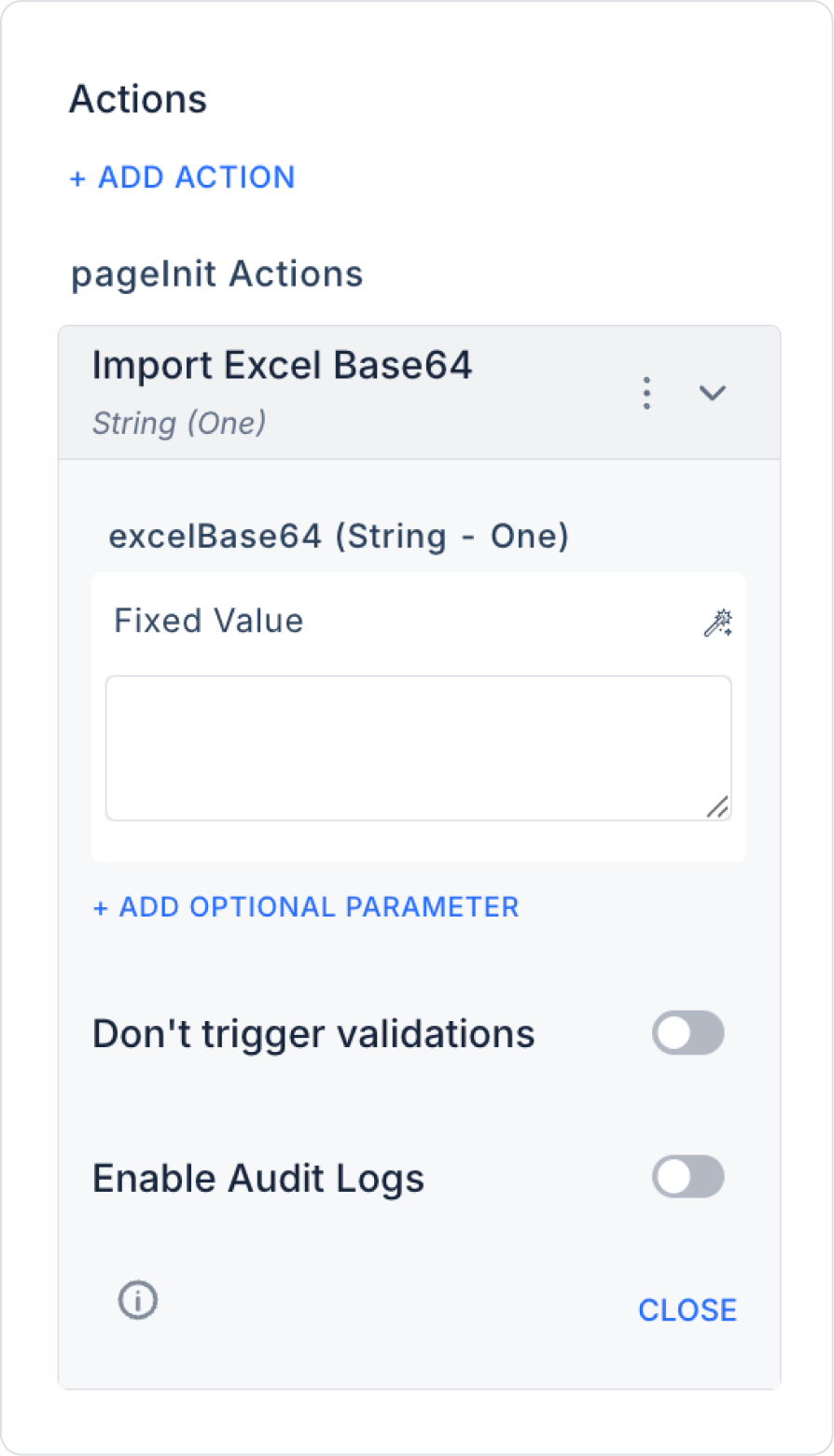
Optional Parameters
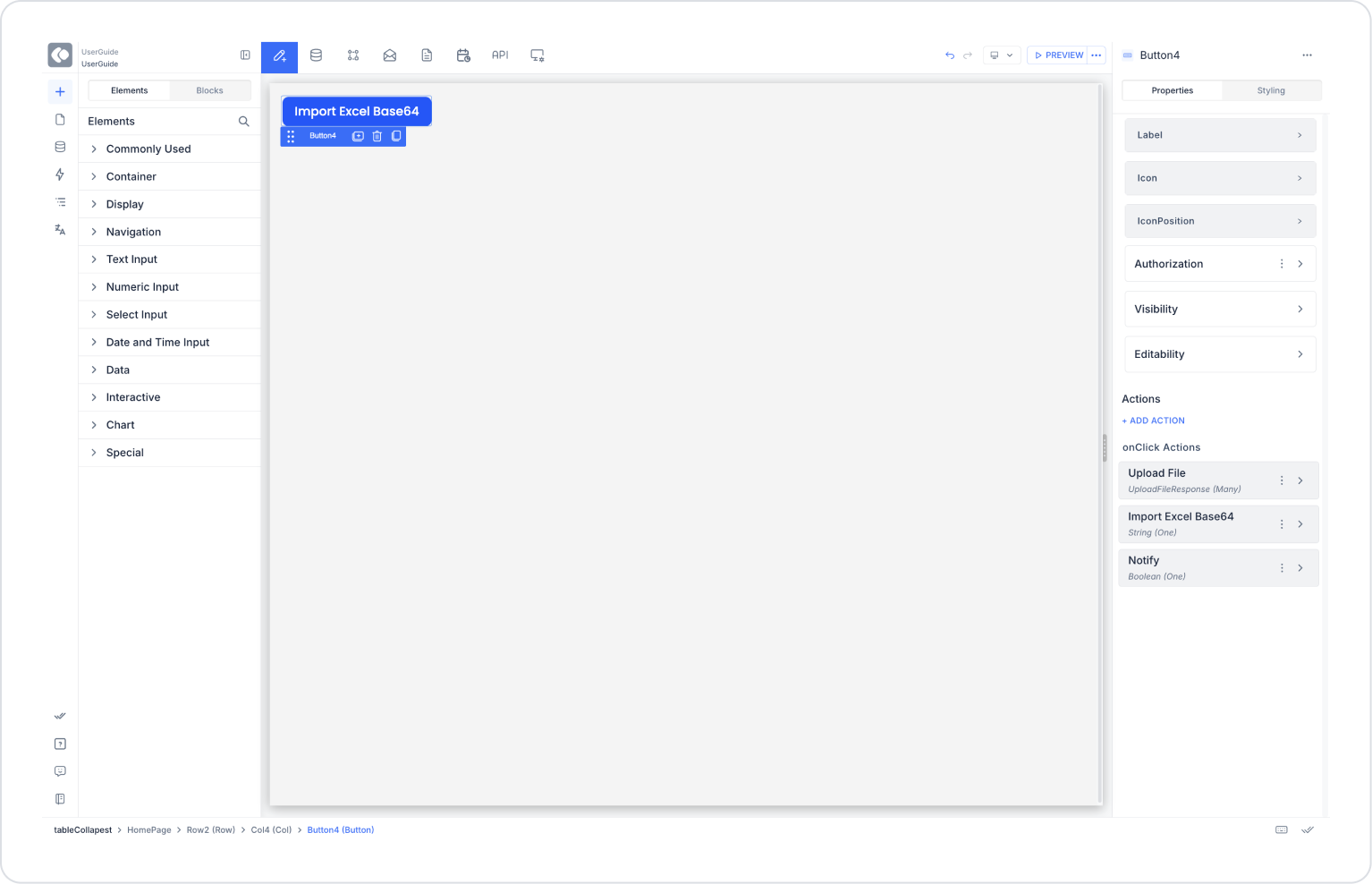

Once these steps are complete, the Upload File and Import Excel Base64 actions work together to convert the selected Excel file to Base64 format and upload it to the system.
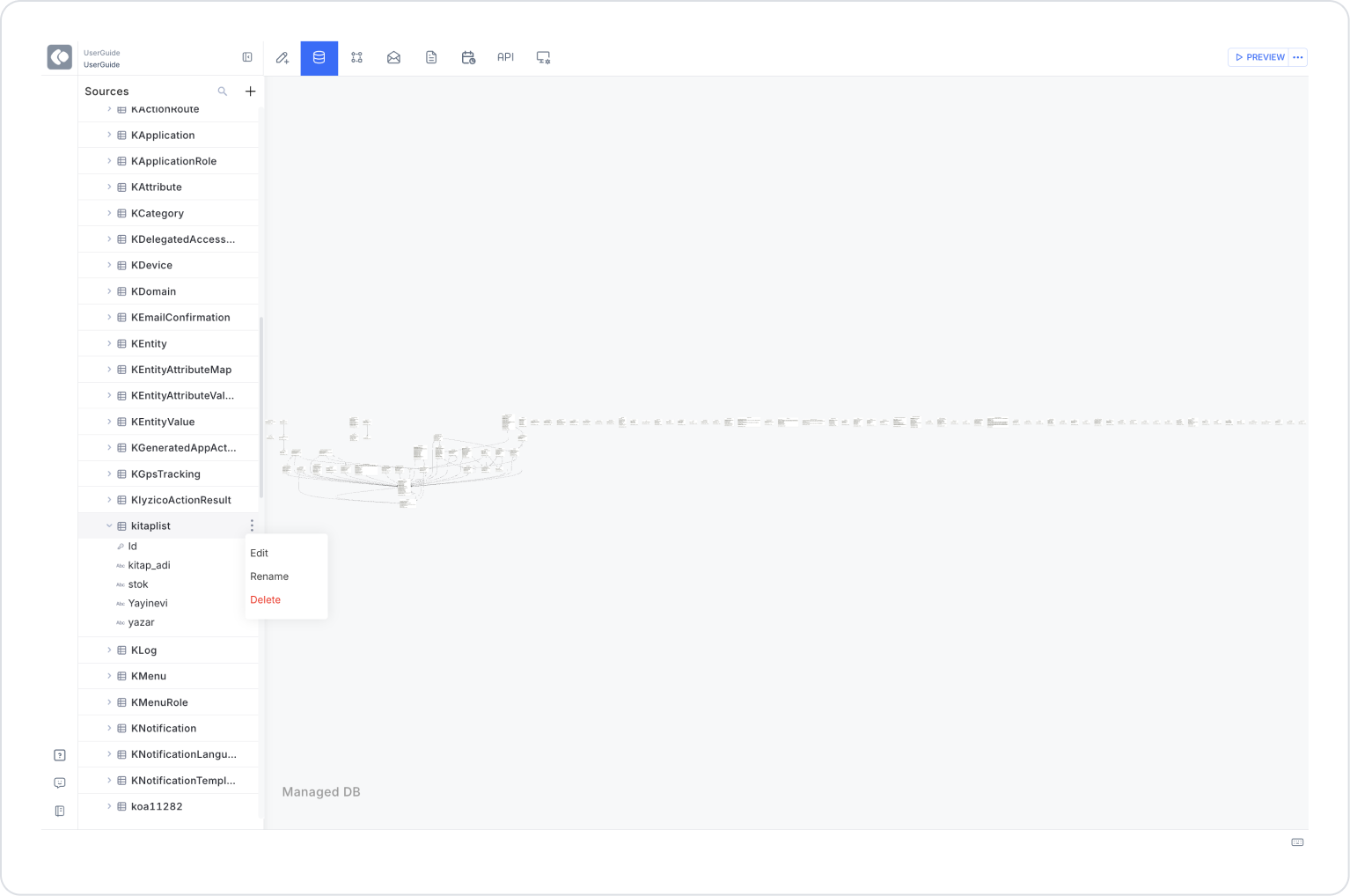
At the end of the process, the data in Base64 format of the uploaded file will be displayed as it appears in the sample Excel file and on the Kuika datasource (example: BookList) screen.
Technical Risks and Controls
The Import Excel Base64 action automates data import processes, enabling files received from users to be used directly in the Kuika-based system. It is an ideal solution for quickly integrating structures such as lists, inventories, and reports from external systems into the application. It provides significant convenience in table creation, data recording, and integration processes.
