
The Get Excel Base64 action is used to convert specific table data on the Kuika platform into an Excel file and obtain this file in Base64 format. It plays an important role in the export process of data obtained with SQL SELECT queries. This action is only valid for web applications.
Technical Features
Adding the Get Excel Base64 Action to the Project

Configuring Get Excel Base64 Parameters
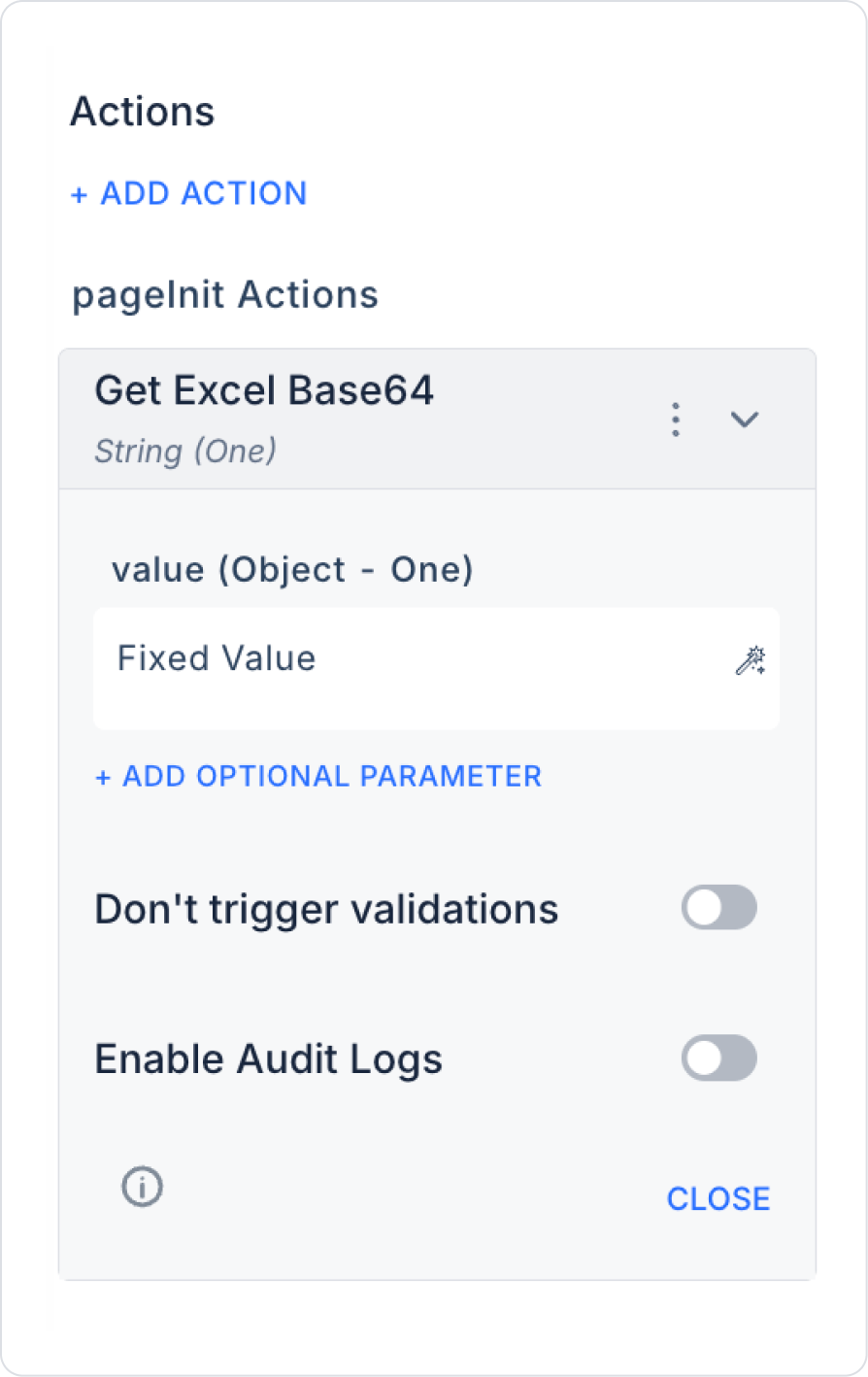
Completing the Registration Process
After configuring your parameters, click the SAVE button to save your changes. This step ensures that the Get Excel Base64 action is successfully added.
An administrator wants to export a table generated by a specific SQL query in the application to Excel format. However, this is not a direct download; the data must first be converted to Base64 format and then used in another process (e.g., download, send by email, save to server). The Get Excel Base64 action is used for this conversion.
Adding the Get Excel Base64 Action
Configuring the Get Excel Base64 Action Parameters
Fill in the following fields in the action window that opens:
After configuring the settings, click the SAVE button to complete the process.
Post-Action Usage
Technical Risks and Controls
The Get Excel Base64 action converts your data into Excel format and retrieves it in an encoded form. This enables secure and controlled processes such as downloading, sharing, emailing, or transferring data to a server. It is a powerful action, especially for large reports and integration scenarios.
