
The Get Users Notifications action is used to list all system notifications sent to the user. This action allows you to check messages received by users, system alerts, or notifications related to past transactions and filter them as needed.
Technical Features

Action Parameters

The user wants to view only unread notifications related to order status updates in the application. This allows them to easily keep track of which notifications they have not yet responded to.
Adding a Notification Listing Button
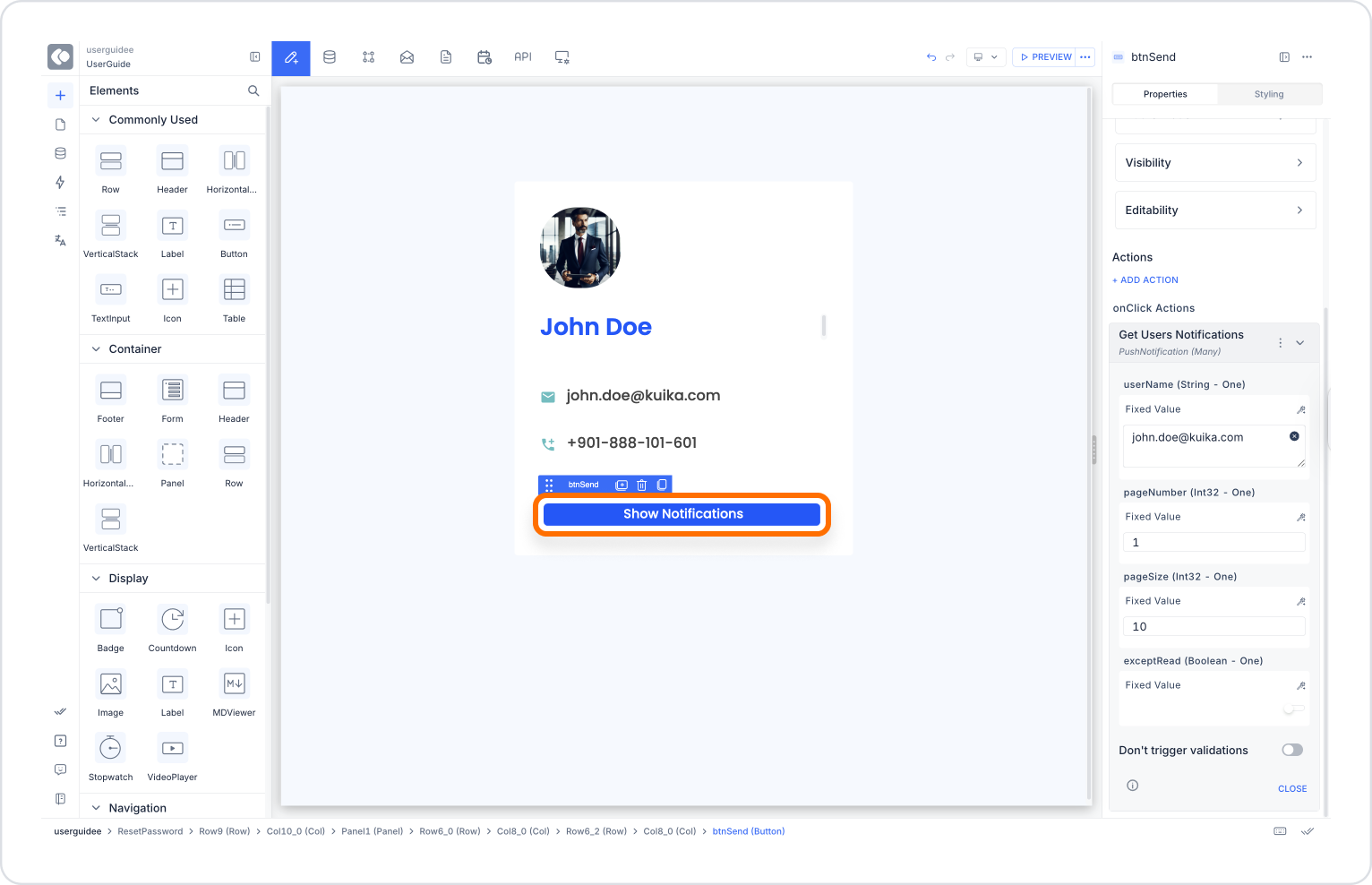
Configure the Get Users Notifications Action
Technical Risks and Precautions
The Get Users Notifications action allows you to better track user interactions with the system, manage notifications, and create a personalised user experience. When used with filtering and pagination, it provides effective notification management even with large data sets.
