
Kuika's Get Entities action is used to list all entity records defined in the system. This action enables the dynamic retrieval of entities belonging to the user or defined system-wide. The retrieved data can be used for operations such as listing, filtering, or processing related data. For example, an administrator may want to view all entities such as ‘Customer,’ ‘Product,’ and ‘Order’ defined in the system. When the Get Entities action is executed, these entities are listed, and the administrator can filter or view details on the desired entity.
Technical Features
1. Action Definition
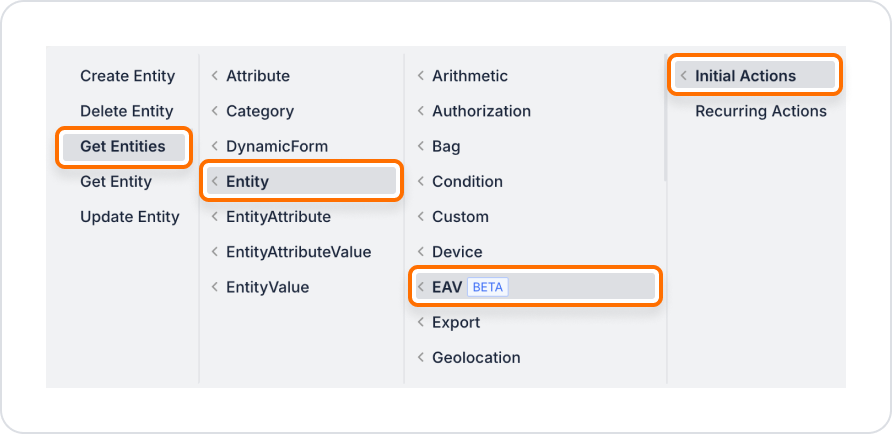
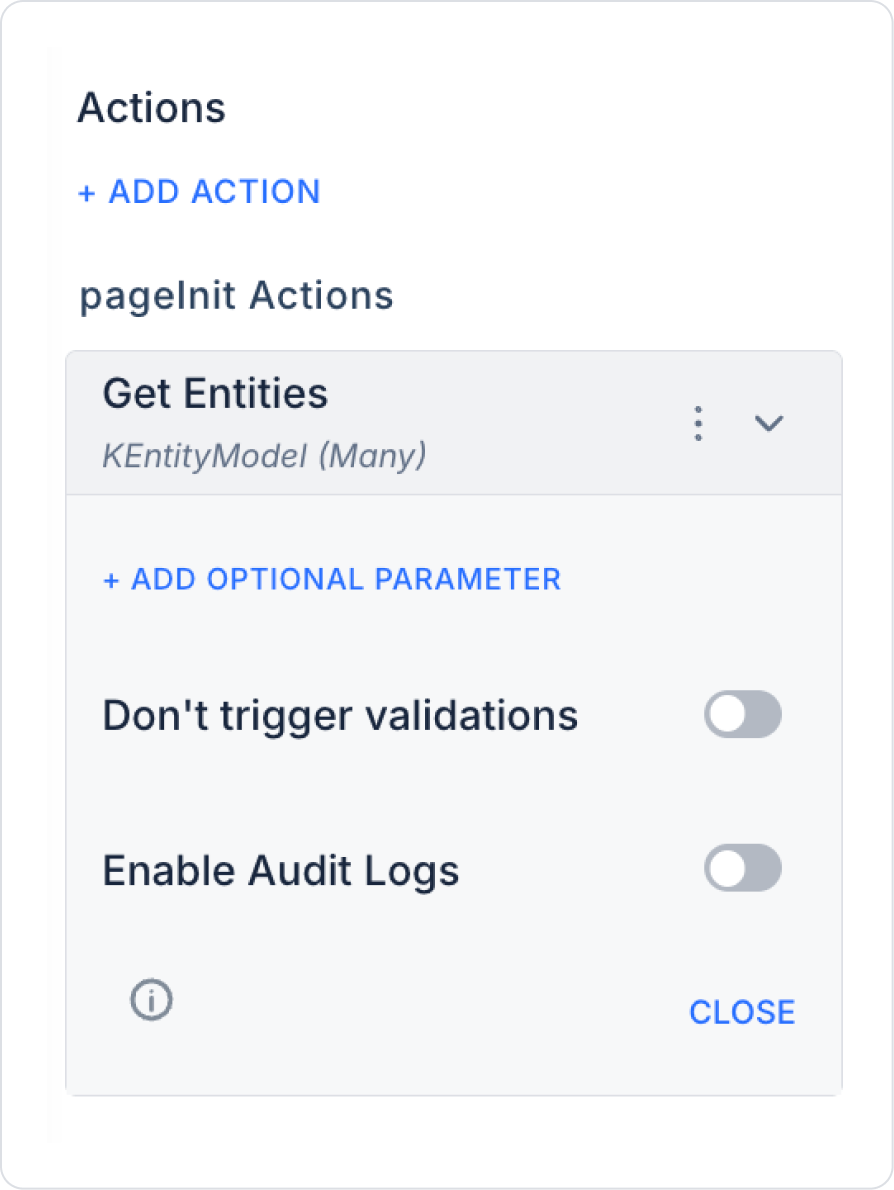
2. Using the Action Result
A user selects a category from the left menu and requests a list of entities belonging to that category:
By setting the IncludeAttributes and IncludeValues parameters to true, entity details (e.g., ‘which fields does this entity contain, which values have been entered’) can also be displayed dynamically.
Technical Risks
The Get Entities action is one of the core tools in the Kuika platform that simplifies entity-based data management and listing operations. With its optional parameters, it adapts to both simple and comprehensive data retrieval needs.
