
Kuika's Delete Entity action deletes an entity (entity) defined in the EAV (Entity-Attribute-Value) structure from the system. This action is used to clean up entities that are no longer used or incorrectly defined. It is an ideal operation, especially in management panels or dynamic form management screens.
Technical Specifications
1. Selection Area in the User Interface
2. Defining the Delete Action

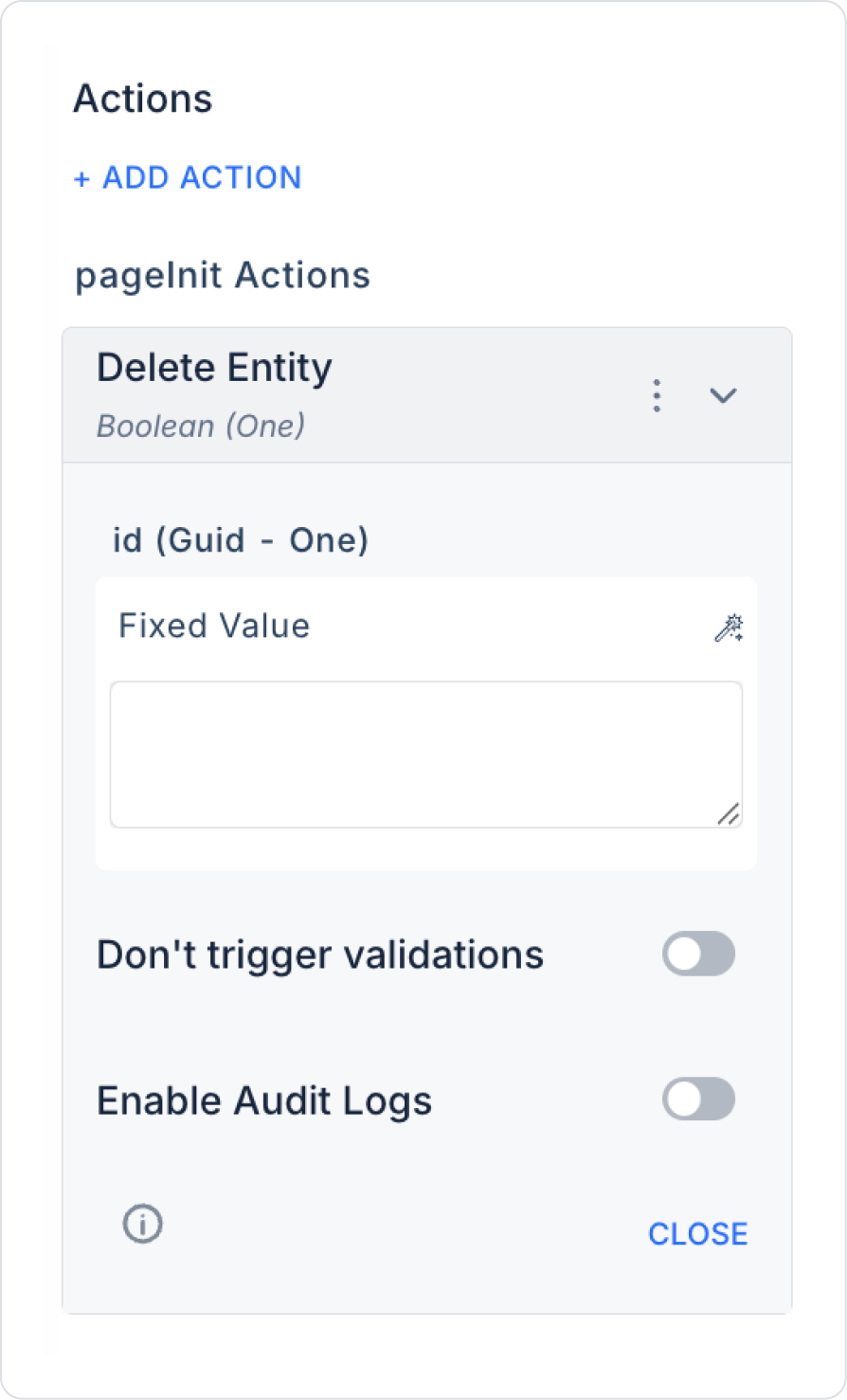
3. Post-Action
In an application's administrator panel, the system administrator wants to delete old or unnecessary entity records.
The Delete Entity action is one of the basic operations used to make entity management sustainable and organised on the Kuika platform. When configured correctly, it ensures that unnecessary definitions are cleaned up and the form infrastructure is simplified.
