
Kuika's Get Category action is used to retrieve the details of a specific category record previously created within the EAV (Entity-Attribute-Value) data model. This action is ideal for creating pre-filled forms for editing, viewing, or performing other operations on category information. For example, when you want to make changes to the ‘Contact Information’ category in the admin panel, the Get Category action retrieves information such as ‘Name,’ ‘Description,’ and ‘ParentId’ associated with that category. As a result, the form is automatically populated with the relevant fields, allowing the administrator to make quick edits.
Technical Specifications
1. Creating the Interface for Category Selection
2. Define the action

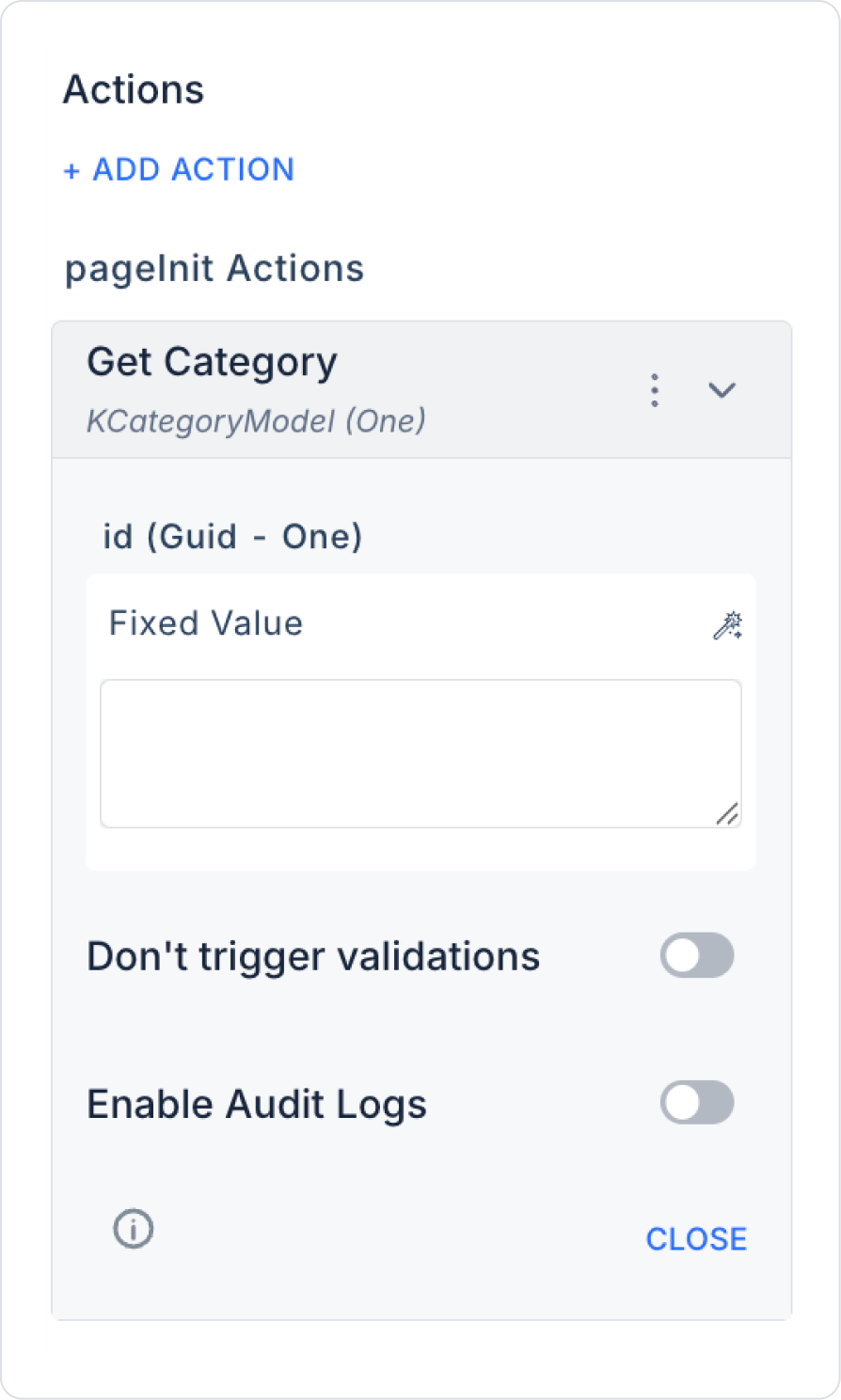
3. Linking the Results to Components
An administrator wants to edit an existing category. To do this:
Technical Risks
The Get Category action is an ideal solution for quickly accessing category details on the Kuika platform and displaying this data on the interface. It provides a powerful foundation for operations such as updating, viewing, and validating. Despite working with a single parameter, it offers high flexibility in data flow.
