
Kuika's Update Category action is used to update the information of a previously created category record within the EAV (Entity-Attribute-Value) data model. With this action, category names, descriptions, and hierarchical links in the system can be dynamically organised. It is ideal for applications that want to create a manageable and flexible category structure.
Technical Specifications
1. Creating the Update Form
2. Retrieving the Selected Category's Information
3. Add the Update Category Action

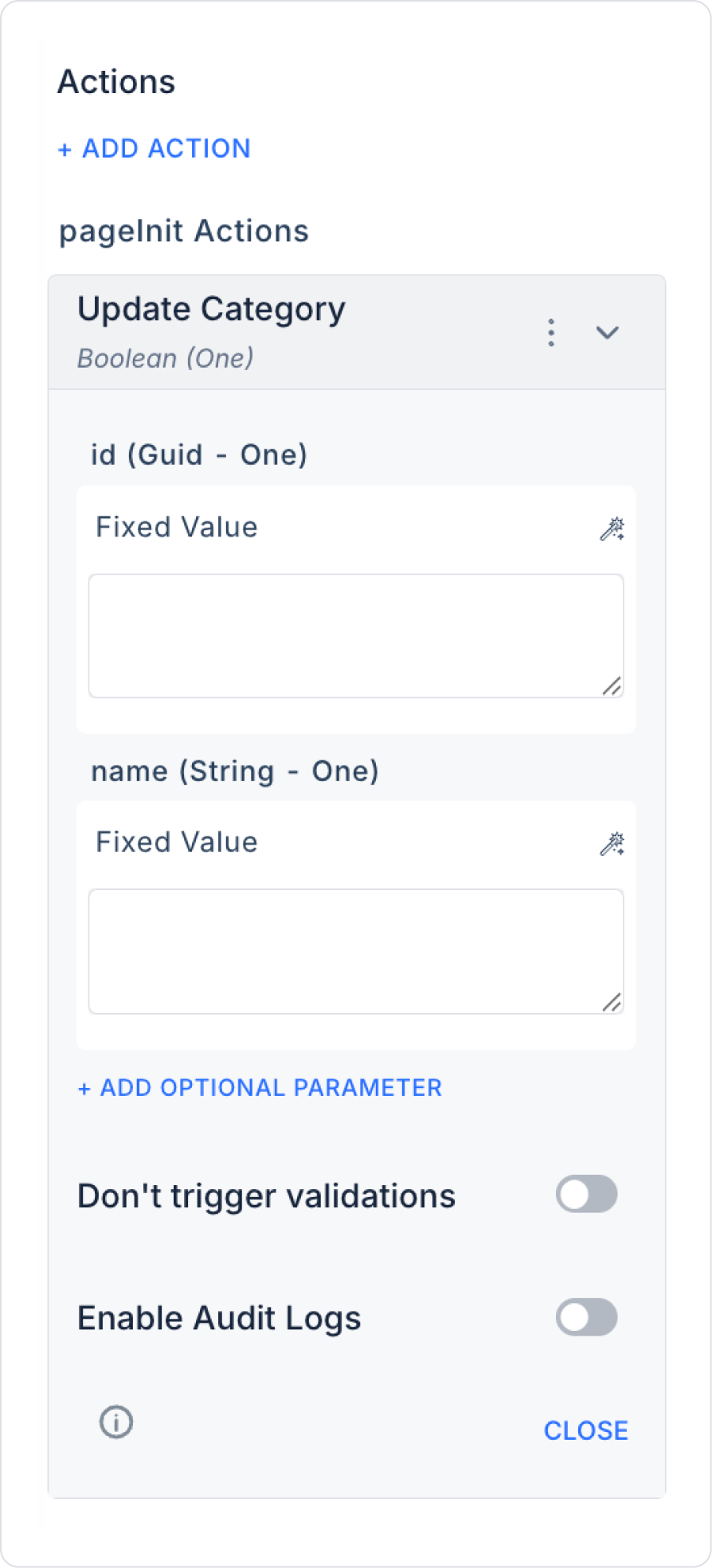
An administrator wants to add a description to the previously created category ‘User Information’ and link it to the parent category ‘Basic Information’:
Technical Risks
The Update Category action enables the maintenance and updating of categories defined according to the EAV data model on the Kuika platform. Whether you need to change names, add descriptions, or create hierarchical structures, this action offers a flexible and effective solution.
