
For Each is a loop (iteration) action that performs defined actions on each item in a list or collection in sequence. It is frequently used in Kuika applications for repetitive data processing scenarios. It allows you to perform actions on database results, user selections, or lists from external data sources.
Technical Features
1. Add the For Each Action

2. Define the List

3. Define Actions for the Loop
Scenario: In the administrator panel, a list of users that ‘need to be disabled’ is obtained based on certain criteria. The Disable User action is executed for each user.
Application Flow
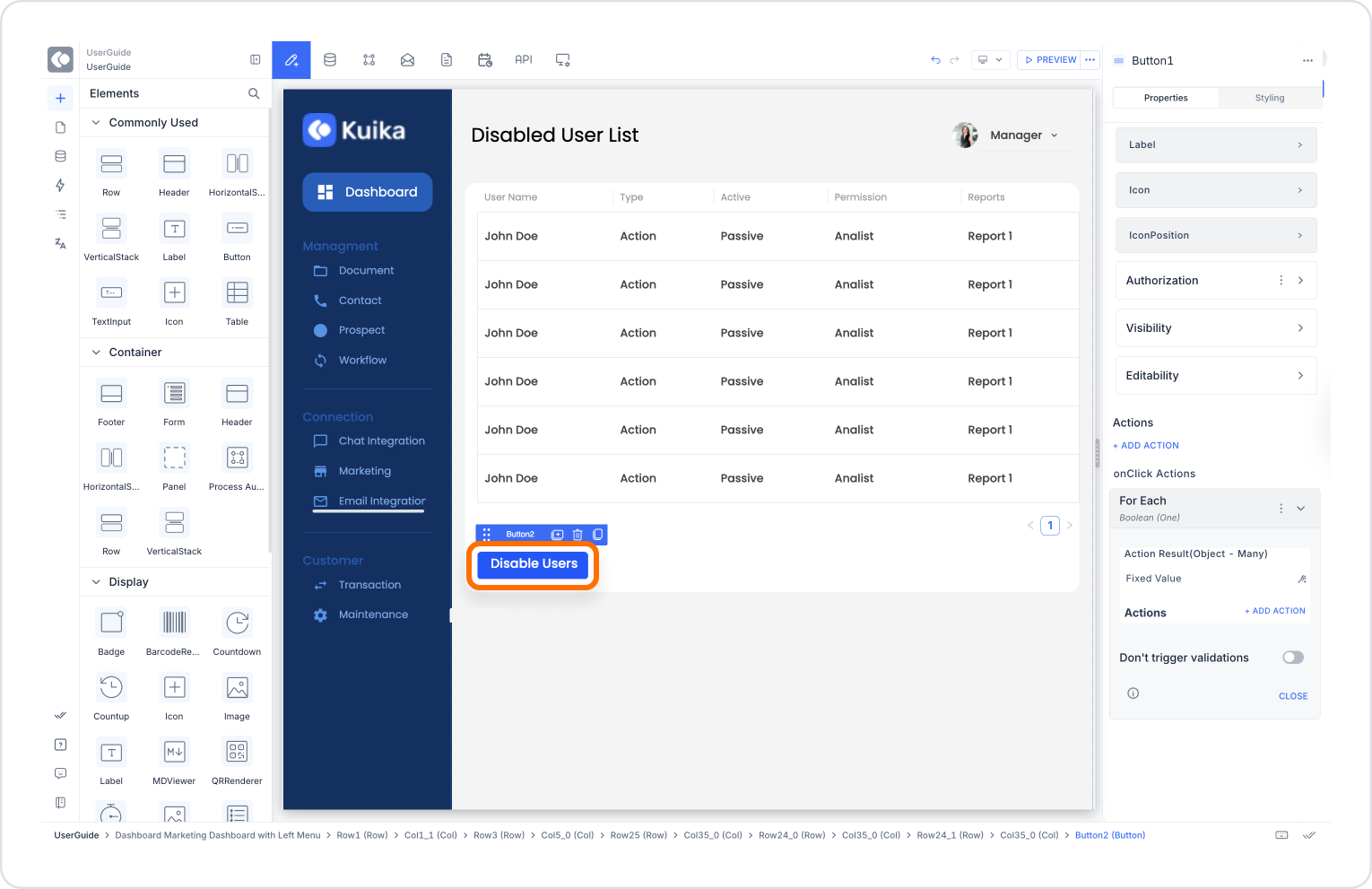
Technical Risks and Controls
For Each is a powerful control structure in Kuika for repetitive data processing. It has a wide range of applications, from managing user lists to processing products, database updates, and cyclic screen updates. It provides direct access to data using the Current symbol and allows specific actions to be performed on each row.
